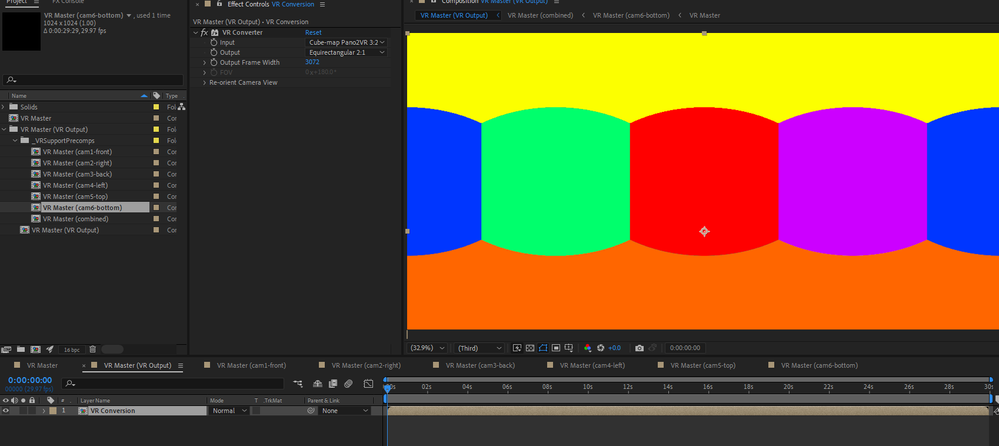Adobe Community
Adobe Community
- Home
- After Effects
- Discussions
- Create a VR Master - 6 camera 360 rig workflow in ...
- Create a VR Master - 6 camera 360 rig workflow in ...
Create a VR Master - 6 camera 360 rig workflow in AE
Copy link to clipboard
Copied
Okay, maybe I am missing something here in the VR workflow but I CANNOT find the answer. I have a 6 camera rig for 360. 6 angles of footage.
So I go to "create VR environment" I create a master VR. Switch to customer camera view 1. Now how do I apply my 6 camera angles to top, bottom, front, back, left, and right?
And while I am at it the next flow would be to adjust the stitching. How do I do that? Just anticipating the next step.
Thanks.
Copy link to clipboard
Copied
If I understand correctly, you've already set up your comps independently and want to use AE's VR to stitch them together?
I think the best approach is to create an VR environment without using one of your existing comps. Then create VR from Current Composition. In the project panel, expand the VR Master output folder and you'll see all the precomps for each face of the cube.
The comp VR Master (VR Output) contains a precomp VR Conversion with the effect VR Converter on it. You'll see VR Comversion is actually the comp VR Master (Combined) which is a 3K comp at 3:2 ratio. What I'd do if I were you is take each of your comps and replace each of the precomps in VR Master (Combined) then back in VR Master (VR Output) you'll see them all stitched together.
Copy link to clipboard
Copied
Well I did see that this was an option and I've played with doing it this way. It just seemed that this was a lot of extra backend work for a workflow that cannot be that uncommon. When you do it this way there is also A LOT of extra work to align the stitching. Also, using this work flow, you cannot refresh the VR master or it resets to the original blank composition. My thinking is that there had to be a step I was missing somewhere that placed or assigned the footage. In the original version of skybox, you could do just that.
Thank you for the reply.
Copy link to clipboard
Copied
I tend to work by first designing my encironment in a regular HD comp, then create a VR master and copy the contents of my 2D comp into that. I know I could skip the first step and start with the VR master, but generally I've already got something made when it occurs to me to make it VR.
Copy link to clipboard
Copied
Now that I understand it a little better, I realize that the answer is not in ANY tutorial online. I haven't tried the 6 camera grid across as you've done but I will. What I did find that worked was making all of them in precomp to 1024 then using the 4096 frame in a 9 grid and placing them the the cube map form, then running the converter. Produced a perfect skybox and equirectagular output. BUT then having to adjust the stitch in the precomps to line them all up properly.
Thanks again.