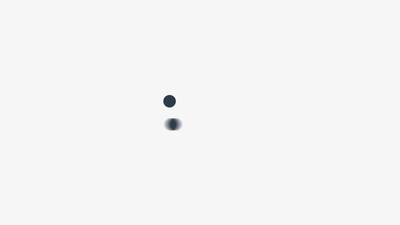Adobe Community
Adobe Community
- Home
- After Effects
- Discussions
- Does H.265 make more motion echo than H.264? any s...
- Does H.265 make more motion echo than H.264? any s...
Does H.265 make more motion echo than H.264? any solutions?
Copy link to clipboard
Copied
I had to render a video, which I made with After Effects, containing a background-transparent photo moving fast.
I used H.265 since ios somehow didn't show h.264 mp4 videos in gallery a while ago (heard that this issue is no longer a problem), then I got this weird echo effect.
Somehow moving object(in this case, it was "background-transparent photo") remained in next frame in low opacity, and the next frame appeared in same conditions, resulting with two half-transparent images overlapping.
same thing did not happen when I rendered my composition in H.264.
Below are some examples how my work looked (did not turn on "motion blur" option):
▼H.264
▼H.265
see the circle remaining half-transparent and the next frame appears in same condition too?
these two are exact same compositions, exact same time, but only render options were different.
I used Media Incoder to render these.
is there anyone suffering with same problems, and any solutions for this?
or is this one of the H.265's characteristics?
Copy link to clipboard
Copied
You must have some sort of motion blur or directional blur turned on, otherwise the sphere should be crisp when you pause. Are you making sure you're exporting at the same framerate as the source?
Copy link to clipboard
Copied
That simply looks like you have inadvertently changed the framerate by picking a preset and not adjusting it accordingly. That of course would affect all sorts of calculations such as motion blur or general temporal oversampling.
Mylenium
Copy link to clipboard
Copied
Yes, it is possible to get different results with different source; however, what is the frame rate of each source file? Different frame rates in the source will produce different results with Echo, but settings like Decay can be adjusted to compansate.
H265 and H264 are supported via iOS in the Camera settings if the device being used supports them. For example, an iPhone 7 or newer. If you happen to have a device that supports ProRes, I'd use that for anything intended for After Effects.
Using HEIF or HEVC media on Apple devices