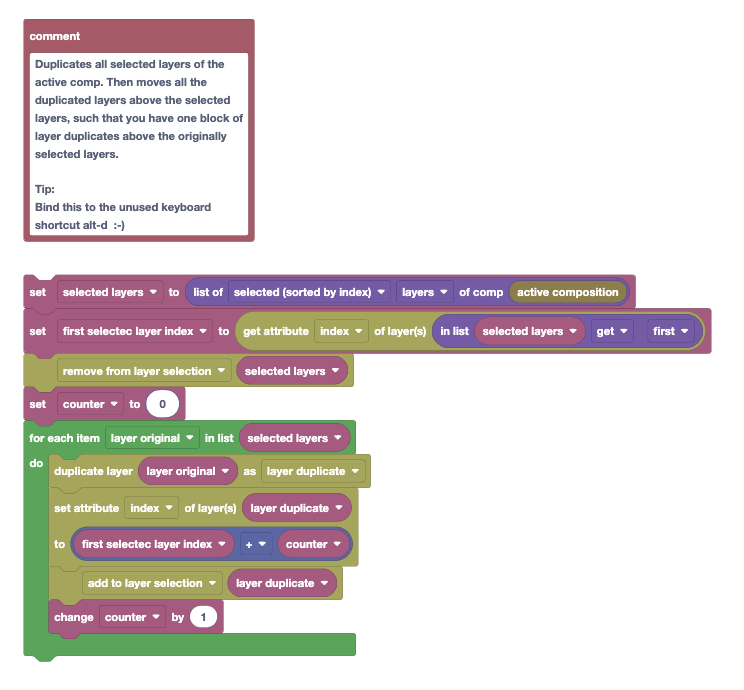Adobe Community
Adobe Community
- Home
- After Effects
- Discussions
- Re: duplicate and movebefore layerSelected
- Re: duplicate and movebefore layerSelected
duplicate and movebefore layerSelected
Copy link to clipboard
Copied
Hi everyone
I want to duplicate selected layers
Then put the duplicated layers on top of the selected layers
I tried it for an hour but it was all messed up
can someone help me, thanks a lot
var comp = app.project.activeItem;
var layers= comp.selectedLayers;
var numLayers = layers.length;
if (numLayers > 0) {
for (var i = 0; i < numLayers; i++) {
layers[i].duplicate();
layers[i].moveAfter(comp.layer(layers[i].index+1));
}
}
Copy link to clipboard
Copied
I did it but it's still not ok
var comp = app.project.activeItem;
var layers= comp.selectedLayers;
var numLayers = layers.length;
var myArray=[];
app.beginUndoGroup("Set Marker");
if (numLayers > 0) {
for (var i = 0; i < numLayers; i++) {
myArray.push(layers[i].name); //Get layer name selected
}
for (var i = 0; i < myArray.length; i++) {
comp.layer(myArray[i]).duplicate(); // Duplicate
}
var indexLayer=comp.layer(myArray[0]).index; // Get index
for (var i = 0; i < myArray.length; i++) {
comp.layer(myArray[i]).moveBefore(comp.layer(indexLayer-1));
}
}
app.endUndoGroup();Copy link to clipboard
Copied
I would not recommend to rely on layer names - this always causes trouble when you have multiple layers with the same name. Better follow the logic of my Automation Blocks example.
Copy link to clipboard
Copied
Why do you create a new loop everytime? Of course your variable i will not carry over and the index be all messed up because after the duplication it shifts by +1. Do it all in one.
Mylenium
Copy link to clipboard
Copied
Here is an implementation with Automation Blocks:
You also find it now in our Community Library at
Layer/Duplicate/Duplicate Selected Layers and Move Above First Selected Layer