 Adobe Community
Adobe Community
- Home
- After Effects
- Discussions
- Re: Dynamic Link AE Premiere broken CC 2019
- Re: Dynamic Link AE Premiere broken CC 2019
Copy link to clipboard
Copied
Hi there,
Since my colleagues and I have updated to CC 2019, our AE project (that contains text) imported in Premiere is broken. Not completely, we can still edit the text but Premiere changes the font. Anybody as the same issue ?
Thanks y'all,
Valentin
 1 Correct answer
1 Correct answer
Finally, in the last update this bug has been fixed! Version:
• PR version: 13.0.2 build 38
• AE Version: 16.0.1 build 48
Copy link to clipboard
Copied
Rendering takes AGES, and i missed a deadline becouse of the HUGE bug with dynamic links.
The only options is do it the old way.... rendering everything sepratly.
@adobe Fix this major flaw asap.
Copy link to clipboard
Copied
I had this issue when the update first came out (late October). Sadly after installing another round of updates it's still not fixed... o I really have to export as a .mov then use AME to convert to H264?
Copy link to clipboard
Copied
Adobe, you are still do not respect your regular customers. We are talking about the problem for two months and you have not done anything for us. No wonder that many editors are switching to Davinci Resolve or FCP X - which are not included in the subscription. Adobe - Shame!
Copy link to clipboard
Copied
Is this fixed on the December update?
Copy link to clipboard
Copied
Yes i test it and look like it's ok right now ![]() i export a h264 video file using the AME and it work as should be
i export a h264 video file using the AME and it work as should be
Copy link to clipboard
Copied
I just updates Premiere to 13.0.2 and After Effects to 16.0.2 and it seems like my problems are solved. I created a simple animation in AE and played that back in Pr with no problems. Made some changes, closed AE and eventually exported through Media Encoder.
I'm on a MacBook Pro 15" 2018, running MacOS 10.14.2.
Copy link to clipboard
Copied
I just made a simple Essential Graphic and tested it. When I attempt to load the graphic Premiere say 15% loaded and then stalls and I have to Force Quit Premiere. Very sad, -C
Copy link to clipboard
Copied
Finally, in the last update this bug has been fixed! Version:
• PR version: 13.0.2 build 38
• AE Version: 16.0.1 build 48
Copy link to clipboard
Copied
Copy link to clipboard
Copied
Hi all,
As Claiton mentioned, we fixed a similar issue in After Effects CC 2019 (16.0.1) and Adobe Media Encoder CC 2019 (13.0.2).
Let us know if you are still having the issue after the update.
Thanks,
Rameez
Copy link to clipboard
Copied
still having this issue. Just recently it must've updated as i get the notice "this file must be converted for mac 64 yada yada" I can make changes in AE but they don't reflect at all in PP
Copy link to clipboard
Copied
Hi jamesn,
Which version of After Effects and Premiere Pro are you using exactly?
FAQ: How to find the exact version of After Effects you're using?
Thanks,
Rameez
Copy link to clipboard
Copied
Copy link to clipboard
Copied
I'm having a similar issue. Running both of the current versions of AE and PR. My composition is playing correctly in the Source monitor but when I drop it onto the timeline it show a previous version.
Copy link to clipboard
Copied
Same problem. I can update the dynamic link in Premiere by quitting and re-rendering for each change to reflect. But if I make a change in After Effects, it won't reflect in Premiere until I quit and restart again.
Premiere v13.0.2 Build (38)
After Effects v16.0.1 Build (48)
Copy link to clipboard
Copied
I am having issues with Adobe Dynamic link.
Copy link to clipboard
Copied
I had issues with Adobe Dynamic Link. I wen't back to the following versions and it seems to work: Premiere Pro 14.0 After Effects 17.0.1 Media Encoder 14.0
Copy link to clipboard
Copied
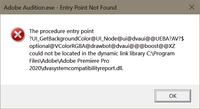
Audition 14.0,3 is also wacked — can no longer receive audio clips from Prembere Pro. Same fail with 2020's Premiere and Photoshop — no passing graphics files between these apps.
Surely, Adobe's Version 14 will be long remembered, right up there with Windows Vista and Flowbee™, the combination shop vacuum and haircutter..
Copy link to clipboard
Copied
Same problem, lol.
Ae 16.0.1
Pr 13.1.5
Just black screen. Good job, Adobe. Nothing new.
Copy link to clipboard
Copied
Same problem. Not laughing.
Ae 23.6.0
Pr 23.6.0
Just black screen. Good job, Adobe. Nothing new.





