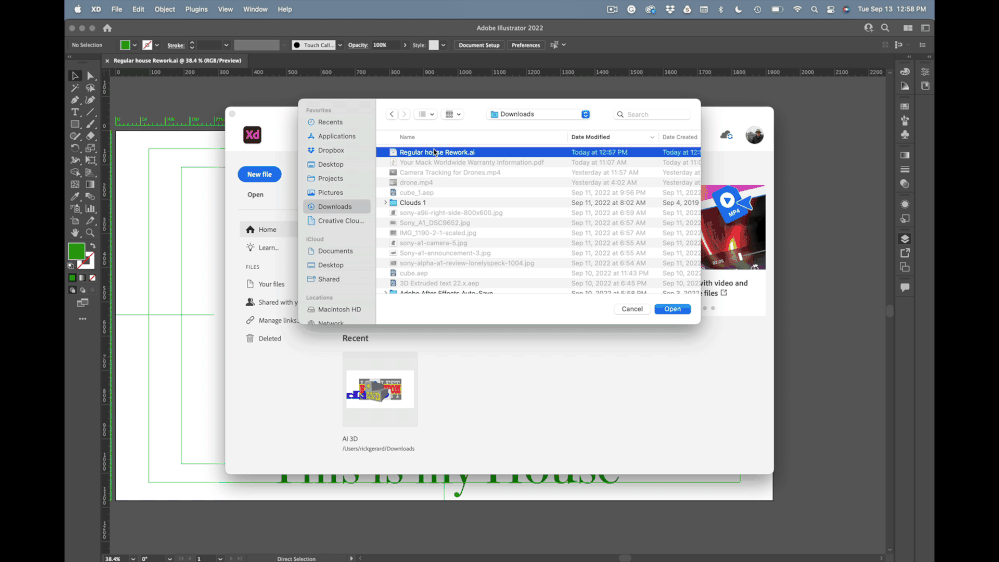Adobe Community
Adobe Community
- Home
- After Effects
- Discussions
- Editable text from Illustrator to After Effects
- Editable text from Illustrator to After Effects
Editable text from Illustrator to After Effects
Copy link to clipboard
Copied
Hey, i want to animate my illustration but i can`t use some features in After Effects because my text like an image i think. My illustration was import from Adobe Illustation to After Effects and i can`t animate my text. Thank you
Copy link to clipboard
Copied
End what exactly? You need to make an effort to actualyl explain your issue, not just state that something doesn't work as you expect. This is of no use to anyone. Provide at least a screenshot.
Mylenium
Copy link to clipboard
Copied
Please be polite. You have no idea how old the person is or what their command of the language is. I understood completely.
Copy link to clipboard
Copied
Hi Alex25900718g4hy,
Welcome to the community.
Are you trying to edit the Illustrator text in After Effects? If so, that's not supported. Sorry about that. You can edit the text created in Photoshop in After Effects though.
Let us know if it's not the answer to your question.
Thanks,
Nishu
Copy link to clipboard
Copied
If you properly set up your Illustrator file for video production, you can save a version as a Photoshop file, import both the Photoshop File and the Illustrator file as Compositions, retaining layer size, and enable Editable Text in the Photoshop import. You just have to check the appropriate boxes in Illustrator when you Export as a PSD.
Copy link to clipboard
Copied
Lots of AE users who frequent the AI-to-AE workflow have invested in the AE script, Overlord. It's a really useful tool and also greatly speeds up workflows - https://www.battleaxe.co/overlord
Copy link to clipboard
Copied
As nishu said, you can't convert your AI text to AE editable text, the only solution is to get it to copy and paste, or use overload script as Roland said
Copy link to clipboard
Copied
I'm here actually looking for the link to feature request. The fact that add-ons like "Overlord" exist shows this is a credable feature for future releases.
Copy link to clipboard
Copied
If you have XD, open the AI file in XD, select all, then go to File/Export/After Effects.
A new composition will be created with every Path a shape layer, every group a nested composition with shape layers, and text that can be converted to editable text. It's a hidden secret. I just started using it. Someday, maybe the feature will be in AE.
Copy link to clipboard
Copied
Wow, great tip! Why we still cannot achieve this in After Effects is beyond me, and apparently the After Effects team. It has been requested for over a decade now.
Copy link to clipboard
Copied
We cannot achieve this in AE because Adobe management does not prioritize effective communication among their developer teams, resulting in inconsistent and badly compatible software within the Adobe suite.
Copy link to clipboard
Copied
So now I will need to pay additional $10 per month for Adobe XD just to be able to transfer my work properly from Illustrator to After Effects?
🤦:male_sign: Gosh.
To be honest, the more familiar I become with Adobe's apps, the stronger the temptation to resort to piracy grows.
Copy link to clipboard
Copied
Using XD to create a comp from an Illustrator file is not a fix all. Some things don't come in. Properly designed artwork for animation in Illustrator works perfectly, you just have to follow the steps. More than 99% of all the AI files that I use for animated graphics have gradients, brushes, even 3D effects, and if I need those complex parts to be converted to shape layers so I can convert paths to motion path, animate the vector shapes, or do other things I make duplicates to just convert to shape layers.
Shape layers cannot be modified, controlled or colored in the the same ways that Illustrator shapes can, so until the shape layers in AE match the functionality of the objects in Illustrator, you have to design around the limitations. Some of the complex shapes that can be created using the Illustrator to XD to After Effects workflow are indeed shape layers, but you can't edit some of those layers in the same way you can a simple shape layer.
As far as pricing goes, If you subscribe the After Effects, Illustrator, Premiere Pro, and Photoshop, separately as any video creator that is using the Adobe workflow should do, you'll save money subscribing the entire Creative Cloud and XD will be part of the package. At about $2 a day, the software overhead for your business is about the same as a cup of coffee. That is not much, even for a hobbiest. I have a niece that draws amazing illustrations with pen, paint and paper and she spends more than that a year on paper and brushes.
Copy link to clipboard
Copied
I really do want to thank you, Rick, for sharing this workaround even with it's limitations. I have to admit I find it slightly galling that in all these requests for this feature not one Adobe team member chimed in to relay this useful information. I've also noticed a distinct slowdown in team responses on here...again.