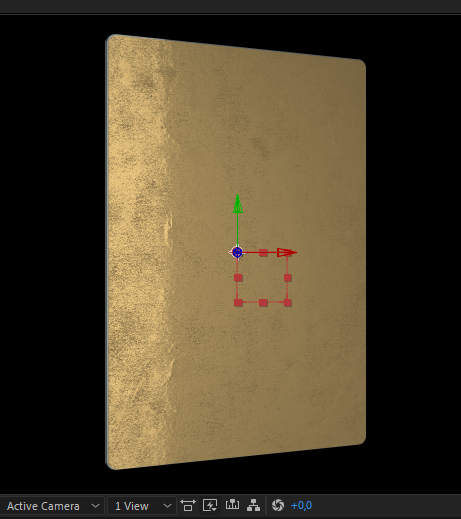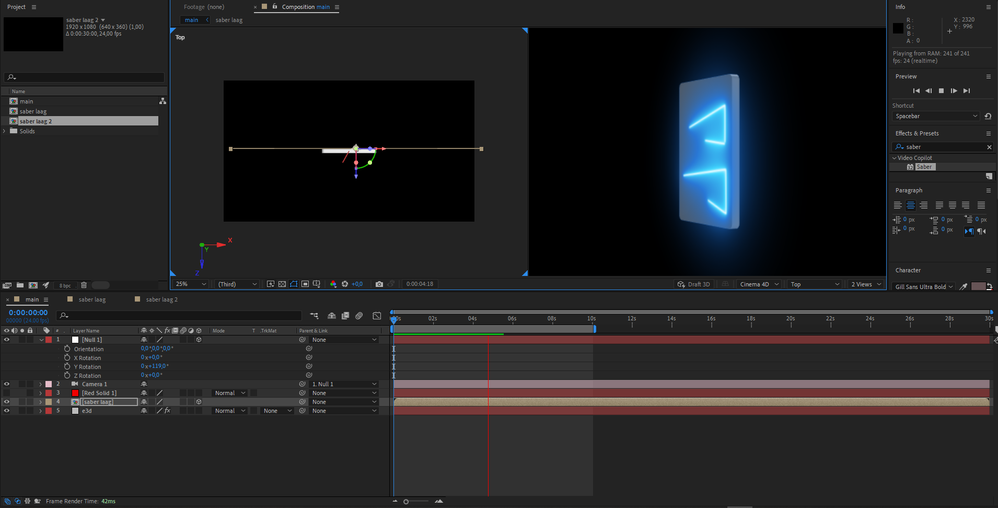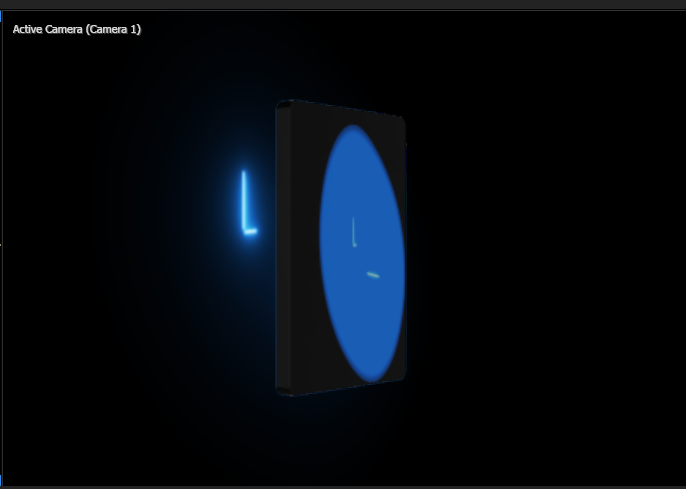Adobe Community
Adobe Community
- Home
- After Effects
- Discussions
- Re: Element 3d and saber on object.
- Re: Element 3d and saber on object.
Element 3d and saber on object.
Copy link to clipboard
Copied
Hello all,
Is there a way to apply the saber effect to an object extruded in element 3d.
I tried doing this with a texture layed out over the object but it doesnt seem to work.
What is the best way to achieve this?
Thanks
Copy link to clipboard
Copied
And when i get text on the object (in this case a plain) the text can Be seen on both sides instead of just on 1 side where i want the text.
Copy link to clipboard
Copied
Anyone have the answer, would be appreciated
Thanks
Copy link to clipboard
Copied
Entirely depends on what specific look you want, but of course working with 3D objects and textures is its own exercise since you may need to genuinely model stuff to get consistent UV coordinates. If you merely want the text's outermost contours, it would be best to work with duplicate pre-compositions that provide these contours as plain black & white mattes or transparency and then can be treated further with applying the effects in the parent comp or in a worst case scenario doing an auto-trace to provide mask paths for plug-ins such as Saber...
Mylenium
Copy link to clipboard
Copied
i want the saber effect shown here
on the card shown here, but when i do get it using a seperate mask it shows trough the whole card.
would this work with the 3d camera tracker ?
thanks
Copy link to clipboard
Copied
I think you will have to use a separate layer for the Saber effect, set in 3D space. The clever thing about Element though is you can generate a 3D Null object and use that as a parent for your Saber 3D layer. In terms of it appearing in front and behind the "tablet", you just need to place one Saber layer above the Element layer in the Timeline and another below - but trim the top layer when the object rotates.
But there is a second approach, if you find this easier to follow:
- Add your 2D saber layer to the Custom Texture Maps (in Custom Layers). Make sure to set Effects & Masks too
- Then in Element's Scene Set up add create a Material which uses this custom texture. You can then add this to your object both front and back.
The benefit of this approach is it is easier to spin your object about, the downside of this approach is you lose a bit of control over the final object as the saber effect is sort-of baked into the 3D object.
Copy link to clipboard
Copied
thanks for the reply,
i tried the second method but like you said i dont get the effect iwant.
also the texture is much smaller when i import it.
the first method, well im not so advanced.
could i possibly send you the file so you can make a start for me, and send it back ??
thanks in advance
Copy link to clipboard
Copied
Copy link to clipboard
Copied
here is my example,
i dont really get what you mean by adding a second saber layer above and beneath the timeline, are they supposed to cancel eachother out ?
as you can see i made a new layer and recomposed it, but the saber effect is shown on both sides.
Copy link to clipboard
Copied
if i try to do this with a texture this is what i get on 1 side..
Copy link to clipboard
Copied
Sorry, I've not had a chance to think for the last few days. Try this: DropBox link
Copy link to clipboard
Copied
Thanks man, really appreciate it.
Will have a look later, at work right now.