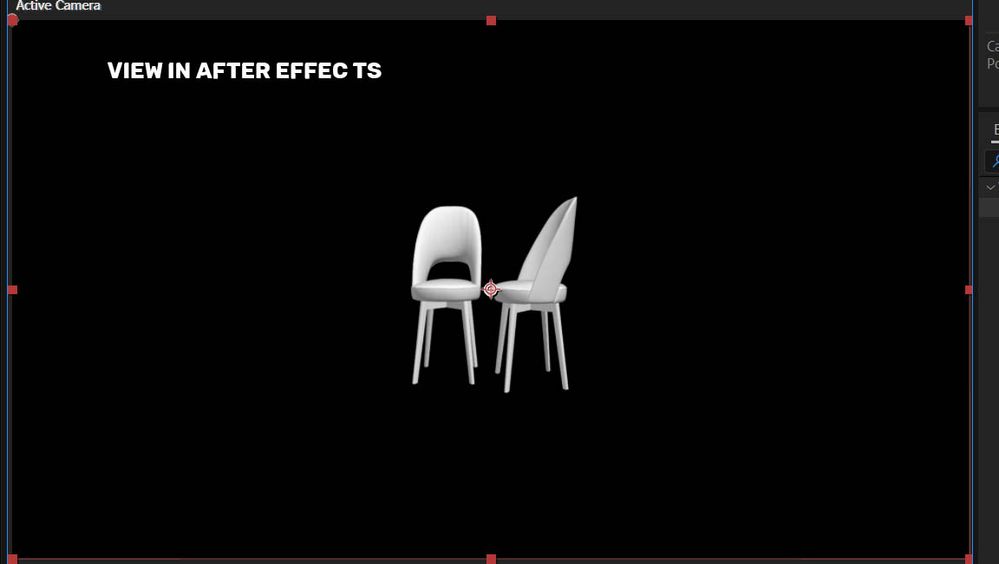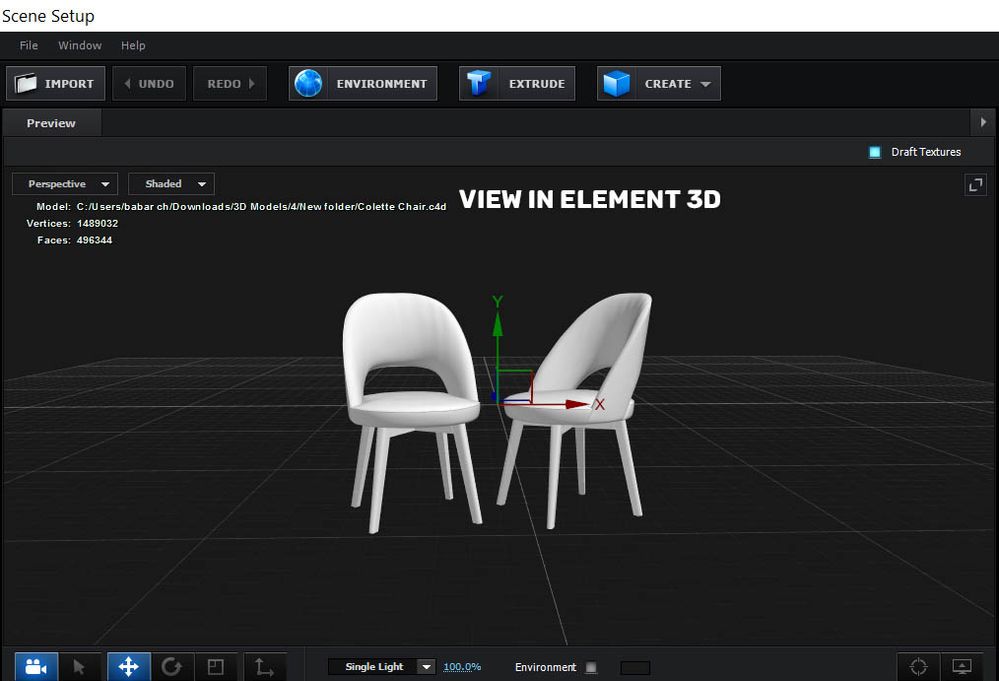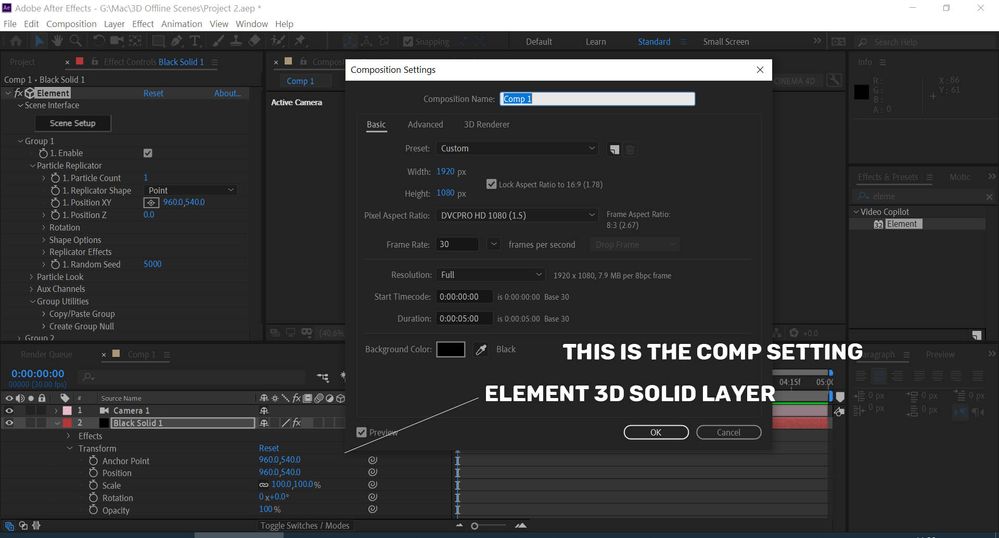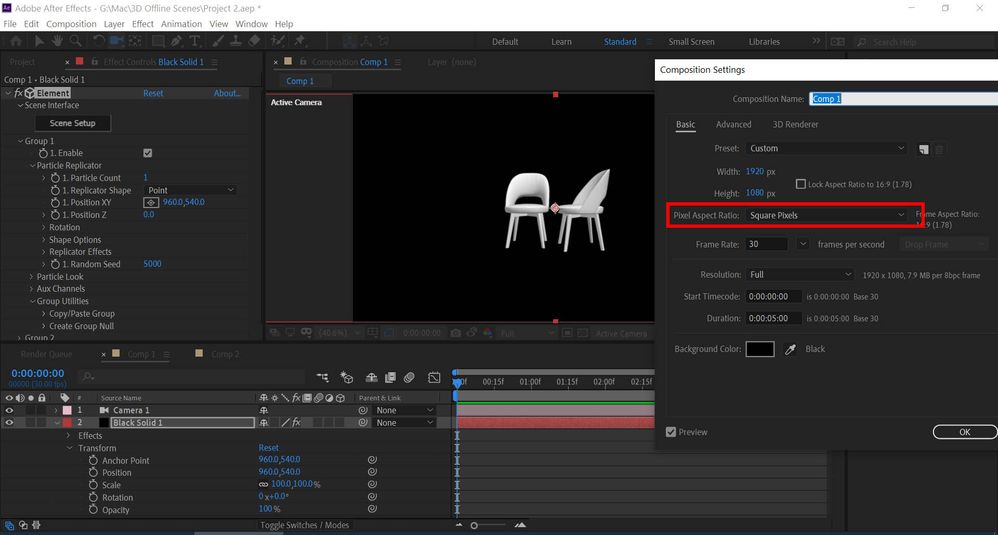Adobe Community
Adobe Community
- Home
- After Effects
- Discussions
- Re: Element 3D stretch all the imported model
- Re: Element 3D stretch all the imported model
Copy link to clipboard
Copied
Hi, everyone I don't know what's going wrong with element 3d I import many models in AE via element 3D in element 3D the model looks very good but in AE effect composition it stretches up. The scale value is the same for x,y,z means there is no issue with scale. Note with all models I am facing this same issue. For reference please check the screenshot you will get the idea, please need your help in this issue. Thank you
 1 Correct answer
1 Correct answer
Check your composition and layer settings to ensure you are working in square pixels with a Pixel Aspect Ratio of 1:1.
Check the scale of your Element layer is 100, 100.
Check your Element layer is a 2D layer, not a 3D layer.
Copy link to clipboard
Copied
Check your composition and layer settings to ensure you are working in square pixels with a Pixel Aspect Ratio of 1:1.
Check the scale of your Element layer is 100, 100.
Check your Element layer is a 2D layer, not a 3D layer.
Copy link to clipboard
Copied
This is the comp and element 3d settings
Copy link to clipboard
Copied
Problem solved - you are working with a composition Pixel Aspect Ratio of 1.5.
Change the Pixel Aspect Ratio to Square Pixels.
Copy link to clipboard
Copied
Thank you so much for the quick response, changed to "square pixels " worked for me.
Copy link to clipboard
Copied
You are most welcome! 🙂