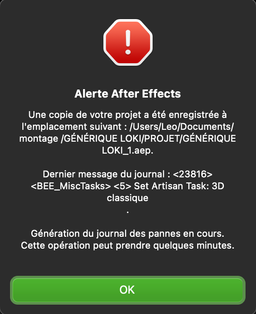Adobe Community
Adobe Community
- Home
- After Effects
- Discussions
- Re: erreur after effect fractal noise
- Re: erreur after effect fractal noise
erreur after effect fractal noise
Copy link to clipboard
Copied
bonjour à chaque fois je met l'effet fractal noise sur un solide il me montre cette erreur
mais quand je lance le projet copier il ce bloque au chargment à 89% et j'ai ça à chaque fois voila si vous pouviez m'aidr s'il vous plaît ?
Copy link to clipboard
Copied
Hi, arzak rhapsody!
Sorry for the error. Can you share the following information?
- What are your system details (OS, CPU, RAM, GPU)?
- Does it happen with a specific file?
Let us know if deleting cache files help: https://community.adobe.com/t5/after-effects/faq-how-to-clean-delete-or-trash-media-cache-files-in-a...
Looking forward to your response.
Kartika
Copy link to clipboard
Copied
Hello Kartika.
I intrude on this post because I have the same problem.
AE crashes and quits when I try to add Fractal Noise to a Solid Layer. I have tried on several projects, even on a completely empty and new one, with a single composition.
Clearing the cache does not solve the problem.
I attach the screenshot of the error message I see and my iMac data. I am aware that it is now an outdated computer, but adding Fractal Noise I do not think it is such a difficult task and in any case this machine has already managed much heavier projects.
Can you help me?
Is it necessary that I also add the very long report produced by AE?
Thanks in advance,
Davide
Copy link to clipboard
Copied
I had the same problem and I solved it thanks to the advice of the great @Jose Panadero
You just have to deactivate Mercury GPU Acceleration. Go to File > Project Settings and choose Mercury software only under Video Rendering and effects tab.
Thanks again Jose!
Davide