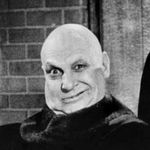Adobe Community
Adobe Community
- Home
- After Effects
- Discussions
- Error attempting to duplicate a text object. Skipp...
- Error attempting to duplicate a text object. Skipp...
Copy link to clipboard
Copied
Hello,
this morning i noticed one of the biggest AE bugs I ever had and still have no solution other than recreating days of work with a deadline right around the corner 😄
The Problem: I Try to open a Project that I worked on last week, but I only get the Message "Error attempting to duplicate a text object. Skipping the Text Layer ( 76 § 53 )" multiple times.
- In the first Case it stopped loading the rest of the project as well and opened empty.
- Then I tried the last Auto Safe File, where I still got the Message, but it loaded more of the Project, with Essential Grafics complaining that it can´t find some layers (of course). In this Version was not only some text missing but also some Graphic elements (pictures) and Shape Layers.
- I could understand that maybe my workflow of just duplicating Layers of shapes or text to have a new one is unsafe?!, but i never had a problem with that in the past with even bigger Projects.
- The crazy part is, that I found some older Versions of the Project in my GDrive, wich worked back then (early last week) , but now they have the same problem.
- I even tried to open the project in a new project - same problem
I dont know what to doo.. While writing this i thought that it is maybe an update? and it could be the 18.2.1 update from last week?! (shame on me that i still have those on automatic) I will try an older version.
 1 Correct answer
1 Correct answer
If it's text realted, start by considering whether or onot you may have added a different font recently or changed a language setting on your system. From the warning it simply seems to me that for whatever reason AE is simply unable to access this stuff which may be a Unicode/ OpenType issue with a "bad" font messing up the font list. Similarly, I could imagine that specific text expressions may cause mayhem, so check that, too.
Mylenium
Copy link to clipboard
Copied
If it's text realted, start by considering whether or onot you may have added a different font recently or changed a language setting on your system. From the warning it simply seems to me that for whatever reason AE is simply unable to access this stuff which may be a Unicode/ OpenType issue with a "bad" font messing up the font list. Similarly, I could imagine that specific text expressions may cause mayhem, so check that, too.
Mylenium
Copy link to clipboard
Copied
Hey Mylenium,
thank you for your quick reply!! And I think youre exactly right. I use some Google fonts in the project and after opening it with 18.2 it just says that it cant read the font database. So I will try to fix that problem now!
Copy link to clipboard
Copied
Yes!! I cleared the database and the Cash - reinstalled the fonts and everything loads normal (even the other elements)!
Thank you very much!! But its very interesting that both AE versions had different Error messages and that they skipped other elements as well. So it caused some mayhem indeet 😄
Copy link to clipboard
Copied
I ran into the same problem this morning, just out of the blue. I hope the fix works for me, too. However, I haven't installed any fonts, or added any to the project. No language change, either. I was working on it Friday, closed it to work on something else, and now am getting this error message. Wish me luck.
Copy link to clipboard
Copied
Followed those steps and it worked like a charm. Thanks!
Copy link to clipboard
Copied
Hey, how do i clear out my cashe?
Copy link to clipboard
Copied
Same here. Cleared the cache, no new fonts or system language changes. Very frustrating. I was fine a couple days ago.
I've even uninstalled and re-installed with no luck. Had a feeling I shouldn't turn on auto app updates.
Copy link to clipboard
Copied
I had the same problem and hadn't installed any new fonts. None of my files were working. I spent 30 min on Adobe Support and didn't get any help. I re-installed the 18.2 version of After Effects and my files opened up again. All that after resetting my preferences, cache, etc. So frustrating. I would suggest NOT to use 18.2.1 until the bugs are all sorted out.
Copy link to clipboard
Copied
I was on the phone with Adobe support for 1.25 houers yesterday and came to the same conclusion. Even th Beta version of the next AE didn't work. PR same issue.
Frustrating, for sure. But at least I'm back in business.
Copy link to clipboard
Copied
I reverted back to 18.0 and got it working. Yep, turned off the auto app
update. I had never let it update before hesitating for months to do an
update. Been doing that since CC came out. Been an AE user since version 4
in early 2000's and thought I'd give Adobe a chance by allowing
auto-updates last month. Nope don't recommend that.
Copy link to clipboard
Copied
You're welcome!
Copy link to clipboard
Copied
Yes, I have the same issue. And it is working fine in AE 2020 and not working in AE 2021. For it is an updated version issue.
Copy link to clipboard
Copied
Thx Mylemium for the tip.
Unfortunately, it doesn't work.
If anyone has a step by step to correctly clean the system cache in WIN10.
On my WIN10, I have used iSumsoft System Refixer, and also the old school method deleting the FNTCACHE.DAT at the end...
Copy link to clipboard
Copied
Helo , Today I tried to follow these steps and got nothing, I deleted the fonts I installed and reinstalled the one I was using. And nothing helped. Tell me what to do?
Copy link to clipboard
Copied
Thank, I was about to say the say the same.
Copy link to clipboard
Copied
Had the same problem, that was solved in my case by:
1. Cleaning all cache & database
2. Re-install all used fonts
It opened up all Comps again and I was happy knowing that not everyone had this solved.
Copy link to clipboard
Copied
it worked for me! thanks a lot!
Copy link to clipboard
Copied
same here! in my case it seems the trouble was coming from using some google fonts. after deinstalling them, my project opened without any error bla bla.
Copy link to clipboard
Copied
yup same here, and I already purge the cache restarted my computer and everything. Turns out just delete the google font and you're good to go lol
Copy link to clipboard
Copied
A useful thread. I had the same error messages, and had the font in question installed already. I downloaded the font and reinstalled it, and the AE Project opened. For whatever reason, simply installing the font di dthe trick for me.
Copy link to clipboard
Copied
fonts that are available in the Adobe font library named the same as others
you may have already installed from outside the Adobe library. Still having
trouble with some of these issues despite deleting from the windows font
folder and updating/activating the fonts via Adobe font library. Source
Sans Pro still gives me issues in AE saying it's missing when opening older
projects.
Copy link to clipboard
Copied
Solved this a different way. Couldn't recall which fonts were in the project and it wouldnt open so I wasn't able to start uninstalling them.
My fix:
I disabled Adobe Fonts in Creative cloud, then was able to open project and figure out which fonts were in there.
Then uninstalled the fonts from the pc.
Reactivated adobe fonts
Restarted AE and it works
Copy link to clipboard
Copied
Thanks a lot, All I have made is disable all active fonts in creative cloud
Copy link to clipboard
Copied
This works like a charm. Thanks a lot for sharing it!
-
- 1
- 2