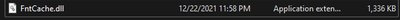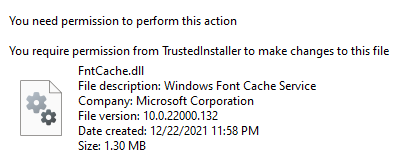Adobe Community
Adobe Community
Copy link to clipboard
Copied
Hi all,
I was just about to start another project when I added some text to my comp and got this error:
When I press OK it just comes back up again and again. I tried clearing my system font cache but no dice.
Pretty sure this is something with fonts? How can I manage that with fonts. Looking in System32, there is another file called FntCache that I need some other program to remove
My system:
Ryzen 5 5600x
GTX 1660 Super
32 GB RAM
1 TB SSD
~Jake
 1 Correct answer
1 Correct answer
Solved!: Bad font, deleted the font that was preselected in AE
Copy link to clipboard
Copied
Solved!: Bad font, deleted the font that was preselected in AE
~Jake
Copy link to clipboard
Copied
Thanks for coming back to update. This isn't an error I've seen before, but now your resolution is there for anyone who comes across the same problem.