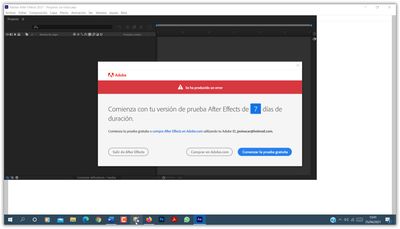Adobe Community
Adobe Community
- Home
- After Effects
- Discussions
- Error when trying to start After Effects free tria...
- Error when trying to start After Effects free tria...
Error when trying to start After Effects free trial.
Copy link to clipboard
Copied
For some reason, I cannot start my free trial of After Effects. It downloads and opens successfully, but when I click "Start free trial" on the prompt that appears upon startup, it merely says "An error occurred." So far, I've tried reinstalling After Effects, restarting my computer, and clearing cache. I also followed this to no avail. I am currently using a free trial of Premiere Pro too. I've attached an screenshot of the error message.
Does anyone know how to fix this or why this is happening?
Copy link to clipboard
Copied
Without any system information or other technical details we can't even begin to guess. As a start, sign out of the CC app and sign in back again. Perhaps your existing activation for the premiere trial gets in the way and needs to be refreshed... anything beyond that will require much more specific information.
Mylenium
Copy link to clipboard
Copied
Thank you for responding! I'm not too sure what you'll need for system specs, so I'll just list a bunch of them.
- OS: 64-bit Windows 10
- CPU: Intel Core i7-9700k CPU @ 3.60 GHz
- GPU: NVIDIA GeForce GTX 980
- RAM: 16 GB (w/ speed of 2133 Mhz)
- Drives:
- C: Samsung SSD 850 EVO 250 GB
- Premiere and Creative Cloud are downloaded on this drive
- has 22.5 GB space available
- E: ST1000DM003-1ER162 (1 TB hard disk drive)
- After Effects (and Photoshop) installed on this (didn't work when on C drive either)
- 185 GB available
- G: Corsair Force 3 SSD (55.9 GB SSD)
- has no Adobe-related apps on it
- 6.22 GB available
- C: Samsung SSD 850 EVO 250 GB
If anything else is needed just let me know! Also, I tried starting a trial of Media Encoder and Photoshop, both of which had the same issue as After Effects. Signing in and out of Creative Cloud also did not work.
Copy link to clipboard
Copied
I have the exact same problem, and my other Adobe applications are working fine.
The problem is with After and Media Encoder, when trying to start the test, an error jumps and it is impossible, and by system I do not think I have enough equipment: a HP Workstation, with i7 and an NVIDIA Quadro K2100M.
It also did not work for me to close and log in to CC.