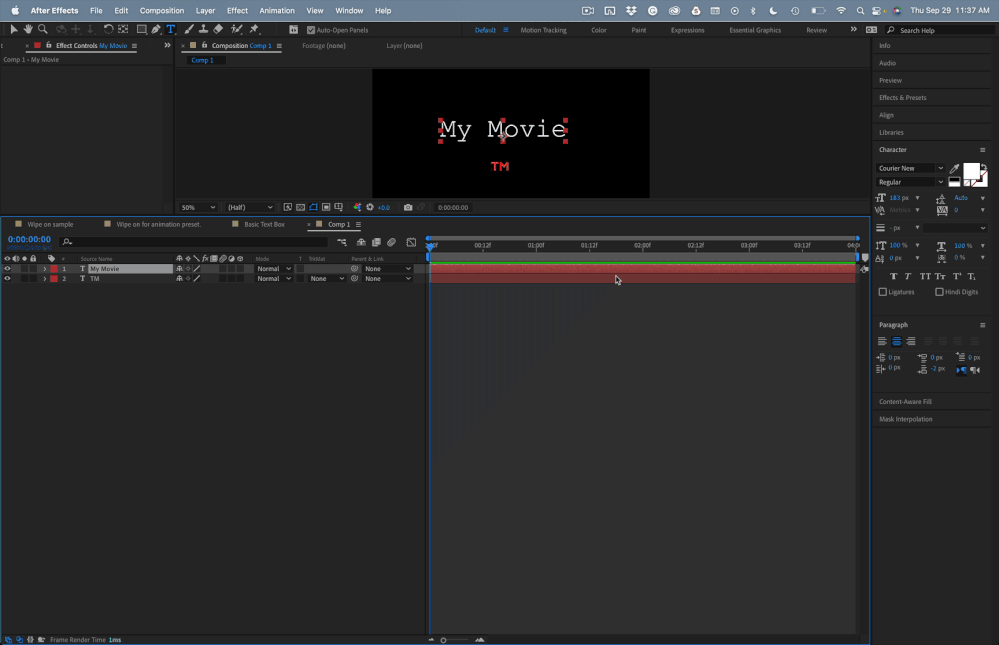Adobe Community
Adobe Community
- Home
- After Effects
- Discussions
- Expression augmentation de chiffre + texte
- Expression augmentation de chiffre + texte
Expression. Figure increase + text
Copy link to clipboard
Copied
Hello, I would like to make an number increases effect, I have connected my text value to a slider parameter, but in addition to that I would like to have a text after that is part of the same text block, I have succeeded so far.
The difficulty is that I would like the text after to be smaller in size, a smaller font size.
PJ1: what I have
PJ2: my expression
PJ3: what I want
Thanks in advance for your help, have a nice day
Bastien Tessanne
Copy link to clipboard
Copied
To change font size in a string is quite a puzzle. You could try a fixed animator but then you'd need your numbers to have the same amount of charactors every time.
I's suggest to put the "GO" in a separate layer and parent it to the number layer.
Copy link to clipboard
Copied
Bonjour, j'aimerais faire un effet un chiffre augmente en valeur, j'ai connecté ma valeur texte a un paramètre glisiére, mais en plus de cela j'aimerais qu'i ly est un texte après qui fasse partie du même block texte, j'ai reussi jusque la.
La difficulté c'est que j'aimerais que le texte après soit plus petit en taille, un plus petit cord de texte.
PJ1: ce que j'ai
PJ2: mon expression
PJ3: ce que je veut
Merci d'avance pour votre aide, bonne journée
Bastien Tessanne
Copy link to clipboard
Copied
No need to post twice @Boris Le Hachoir 😉
Copy link to clipboard
Copied
This is not directly possible. It would be best to simply split the layers. Otherwise you can apply an expression-based selector applied to a scale and position animator and use this:
100-(textTotal-textIndex-2)*selectorValue
Just be aware that it's gonna jump around quite a bit.
Mylenium
Copy link to clipboard
Copied
I have an animation preset I created a long time ago that I use to add trademarks or graphics to either end of any graphic or text layer to another text layer. I use it all the time.
This is the expression:
// Controls
pad = effect("H Pad")("Slider");
vertOffset = - effect("V Offset")("Slider") * .01;
stLeft = effect("Set Left")("Checkbox");
// reference Layer
ref = thisComp.layer(index - 1);
refPos = ref.position;
refScale = ref.scale * .01;
box = ref.sourceRectAtTime();
y = box.top + box.height / 2;
//This layer defineProperties
lbox = sourceRectAtTime();
lx = lbox.width - lbox.width - lbox.left * scale[0] * .01;
ly = lbox.top + lbox.height / 2 - (lbox.height * vertOffset);
// Graphic alignment
if (stLeft == 0){
xOfst = box.width + box.left;
lx = lx;
pad = pad;
}
else {
xOfst = - box.width - box.left;
lx = lx - lbox.width;
pad = - pad;
}
// Scale Compensation
x = xOfst * refScale[0];
refPos + [x + lx + pad, y - ly]You will need to add a Effects/Effects Controls/Checkbox and two sliders to the layer and fix their names.
This is how it works: