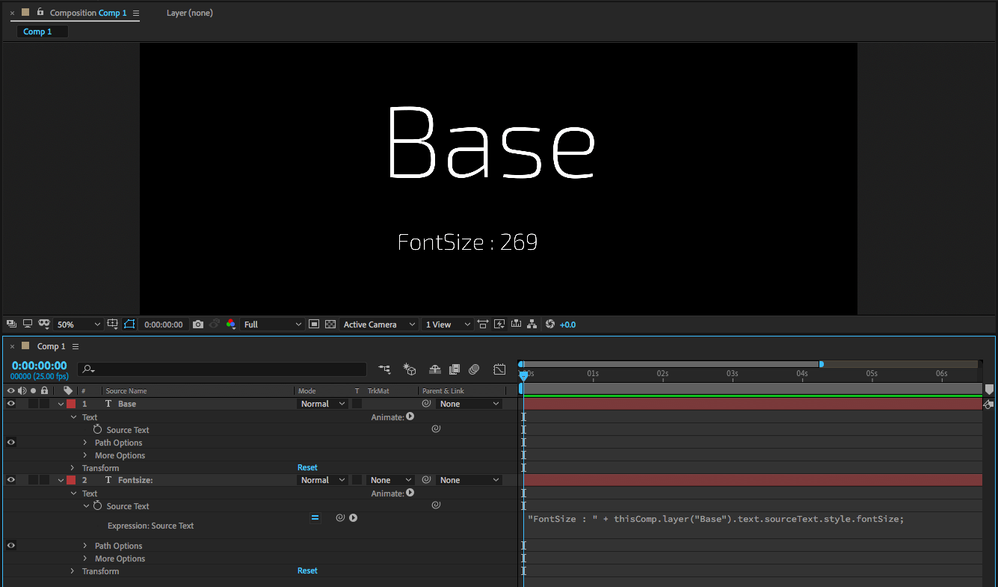Adobe Community
Adobe Community
- Home
- After Effects
- Discussions
- Expressions : accessing Text property (fontSize) f...
- Expressions : accessing Text property (fontSize) f...
Copy link to clipboard
Copied
I'm trying to read the font size of one Text layer ("Base") to another Text layer ("Target").
When I use the following on the sourcetext of the Base layer, it returns the font size - as expected - in its own layer (of course) :
style.fontSize;However, when I try to read this property to the Target layer, by using the following on the sourcetext of layer Target, I keep getting an error "Cannot read property 'fontSize' of undefined". I've tried various permutations of the syntax, but no luck.
// First try, no luck. Error.
"FontSize : " + thisComp.layer("Base").style.fontSize;
//Maybe it needs the sourceText property? Nope, no luck either. Error
"FontSize : " + thisComp.layer("Base").sourcetext.style.fontSize;
//Maybe I need to specify it's a property of Text? Hmm, that returns "undefined" but no error.
"FontSize : " + thisComp.layer("Base").text.sourceText.style.FontSize;
//What if it's a property of Text directly? Let's see ... Error.
"FontSize : " + thisComp.layer("Base").text.style.FontSize; I'm running out of options here.
Sure, I could add a Controller Null layer with an expression Slider control, and then add this in the sourcetext of every layer that use that size, but just like BurgerKing : "I want it my way .." 😉
style.setFontSize(thisComp.layer("Null 1").effect("Null - Fontsize Control Slider")("Slider")); Is it a bug? Am I asking too much?
Anyone? Anyone? Bueller? Anyone? 😉
 1 Correct answer
1 Correct answer
Well, the answer to this problem is : "Peter, learn to READ more carefully!".
Looking back at my original post, I already had the correct syntax in there ... HOWEVER ... I should pay more attention to the camelBack capitalisation of the properties ... 'FontSize' is not the same as 'fontSize' ...
Now it works!
Copy link to clipboard
Copied
This should work. Apply this Expression to the sourceText property of your Target Text Layer.
a = thisComp.layer("Base").text.sourceText.style.fontSize;
b= style.setFontSize(a);
I think the expression is quite self-explanatory. More info here https://helpx.adobe.com/after-effects/using/expressions-text-properties.html
Copy link to clipboard
Copied
Well, the answer to this problem is : "Peter, learn to READ more carefully!".
Looking back at my original post, I already had the correct syntax in there ... HOWEVER ... I should pay more attention to the camelBack capitalisation of the properties ... 'FontSize' is not the same as 'fontSize' ...
Now it works!