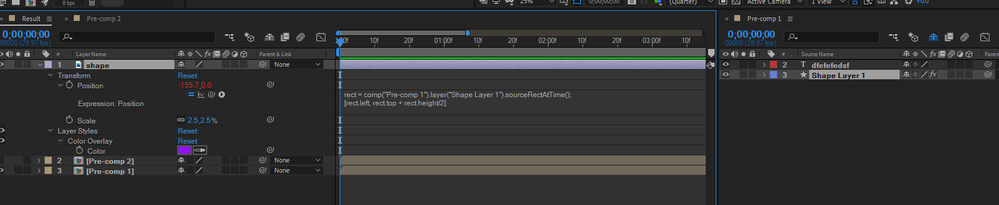Adobe Community
Adobe Community
Turn on suggestions
Auto-suggest helps you quickly narrow down your search results by suggesting possible matches as you type.
Exit
- Home
- After Effects
- Discussions
- Expressions that work with layers in other Comps
- Expressions that work with layers in other Comps
0
New Here
,
/t5/after-effects-discussions/expressions-that-work-with-layers-in-other-comps/td-p/13590856
Feb 19, 2023
Feb 19, 2023
Copy link to clipboard
Copied
I need an expression that allows the "shape" layer to be placed in the center left of the "Shape layer 1".
What's wrong with my code?
rect = comp("Pre-comp 1").layer("Shape Layer 1").sourceRectAtTime();
[rect.left, rect.top + rect.height/2]
TOPICS
Expressions
,
FAQ
Community guidelines
Be kind and respectful, give credit to the original source of content, and search for duplicates before posting.
Learn more
 1 Correct answer
1 Correct answer
Community Expert
,
Feb 19, 2023
Feb 19, 2023
Try it this way:
L1 = comp("Pre-comp 1").layer("Shape Layer 1");
rect = L1.sourceRectAtTime();
p = L1.toComp([rect.left, rect.top + rect.height/2]);
L2 = thisComp.layer("Pre-comp 1");
L2.toComp(p)
Community Expert
,
LATEST
/t5/after-effects-discussions/expressions-that-work-with-layers-in-other-comps/m-p/13590878#M224201
Feb 19, 2023
Feb 19, 2023
Copy link to clipboard
Copied
Try it this way:
L1 = comp("Pre-comp 1").layer("Shape Layer 1");
rect = L1.sourceRectAtTime();
p = L1.toComp([rect.left, rect.top + rect.height/2]);
L2 = thisComp.layer("Pre-comp 1");
L2.toComp(p)Community guidelines
Be kind and respectful, give credit to the original source of content, and search for duplicates before posting.
Learn more
Resources
Troubleshooting FAQs
After Effects Community Recap
Getting started with After Effects
Copyright © 2024 Adobe. All rights reserved.