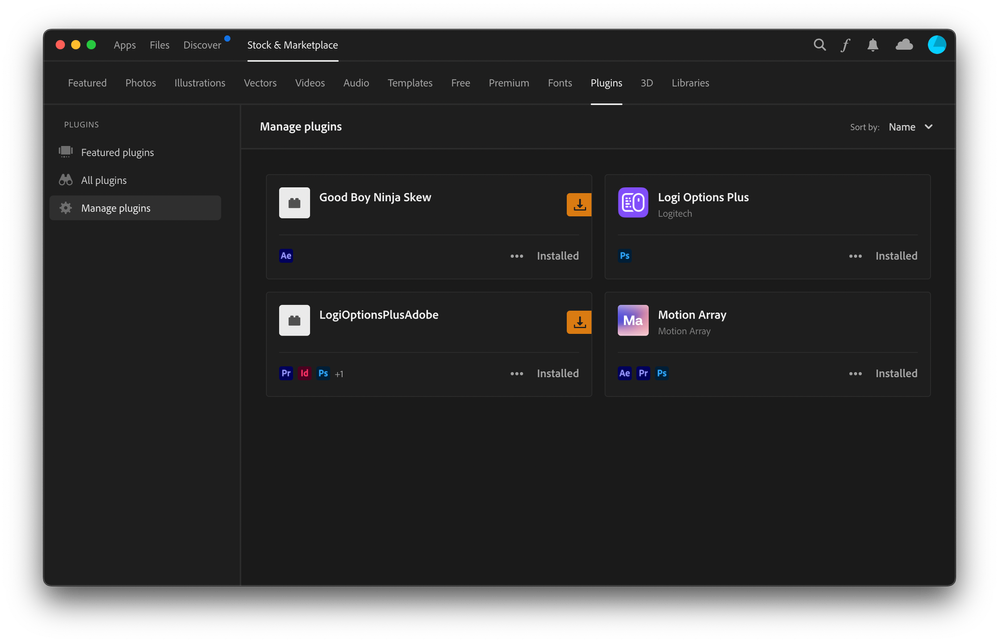Adobe Community
Adobe Community
- Home
- After Effects
- Discussions
- Extensions Panel not showing up AE2022 v22.6
- Extensions Panel not showing up AE2022 v22.6
Extensions Panel not showing up AE2022 v22.6
Copy link to clipboard
Copied
Hi,
I am having trouble with the extensions panel in AE - It doesn't expand when hovered over, and therefore I can't use my installed plugins. All other menu panels work as normal. I am using a MacBook Pro with an M1 Pro Chip, MacOS 12.6, and v22.6 of AE.
So far I have tried:
- Restarting After Effects and my Mac
- Reinstalling AE
- Downgrading AE to previous versions
- Removing the plugins and reinstalling them
As you can imagine this is rather annoying. Any suggestions would be massively welcome.
Copy link to clipboard
Copied
Hi Owen &5EA3,
Sorry for your issue.
Are you able to use Extensions in other apps? If not, please try reinstalling the Creative Cloud desktop app. If it's happening only in After Effects, try providing full disk access to After Effects and reinstalling the extensions.
Let us know how it goes.
Thanks,
Nishu
Copy link to clipboard
Copied
hii i got the same issue in my after effects 2023, but im on windows