 Adobe Community
Adobe Community
- Home
- After Effects
- Discussions
- Extruded 3d Text on Video with Shadows_ problems.....
- Extruded 3d Text on Video with Shadows_ problems.....
Extruded 3d Text on Video with Shadows_ problems...
Copy link to clipboard
Copied
I am trying to incorporate 3dtext, with a shadow, placed in a video..
I have figured out almost all of this except..
I can only seem to extrude text when render engine is Cinema4d, but I can't access the Mode Panel in the layers, to hit Multiply (to make my Solid layer transparent_
In the Classic Renderer, I can access the mode panel, with the Multiply option, but then I can't extrude the text..
Any Ideas on the work around?
Thanks..
Copy link to clipboard
Copied
When you chose the Cinema4D renderer, did you notice the big list of features not available with that renderer? Modes are on that.
One easy workaround is to precompose your 3d text element, then use your desired blending mode on that precomp as a layer in a composition WITHOUT the C4D renderer.
Copy link to clipboard
Copied
Why do you need to use Multiply to make the solid transparent? What are you trying to do by doing this? If you can explain more about what you want to achieve then we can suggest other workarounds perhaps?
Copy link to clipboard
Copied
There's nothing wrong. That's just how it works. You need to set up a shadow catcher inside the 3D scene and generate genuine transparency this way.
Mylenium
Copy link to clipboard
Copied
MYlenium is right. There’s no need to use Multiply mode here. If you create a shadow catcher it should all work without any blending modes. Have you tried this? If you’re unsure how to do it. Go into the material options for the Shadow catching layer and choose for Recieve Shadows - Only
Copy link to clipboard
Copied
Angie, Accepts Shadows Only is not available for the C4D Renderer. The feature is available for the Ray-traced Renderer.
Copy link to clipboard
Copied
of course, I forgot about that
Copy link to clipboard
Copied
The easiest way to get blend modes when using the Ray-traced or C4D rendering engine is to put the extruded layers and shadow catchers in a pre-comp then change the rendering engine in your main comp to Classic 3D and set up your blends there. I don't know of any other way around that without buying 3-rd party effects to extrude your text layers.
Copy link to clipboard
Copied
I'll give this a go,, Thanks all (and Rick)
Copy link to clipboard
Copied
Welll,, Trying a bunch of things..
I tried Rick Gereards Methid, but changing the precomp file with the extrude, light, shadow catcher ,, and hitting multiply causes the whole layer to become Transclucent.. So I am trying out the Cnema 4 Lite stuff, and it's cool, but I am getting this strange red line..
I am pretty new at all this stuff, but I do have a bit of a background with 3dsmax..
Sorry for my Dumbness lol..

Copy link to clipboard
Copied
That red line is telling you exactly what the problem is: Make your layer size match the composition it's in, and don't change any of the transform properties from the default value.
If multiply is making everything turn translucent, you've clearly built something incorrectly. If you'd like to take a screenshot of the thing you're actually trying to work with (and as many settings on the layer(s) as possible, we'll be able to help a lot more.
Copy link to clipboard
Copied
You've got to separate the layers and it requires more than one pre-comp. Depending on your comp it can also require that you duplicate one of the comps and use that as a track matte. I don't have time to set up a comp and flowchart for you right now. Maybe I should do a tutorial.
Copy link to clipboard
Copied
Had some time this evening to show you how it's done. Here's the setup:
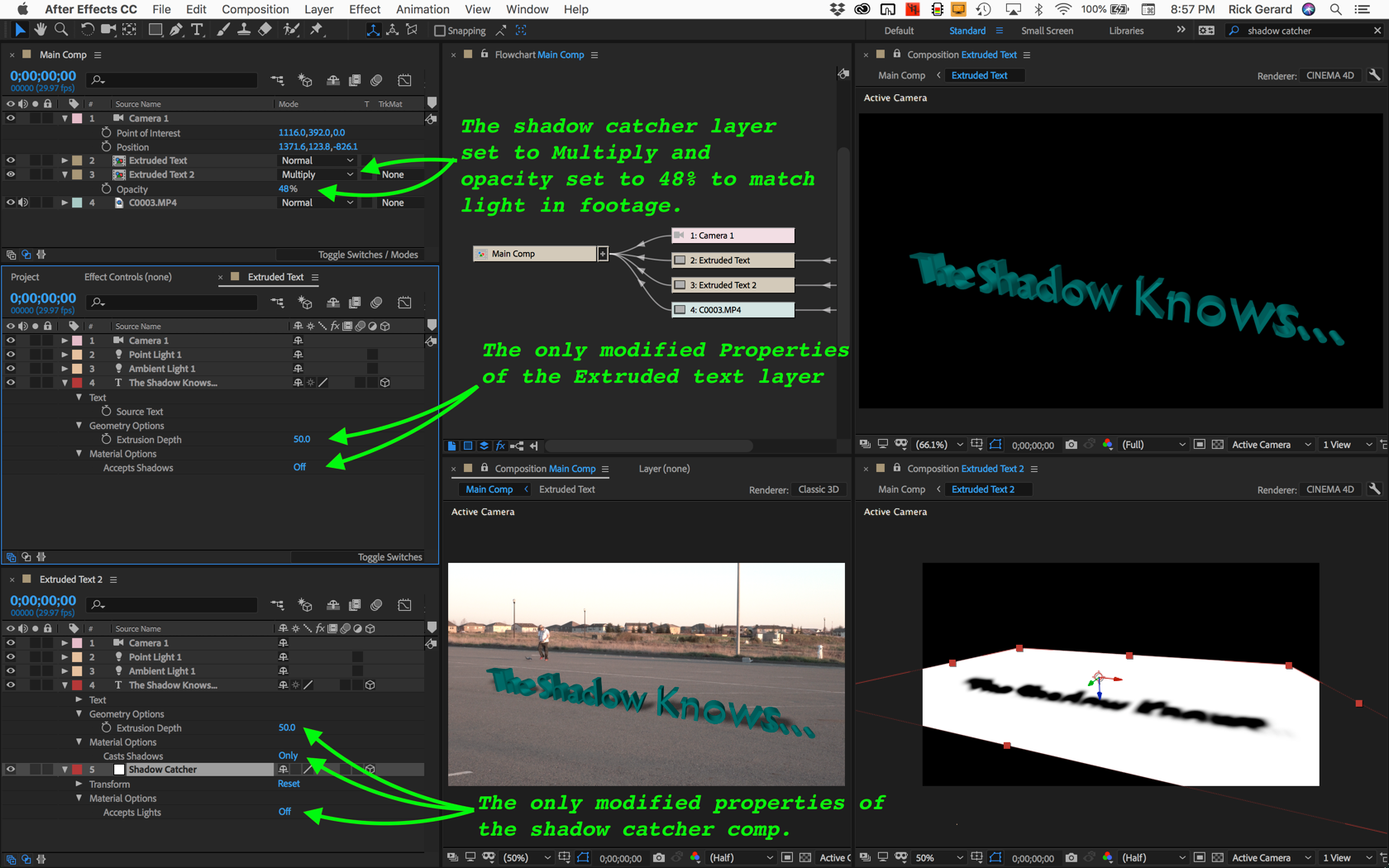
I rearranged the panels so you could see everything. Started with a text layer, extruded text, added a couple of lights, added a camera. The only material option I changed from the default was "accepts shadows" so it would render a little quicker.
Created the Main comp with Classic 3D rendering, copied the camera in the Extruded Text comp and pasted it into the main comp. Tied the position and Point of interest in the Extruded Text comp to the camera in the main comp. Placed it in the main comp above the footage layer.
Duplicated the Extruded text comp, added a white 3D solid and positioned it to receive the shadows. Changed the material options on the extruded text layer to cast shadows only. It is the only material option not set to the defaults. I turned Accepts lights off on the shadow catcher layer so that it would be pure white and disappear when the multiply blend mode was enabled.
The last step was to tie add the Extruded Text 2 comp with the shadow catcher to the main comp below the original nested text layer, set the blend mode to multiply and adjust the opacity.
If you need to also animate the lights you can tie their properties in the shadow catcher comp (Extruded Text 2) to the lights in the Extruded Text comp.
That's all there is to it. That's how you get blend modes, effects, and all of the other features that are disabled in C4D or Ray Traced rendering comps. It's a little messy, but it works.
Drop in your own footage and play with this comp: Dropbox - Extruded Text with shadows. aep
(note: if you browser adds a .txt extension to the AEP file when it is downloaded just delete it)
Enjoy.
Copy link to clipboard
Copied
Rick, you are the best 🙂
Copy link to clipboard
Copied
Wow.. Thanks Rick!
Copy link to clipboard
Copied
Rick, we usually don't say thank you enough. Thank you for taking the time to detail your solution to this problem, as it helped me tremedously (and I'll bet many others). And this is just one example of an issue that your patient and thoughtful advice has proven very, very helpful for over the years. So thank you for your willingness to share. You deserve some sort of Adobe Community Lifetime Achievement award. 😉
Copy link to clipboard
Copied
You'll need two copies of the Composition with the 3D Text. One copy is just the text on its own - without shadows and nothing else. The other copy is the text with its Shadows. Then composite these two into another Comp, with the backplate at the bottom of the layer stack. At the top of the layer stack, place the text-only comp. The text+shadow comp should be placed in the middle - set its Blend Mode to Multiply.
All this hassle is because the C4D Rendered does not support the Accept Shadows Only materials option. The Raytraced renderer does support said feature. Perhaps you should give the Raytraced renderer a try - you'll be able to get what you want in a single comp instead of creating duplicates and jumping around hoops.
Copy link to clipboard
Copied
As long as you are prepared to wait a long time for your renders! 😉
Copy link to clipboard
Copied
I'm with Angie on this. Personally, when I need to extrude text 90% of the time I use C4D Lite, 9.999% of the time I use Element 3D, and the rest of the time, like when I'm explaining how to use the C4D rendering option, I use C4D rendering. I can't remember the last time I used Ray-traced rendering, even though I have a machine compatible with NVIDIA, CUDA. I think it was about a year ago as a test.
Copy link to clipboard
Copied
I like AE's Text Tool and that's enough for me to use it as my primary tool for 3D Text Extrusion. Having a CUDA card is of course necessary although I'm not sure which of Raytraced Renderer or C4D Renderer renders faster without a CUDA card. I can get some decent stuff quickly with the Raytraced renderer - TypeGEMsRT (TypeGEMs Ray-tracing) - AVAILABLE NOW! on Vimeo
Copy link to clipboard
Copied
I've got a decent CUDA card - at a high quality setting, the Raytracer is at least 4 times faster than using the C4D Renderer. I also have access to Accept Shadows Only and Transparency & Refraction - these are deal breakers for me; especially the first two features and of course much faster rendering.
I'm not certain if render times are significantly different, for non-CUDA GPUs, when rendering to the two affected renderers. What are your test results like?
Copy link to clipboard
Copied
I never liked the Ray-traced renderer and have never used C4d or Ray-traced rendering for any paid work. I have only played around with them a bit to see how they worked and figure out if they had any place in my workflow. Sadly, neither do.
Video Copilot's Element and even C4D lite are much more robust and the render times, especially when you send a proof to the AME, are much higher. Sending a Ray-traced project directly to the AME is a disaster. Boris FX, Sapire (haven't used that in a long time) and Freeform (use that all the time) are very good at many 3D effects.
Adobe stopped developing the Ray-traced rendering engine a long time ago so it has no interest to me at all.
Copy link to clipboard
Copied
Yes, its really kept in there for legacy projects. It will eventually go
Copy link to clipboard
Copied
Opps, hit return before I'd finished typing. Was going to say it will eventually go the same way as the poor old Brainstorm tool I suspect?
Copy link to clipboard
Copied
Angie, if you are quick you can use the Actions link, lower left corner, to edit and modify your posts.
-
- 1
- 2



