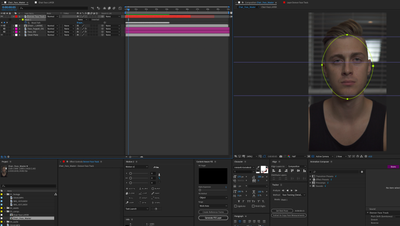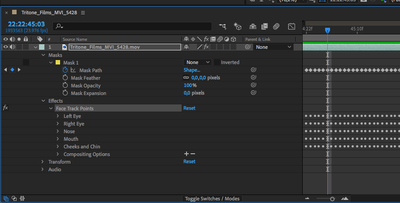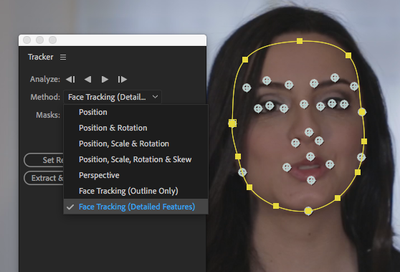Adobe Community
Adobe Community
- Home
- After Effects
- Discussions
- Re: Facial Tracking (Detailed Features) not appear...
- Re: Facial Tracking (Detailed Features) not appear...
Copy link to clipboard
Copied
Hi there!
I am attempting to use the mask facial tracker with detailed features (eyes, brows, mouth) to get tracking data for those parts. However, when that option is selected I still do not get the facial tracking points to appear and the main oval mask roughly tracks to the entire face instead. There should be a "Face Track Points" effect on the layer with tracking points on the facial features listed.
 2 Correct answers
2 Correct answers
I don´t know how you did. But be sure have selected Face Track Points in layer Effects options to show them.
It must looks like this:
Self-SOLVED! The footage was rotated, scaled, and repositioned which made AE act up. By pre-comping and moving all attributes it allowed me to properly track.
Copy link to clipboard
Copied
You have to use Face Tracking (Detailed Features) but if you want Face Track Points you have to play to start the analisis. Then it appears.
Copy link to clipboard
Copied
Copy link to clipboard
Copied
I don´t know how you did. But be sure have selected Face Track Points in layer Effects options to show them.
It must looks like this:
Copy link to clipboard
Copied
Copy link to clipboard
Copied
Self-SOLVED! The footage was rotated, scaled, and repositioned which made AE act up. By pre-comping and moving all attributes it allowed me to properly track.
Copy link to clipboard
Copied
Copy link to clipboard
Copied
Thanks a lot really help me !!!
Copy link to clipboard
Copied
You're welcome!