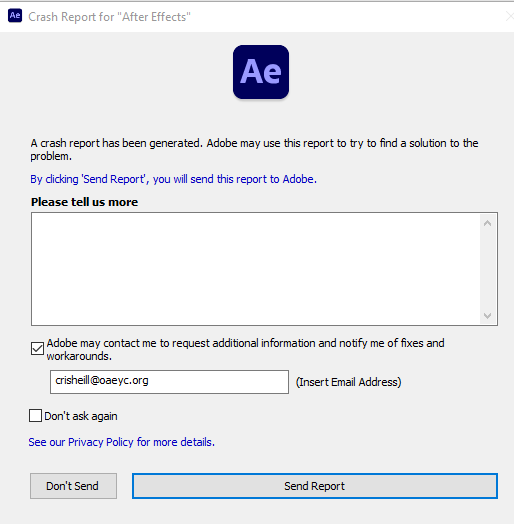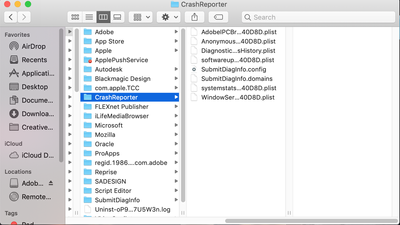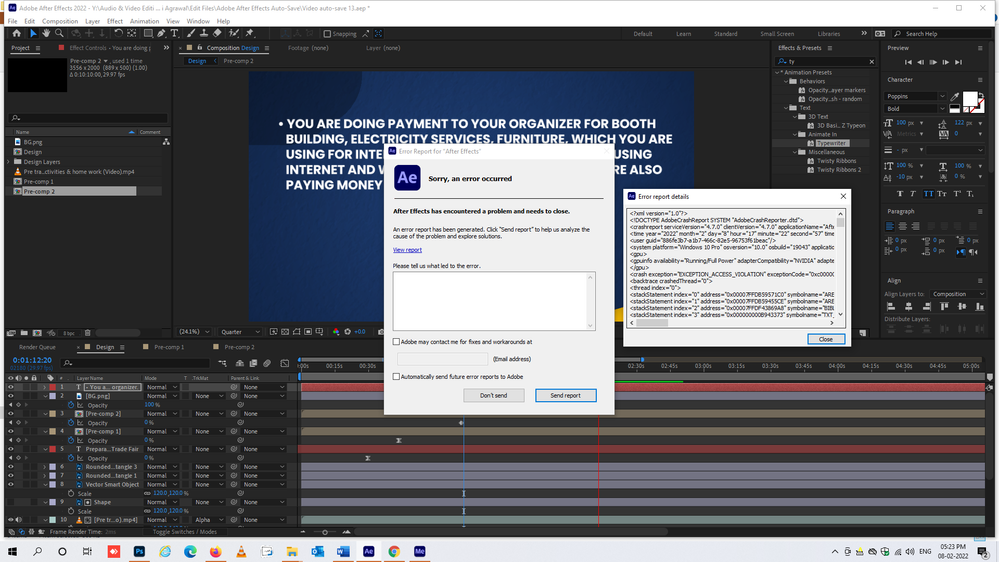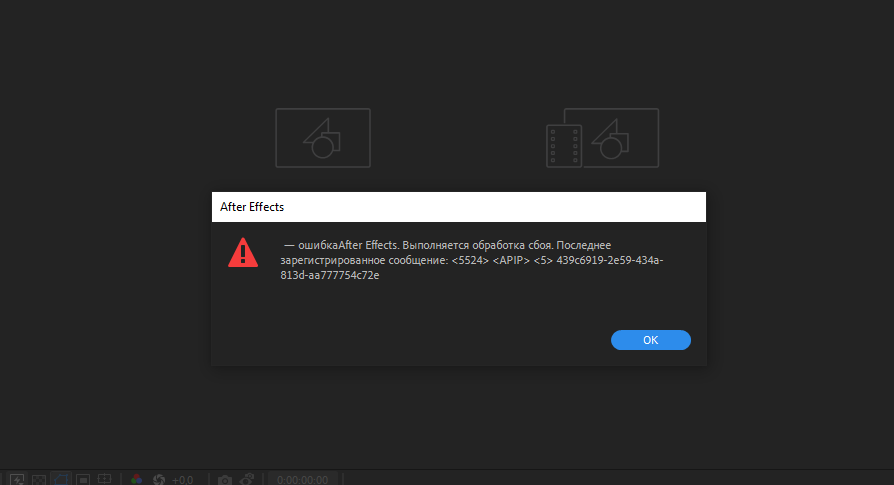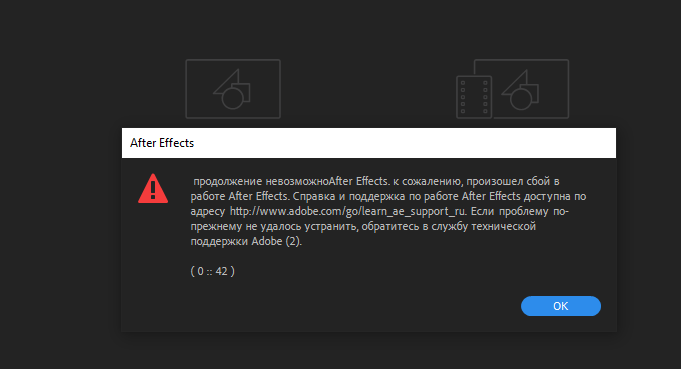- Home
- After Effects
- Discussions
- Re: FAQ: How to fix common After Effects crashes?
- Re: FAQ: How to fix common After Effects crashes?
FAQ: How to fix common After Effects crashes?
Copy link to clipboard
Copied
This page lists solutions to common After Effects crashes.
First things first:
- Windows: Make sure your Windows build is 1903 or higher. More on Windows release information here: https://docs.microsoft.com/en-us/windows/release-information/
- Mac OS permissions: A lot of launch and crash issues on Mac OS are due to bad permissions. Reset your Mac OS permissions for After Effects by following the steps given in this article: https://helpx.adobe.com/in/after-effects/kb/fixing-startup-permissions-problem.html
- After Effects system requirements: Make sure your computer meets the minimum requirements to run After Effects: https://helpx.adobe.com/in/after-effects/system-requirements.html
After Effects is stuck on the splash screen
Take a closer look at the splash screen and check if the app is frozen while loading a specific plugin. Most of the time, it freezes on a third-party plugin and removing the plugin temporarily should fix the problem. However, if it is frozen while trying to load a built-in plugin, create a new discussion in the community for troubleshooting.
After Effects crashes on launch
- First of all, submit a crash report with your e-mail address and a description of what you were doing when the problem occurred. Detailed instructions here: https://helpx.adobe.com/x-productkb/multi/submit-crash-reports-digital-video-applications.html
- Update your computer's GPU drivers. If your computer has a dedicated GPU, make sure to update the GPU driver as well as the onboard Intel GPU driver. Our community recommends updating drivers from the manufacturer's website rather than installing them through Windows updates.
- If you're on Windows, run the app as an Administrator. [Right-click the After Effects app icon > Click Run as Administrator]
- If you get an error message on launch that says missing libraries, it is an indication of a bad install. Use the Adobe CC Cleaner tool to uninstall After Effects and reinstall it: https://helpx.adobe.com/in/creative-cloud/kb/cc-cleaner-tool-installation-problems.html
After Effects crashes while working
- After Effects crashes in the middle of a project are mostly related to third-party plugins or scripts. Remove the plugin or script temporarily to resolve the issue.
- When After Effects crashes while adding layers, changing the length of the frame, adding a new figure or other random steps, our community recommends uninstalling the GPU driver and reinstalling it.
After Effects crashes while rendering or exporting
- First of all, submit a crash report with your e-mail address: https://helpx.adobe.com/x-productkb/multi/submit-crash-reports-digital-video-applications.html This will enable Adobe staff to read your crash report from the crash server and provide appropriate suggestions.
-
If you're getting an error message that reads Error Compiling Movie, check the timecode details in the error message and remove any effects or transitions that are applied to your composition anywhere in that timecode.
-
Turn off GPU Acceleration under File > Project Settings > Video Rendering and Effects
-
Update your computer's GPU drivers. If your computer has a dedicated GPU, make sure to update the GPU driver as well as the on-board Intel GPU driver. Our community recommends updating drivers from the manufacturer's website rather than installing them through Windows updates.
Specific error messages:
After Effects is frozen on Initializing Mediacore
Follow the steps given in this article to resolve the problem: https://helpx.adobe.com/premiere-pro/kb/startup-screen-hangs-premiere-after.html
After Effects can't continue: Error while accessing the preference files...
Follow the troubleshooting steps given in this article: https://community.adobe.com/t5/After-Effects/FAQ-After-Effects-can-t-continue-Error-while-accessing-...
After Effects error: The application was unable to start correctly (0xc0000005)
This error is mostly related to the GPU driver of your computer and can be resolved by uninstalling the video driver and reinstalling it. If your GPU driver is out of date, it's recommended to update it.
Anything else?
If the resolution of your issue is not mentioned in this post, please leave a comment below with the steps that resolved your problem.
If none of these solutions help, create a new discussion in the community so that we can troubleshoot the issue with you.
Thanks!
Rameez
Copy link to clipboard
Copied
Good day. I had adobe affter effects 2020 but it is working fine the issue is that adobe media encoder doesn't link with it so I decided to download a higher version on adobe after effects 2020 from the same site. It worked perfectly but the next day it wouldn't lunch.. says D3D ......is missing . And my antivirus is disabled . But the after effect lower version still works but having dynamic link problems ..help
Copy link to clipboard
Copied
I cannot get AE to open. It continually crashes on the start screen. I have updated version of windows, drivers and even uninstalled and reinstalled but same issue. Please help!
Copy link to clipboard
Copied
This has started happening again!
Version 18.1
Somebody help!
Copy link to clipboard
Copied
delete the file error in this folder, you will be able to use the software : tên file crach adobe
Copy link to clipboard
Copied
Hello, I have been having this problem with after effects it will not let me do anything first it will make both my computer screens go black then turn on and the after-effects screen looks like this.
I don't know what to do. I uninstalled it and reinstalled it and restarted my computer but nothing seems to help this problem.
Copy link to clipboard
Copied
This is exactly what has been happening to my computer after I've started up After Effects and then attempt to open a project I was working on previously. I've gone through and updated my graphics software, I've tried reverting back to a previous version of After Effects, and occasionally something works and I'm able to work on the file again, but that can change in just a few hours. I haven't been able to figure out the common cause here and this has been going on for the past couple of weeks off and on.
Copy link to clipboard
Copied
Hello,
I am working and suddenly, that happens, it says: don´t answer. So, what I can do now? I can´t loose my job.
Thanks in advance.
BR
Copy link to clipboard
Copied
Adobe After Effects needs to be run in Windows 8 Compatibility Mode to make it work
Copy link to clipboard
Copied
Agree with you
Adobe After Effects needs to be run in Windows 8 Compatibility Mode to make it work
By @Mohammed5DA0
Copy link to clipboard
Copied
Copy link to clipboard
Copied
Copy link to clipboard
Copied
My AE keeps crashing the entire system. It just freezes up the whole computer except for mouse cursor. MacBook Pro 2019 i9 32GB RAM, AMD Radeon Pro 5500M, latest Ventura. Same thing happens with the AE beta.
• The crash happens randomly but regularly after about 10 minutes of working in AE regardless of graphics settings in the operating system and in AE.
• AE is the ONLY program that does this. I use a lot of different software, including other CC applications, and the computer is generally very stable.
• I've uninstalled and reinstalled AE AND the operating system.
• I DO NOT have any plugins.
• I've had this issue for several months now.
• This makes it impossible to work so please help me.
Thanks.
Copy link to clipboard
Copied
Hello, I have this error when I start the after effects program, after which the program offers to save the project and immediately closes
Copy link to clipboard
Copied
Sorry for this, Please try to open an After Effects project if you already have from previous works, it should allow you to open the application. Then go to AE menu choose Edit>Preferences>Startup and Repair> here, uncheck Enable Home Screen, hit ok, And try to launch the application once.
Copy link to clipboard
Copied
It keeps crashing for me whenever I try to open it. I tried every way possible to solve the issue starting with uninstalling and reinstalling the app, then also creative cloud, I turn the computer on and off, trying to start in Safe mode. Nothing is been solved. I also gave feedback multiple times, nothing happened.
it says "crash in progress" all the time and I got tired of it.
Copy link to clipboard
Copied
I think this page is so useful, I made a video covering all the areas and the steps involved:
Copy link to clipboard
Copied
I tried it but it keeps saying "After Effects error: Crash in progress. Last logged message was: <9992> <Appdirs> <5> Required Dir = C:\Program Files\Adobe\Adobe After Effects 2024\Support Files\ Required"
What does this suppose to mean?
Copy link to clipboard
Copied
i found this error on my after effects Please help me to resolve it.