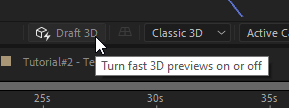Adobe Community
Adobe Community
Fast 3D Preview won't turn off
Copy link to clipboard
Copied
For performance reasons i turned on the "Fast 3D Preview" by clicking on this button.
Now it won't turn back off, if i'm clicking it again. Is there something to do that this switch is working correctly. Thanks a lot
Copy link to clipboard
Copied
Hi timok71554424,
Can you try this?
- Create any layer 3D to reveal the Draft 3D button
- Turn it off from there
Additionally, we recommend that you turn it off before creating a new comp. Otherwise, it will be enabled in any new comps and disable other features like Track Mattes and Blend Modes.
Hope this helps.
Rameez
Copy link to clipboard
Copied
I was having the same problem and I don't know why but I fixed it on my end by resizing my comp window. Originally I had the window very small to make room for a different larger comp window that I was working out of, and because of that the button was obscured. I tried pressing tilde to see the smaller window in full screen that way I could click the button, but it wouldn't work. Then after pressing tilde again and expanding the window, I could press the button. Also worth noting is that when viewing the window with tilde, the set of buttons that Draft 3D is grouped with is closer to the left justified buttons, but when expanding the window manually, the Draft 3D buttons are right justified.