 Adobe Community
Adobe Community
- Home
- After Effects
- Discussions
- Re: Fill Not Showing in Imported Illustrator Shape
- Re: Fill Not Showing in Imported Illustrator Shape
Copy link to clipboard
Copied
I've imported an Illustrator drawing into After Effects and converted the vector shapes into shape layers. However, in several instances the fill is not displaying, even though the composition panel indicates it as being present.
This involves the underside of an extruded line:
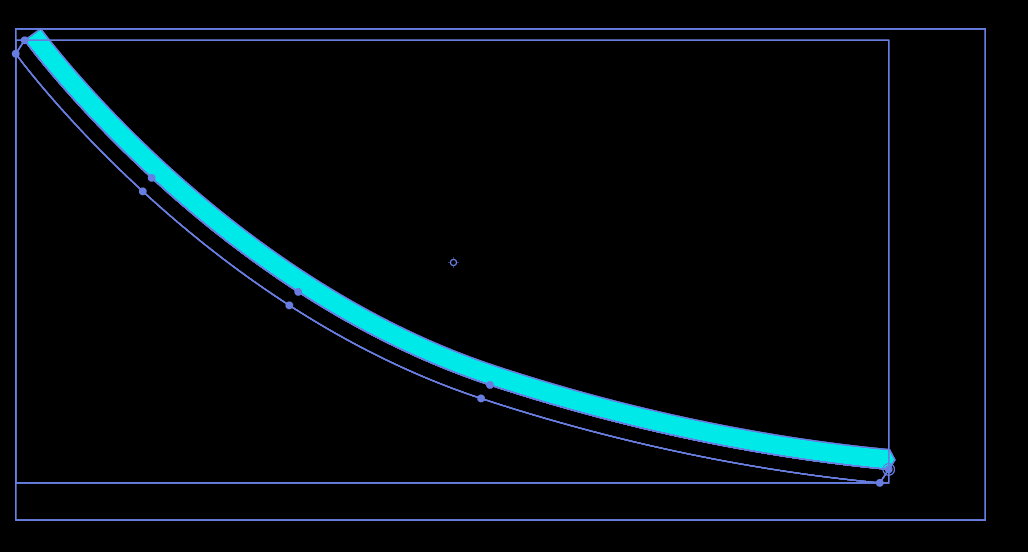
Here's the composition panel:
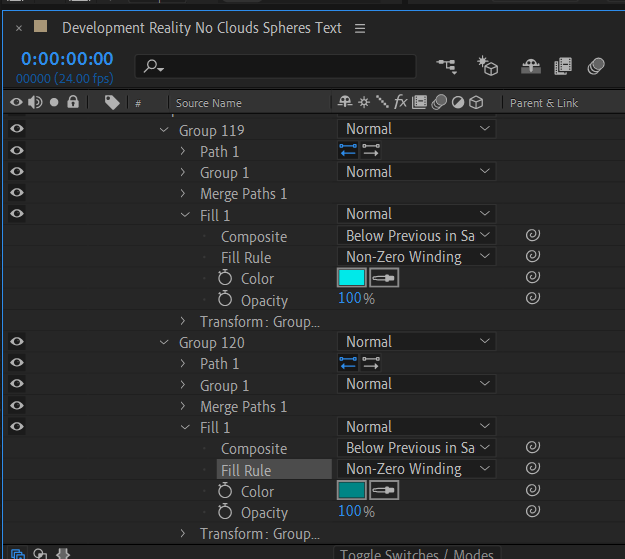
Group 119 is the upper shape, whose fill is displaying properly. Group 120 is the lower/underside shape, whose fill is not displaying properly.
I've tried playing around with the fill settings for Group 120, including changing the color, and the display never changes. I can, however, make changes to the Group 119 settings and have them display properly.
 1 Correct answer
1 Correct answer
Thanx, Rick, for the helpful suggestions. I ended up going down a different path, and learned how to create reasonable looking animated arrows purely in After Effects.
Copy link to clipboard
Copied
Have you tried turning off visibility for the groups and the merge paths? Troubleshooting fill rules, compositing above or below, merge paths and shape animators is extremely difficult unless you start turning things off. Solo Group 120 and see what you can see. I don't see anything obvious in your screenshots.
My first instinct would be to dive into the Illustrator file and do a more efficient job of arranging the layers so those that must be converted to shape layers would not end up in so many groups.
I'm also not sure what you mean by the underside of an extruded line. Are you using the C4D or Ray-Traced rendering engine to extrude layers? There are only a few reasons to convert vector layers to shape layers. Using text animators, actually animating the paths, or extruding the layers are the only good ones that I know of. Make sure you really need to convert these layers. Most projects do not require or benefit from the conversion.
Copy link to clipboard
Copied
Thanx, Rick, for the helpful suggestions. I ended up going down a different path, and learned how to create reasonable looking animated arrows purely in After Effects.
Copy link to clipboard
Copied
I FOUND THE ANSWER.
First convert the .Ai layer into a Comp (Create -> Convert to Layer Comp). Then double-click on the Comp Layer and select all the .Ai layer inside the Comp Layer. Now convert those .Ai layers into Shapes (Create -> Create Shapes from Vector Latyer). And now you have the fills that show up in your new Comp layer.
This guy solved it for me:
https://www.youtube.com/watch?v=E3pHatQbZqk&ab_channel=TipTut
Copy link to clipboard
Copied
Also I forgot to mention, I created separate layers for each shape in my illustrator file vs. keeping them all under one layer.

