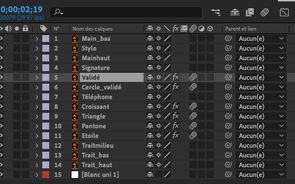Adobe Community
Adobe Community
- Home
- After Effects
- Discussions
- Flash de points noirs et blancs lors de mon rendu ...
- Flash de points noirs et blancs lors de mon rendu ...
Flash de points noirs et blancs lors de mon rendu en gif animé
Copy link to clipboard
Copied
Après avoir exporter ma composition After Effects vers Media encoder, je l'ai convertis en gif animé. Lors de mon rendu je me suis aperçu qu'il y avait un problème avec l'apparition de points blancs et noirs sur cetaines illustrations.
- Ma composition : 600x300px
- Cadence à : 29,97
- Mon espace de travail Illustrator est en sRGB IEC61966-2.1
- Mon système de rendu sur Media Encoder est : "Accélaration GPU Mercury Playback Engine (Metal)"
- Mon ordinateur c'est le nouveau Macbook pro avec la puce M1 je ne sais pas si cela à un impact.
Pour le reste se sont les paramètres par défaults et je n'ai rien touché de particulier normalement.
Ce que j'ai essayé :
J'ai d'abord eu le reflex d'activer le "petit soleil" afin que mes calques ne perdent pas en qualité mais cela n'a pas fonctionné.
- J'ai fait un nettoyage de mes tracés sur Illustrator mais le problème ne vient pas de là non plus.
- J'ai essayé de refaire l'animation sur un nouveau projet After effect, mais il y a toujours ce problème de points.
J'ai fais plein d'autres petit tests, mais je perds mon temps en faisant des essaies voués à l'échec.
J'espère que vous pouvez m'aider, un grand merci en tout cas à ceux qui vont m'aider 🙂
Si vous avez besoin de plus d'information n'hésitez pas à me demander.
PS : le gif est ci-joint
Copy link to clipboard
Copied
Realyl not much to say other than that AE is the wrong program to create GIFs. It's an inherent limiation in how AE renders vs. how GIFs create their color palette. This is simply a bad workflow. Render out an image sequence or conventional clip and create the GIF in Photoshop, another graphics app or using an online GIF conversion tool.
Mylenium
Copy link to clipboard
Copied
Merci beaucoup pour votre réponse, je vais donc faire ça !
Copy link to clipboard
Copied
hello ! i have exactly the same problem, even if i found some conversion tool, it's a little bit better but there is still some dot in my creation... have you find a solution to your problem ?
I worked in the past with after effect to make gif and i've never had this problem so...
thaks for your reply and wish you a good day.
PS : i put the gif in attachment.