 Adobe Community
Adobe Community
format choiche help.
Copy link to clipboard
Copied
hi there i like to render 8 video,s.
at this point i render them as mov because i want to keep the alpha channel.
but the mov size per movie is 25gb.
is there a way to render them with less hd space but still having the alpha channel.
its for twitch they recommend mkv or flv but thats not possible.
wich format will suit the best.
greetings and hope you can help me out
Copy link to clipboard
Copied
For web videos with transparency use you would of course use WebM, at which Adobe apps are terrible. So find a suitable free converter and mangle your MOVs through it. Other than that your options are pretty limited. ProRes 444 and DNxHD support Alpha channels, but that's pretty much it outside image sequences.
Mylenium
Copy link to clipboard
Copied
For CODECs that do not support an Alpha Channel, you can render an RGB pass and an Alpha Only pass.
To do this in the After Effects Render Queue, add an Output Module with the first Output Module set to render the RGB channels as usual and the second Output Module set to render the Alpha channel.
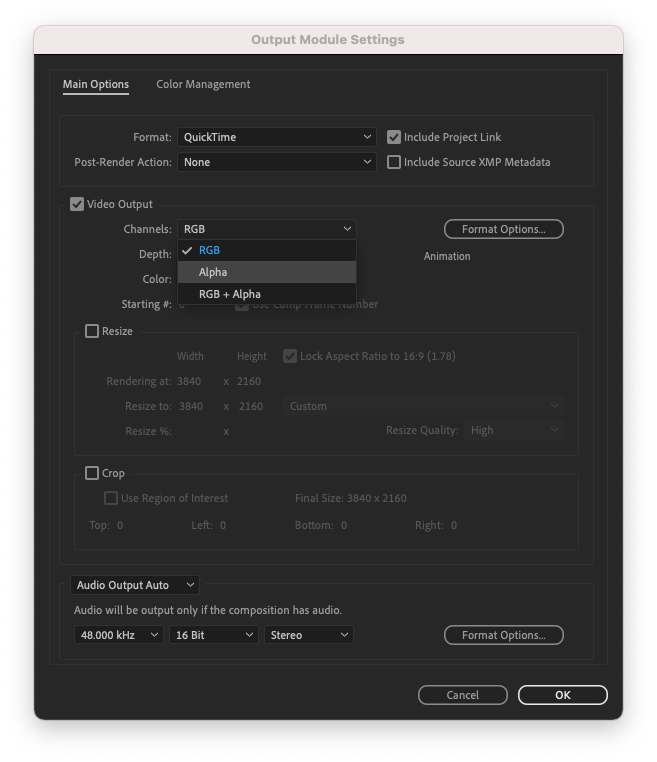
To do this in Adobe Media Encoder Queue, add an Output with the first Output set to render as usual and the second Output to render with the Render Alpha Channel Only checkbox enabled.

Some notes:
- You'll have to files. Be sure to name them such that the Alpha Channel only file has something like "_matte" appended at the tail. For example, "one_two_three.mp4" and "one_two_three_matte.mp4". Also, these two files must stay together.
- Make sure that whatever application that you import the pair into supports using a second file as an Alpha Matte. This second file is sometimes called a "Hold Out Matte".
- If using a CODEC that's not good for source footage like H264 or H265 just to have files that take up less disc space, consider how this might affect image quality later when you use the RGB file and Alpha Only file later in your workflow.
