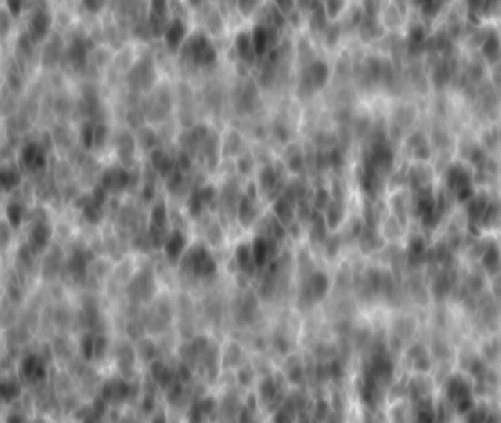Adobe Community
Adobe Community
- Home
- After Effects
- Discussions
- Fractal Noise's Offset Turbulence has maximum valu...
- Fractal Noise's Offset Turbulence has maximum valu...
Copy link to clipboard
Copied
Hey everybody.
Still learning expressions, but every time i think i'm getting the hang of them, something always breaks.
I'm trying to make fire with fractal noise among other things, and needed it to loop, or at least run about 5 – 10 minutes.
I put an expression on offset turbulence: so the flames would keep rising upward throughout my video, [0, time*-1000] and that works really well for 30 seconds, but then it stops when Offset Turbulence reaches 0.0, -33867.2
Truly frustrating. I was excited to use an expression thinking that without keyframes, it could run forever.
30 seconds is a poor specimen for forever.
What's the strategy to knowing when this kind of limitation will happen to you, and how can i work around it?
I was hoping i didn't have to fade in and out of a 30 second loop. Is there any way to keep Fractal Noise sliding upward forever?
Any and all help would be greatly appreciated.
Thank you for your time.
 2 Correct answers
2 Correct answers
It's just this part of my 1st response: You'll want to animate to a match frame in order to create a loop cycle.
I should have added that fractal noise needs to be rendered such that if tiled it does not reveal the edges (this is key to easily creating the match frame).
I only suggested Evolution as it's the easy way to get a loop cycle out of Fractal Noise.
So, my approach requires having Fractal Noise appear in a manner that allows the layer to be tiled without showing the edges and then animatin
...
Copy link to clipboard
Copied
nikv99453903 has the correct answer. It is elegant, quick and easy and when followed correctly, doesn't introduce artefacts.
Copy link to clipboard
Copied
Quick and easy, yes. It is a well explained solution.
Though, I think the borders created at the mirrored edges are a highly noticible artifact.
Plus, there is a rather ciritical mistake in step 6.
Animate the Offset should instead read: Animate the Center Tile.
Copy link to clipboard
Copied
I don't see arteafacts created when Mirror Edges are enabled. I guess the actual look of your Fractal Noise may not be too kind to the said feature. One way to rid off any harsh edge is to use Directional Blur on an Adjustment Layer. And again, the actual look of the Fractal Noise that you are aiming for will help you decide if such an addition into the pipeline will solve the hard edge issue.
Copy link to clipboard
Copied
Let me throw my hat in the ring once:
1. Create a solid with looping fractal noise on it.
2. Mask out the top quarter of your solid and feather it.
3. Duplicate your solid once, and move the original upwards until it's center is at the top of your composition (you want the bottom half of the original solid occupying the top half of your composition)
4. Adjust the feathering of your mask until the overlap looks as seamless as possible (it isn't going to be perfect, but what can you do? This is the best I got.)
5. Make sure the feathering on both masks are equal.
6. Select both solids and duplicate them one more time.
7. Adjust the position of the two new duplicates so that the center of the higher of them is at the bottom baseline of your composition. At this point, you should have four identical layers, each with the top quarter masked and feathered, and each one blocking out the bottom portion of the layer above it. (Make sure your layer order in the composition allows for this. Essentially, the higher up they are on the artboard, the lower they should be in layer order.
8. Instead of using offset turbulence, move all four layers up one composition's length, and make sure the keyframes of the movement match up with the keyframes of your evolution loop. (Presumably on frame one and one frame after the last frame in your comp.)
As I said, it's not "perfect", but it's not bad.
Copy link to clipboard
Copied
Actually, it looks like there's a slight "jump" in this gif, but I think that's just because of the quality of the gif. The actual loop works perfectly in practice. The only real artifact is a faint white line where the layers overlap.
-
- 1
- 2