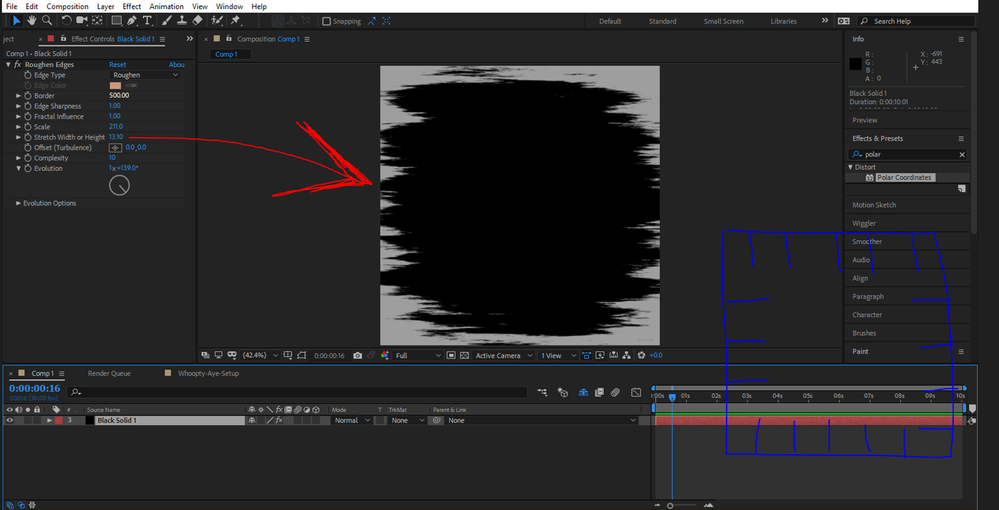Adobe Community
Adobe Community
- Home
- After Effects
- Discussions
- Re: fractal noise waves around border screen
- Re: fractal noise waves around border screen
fractal noise waves around border screen
Copy link to clipboard
Copied
hi, so in the image above, I used roughen edges in order to create those shapy edged waves,
I used "strech width or height" and as you see I streched the width, thats the look I was going for the edgy waves
but how can I strech both width and height in order to make it look like on the draft I drew in blue, so that wavy edge come both from up/down and the sides?
when duplicating this layer and streching the height, the waves overlap and cut each other as seen here,
Copy link to clipboard
Copied
This is not directly possible. You have no way of manipulating how the fractal noise pattern spreads. what you want to do could likely easily be done by applying a distortion effect like Bezier Warp and creating curved edges, then piecing multiple instances together so it looks like a continuous pattern.
Mylenium