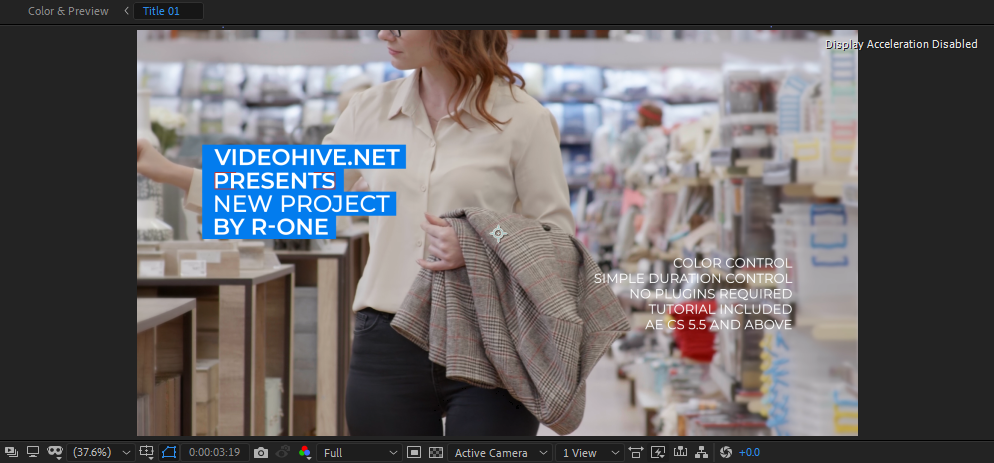Adobe Community
Adobe Community
- Home
- After Effects
- Discussions
- Re: Frame diappearing when I add background video
- Re: Frame diappearing when I add background video
Frame diappearing when I add background video
Copy link to clipboard
Copied
I am using this template:
https://videohive.net/item/big-typo-titles-i-essential-graphics/22564359
Whenever I add a video background to one of the scenes, the frame around the outside or some other element will disappear.
Can anyone tell me why this is happening and how to fix it?
Image below shows where the frame you can see in the first slide of the video template above is missing:
Copy link to clipboard
Copied
Without seeing your timeline nobody can tell you much, but chances are you are simply inserting your video on top of the relevant layers. Start by disabling the "shy guy" icon in the timeline to actually be able to see all layers. It's a common trick to hide layers from users. Otherwise you may need to insert the video inside a pre-comp or something like that, but a quick check of your link does not provide any insights into specific requirements or instructions, so more info would be needed. Since it claims to come with a tutorial, maybe (re-)check that, too.
Mylenium
Copy link to clipboard
Copied
Hi Mylenium,
Thanks for getting back. It isn't the shy guy hiding layers, or putting the layer in the wrong place.
Is it possible to post the template and people could see directly?
Copy link to clipboard
Copied
Bumping this. Can anyone help provide an answer. My video goes from looking great to weird just by adding a video background
Copy link to clipboard
Copied
I suspect its against the terms and conditions to post the template here, as then anyone could use it without paying. If you drop me a DM here, I can take a look.
I suspect, as Mylenium says, that you're adding the video in the wrong place, because of the shy tool hiding layers.
If nothing else, can you post a screenshot of the entire After Effects window, so we can see the timeline
Copy link to clipboard
Copied
Thank you. Message sent.