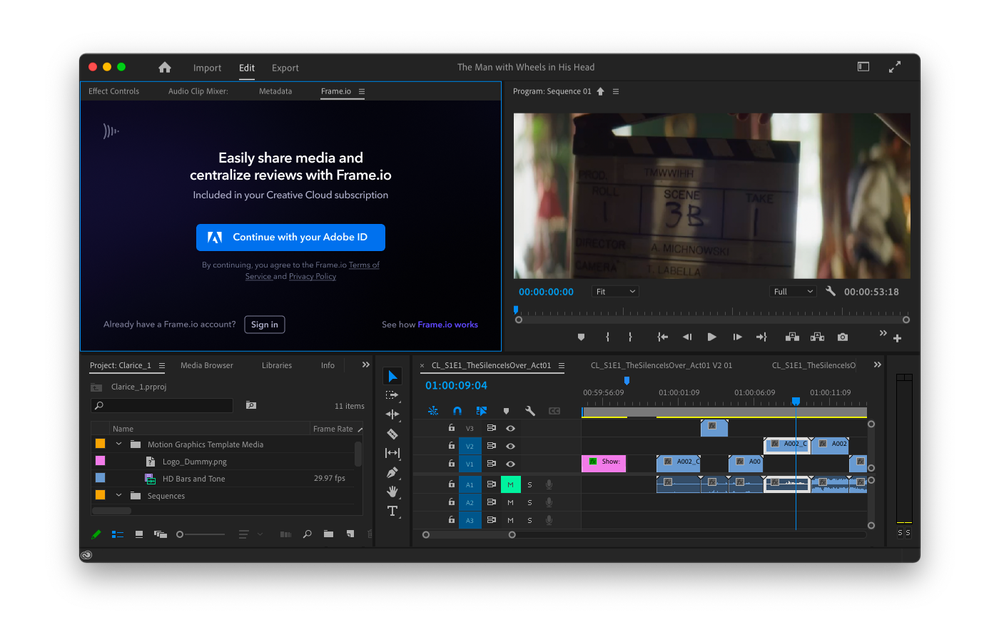Adobe Community
Adobe Community
- Home
- After Effects
- Discussions
- frame io - can't see the videos that already exist...
- frame io - can't see the videos that already exist...
frame io - can't see the videos that already exist on the site through the new panel
Copy link to clipboard
Copied
Using the new frame io panel , why must we have to upload from AE? I am used to rendering out a master prores from AE, then converting to mp4 for our frame io workflow. I have dozens of videos on frame io but why can't I see those videos in the panel? I am logged in. It looks like you must upload from AE which then gives us extremely limited format options which quiet frankly dont even look clear as to what they are. I just want to see the videos I have up there already.
Copy link to clipboard
Copied
I would suspect that it creates a new virtual share and calculates a new user ID/ hash based on the different context like any good cloud service should. I tried to find some info, but couldn't turn up soemthing in a quick 5 second search. Perhaps this is a known thing and there's a way to migrate data, but you probably have to try your luck on the actual Frame.io site or another online community like Reddit.
Mylenium
Copy link to clipboard
Copied
@JBrown321 if you have an existing Frame.io account, you'll want to log out of the panel and log back in with the smaller "Sign In" button in the lower-left corner of the panel. You don't have to use the panel to upload to Frame.io. But it's available if you want it. As you mentioned, it's limited to the standard Output Modules, so you don't get as much flexibility for the export.