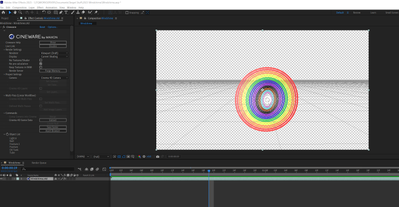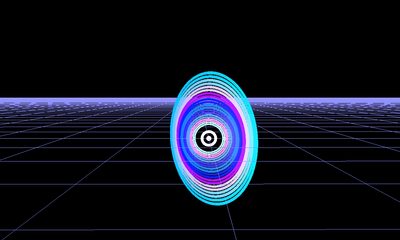Adobe Community
Adobe Community
Turn on suggestions
Auto-suggest helps you quickly narrow down your search results by suggesting possible matches as you type.
Exit
- Home
- After Effects
- Discussions
- Getting weird background in After Effects (trying ...
- Getting weird background in After Effects (trying ...
0
Getting weird background in After Effects (trying for transparent)
New Here
,
/t5/after-effects-discussions/getting-weird-background-in-after-effects-trying-for-transparent/td-p/13485376
Jan 12, 2023
Jan 12, 2023
Copy link to clipboard
Copied
I have an object that's in from C4D. It is only one layer, and as you can see, the background is transparent.
However, when I export using the Quicktime and RGB+Alpha settings, I get this:
How do I get rid of the gridlines, and what is going on with the color?
TOPICS
Error or problem
,
Import and export
Community guidelines
Be kind and respectful, give credit to the original source of content, and search for duplicates before posting.
Learn more
LEGEND
,
LATEST
/t5/after-effects-discussions/getting-weird-background-in-after-effects-trying-for-transparent/m-p/13485406#M221162
Jan 12, 2023
Jan 12, 2023
Copy link to clipboard
Copied
You got what you asked for. Your renderer is set to viewport, not final output. The color inversion is likely just an issue with the hardware acceleration used by the viewport renderer in conjunction with a messed up Alpha.
Mylenium
Community guidelines
Be kind and respectful, give credit to the original source of content, and search for duplicates before posting.
Learn more
Resources
Troubleshooting FAQs
After Effects Community Recap
Getting started with After Effects
Copyright © 2023 Adobe. All rights reserved.