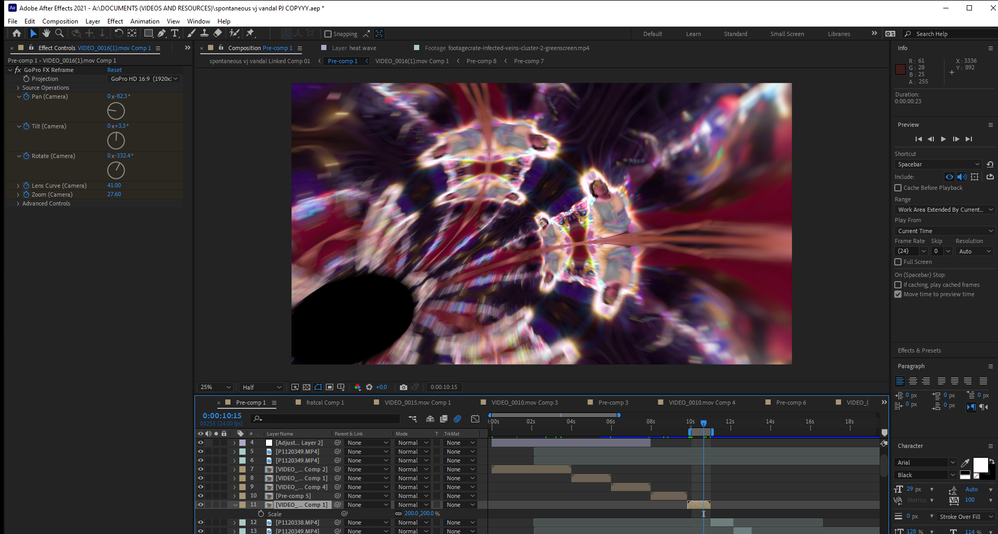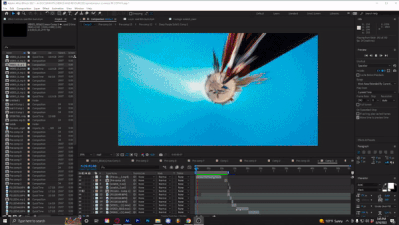Adobe Community
Adobe Community
- Home
- After Effects
- Discussions
- GoPro Reframe FX Kaleidoscope Glitch?
- GoPro Reframe FX Kaleidoscope Glitch?
Copy link to clipboard
Copied
So I have key frames in my gopro reframe fx and everything was moving smoothly til I reopened my after effects and now my gopro reframe animation looks like this and has a huge hole. I tried changing the pre-comp resolution and changing it back and it still doesn't work. This tends to happen frequently, I use after effects version 18.4.1 . I've fixed this problem before by making a new comp and pasting the same resources in the comp but now it doesnt work and, for some reason even putting the gopro reframe fx on normal 360 clips it has the kaleidoscope glitch?
 2 Correct answers
2 Correct answers
This forum is not the best place to ask questions about 3rd party plug-ins. You better ask this at the sourse, in this case the support of GoPro: https://gopro.com/help/ContactUs
Thanks for all the quick replies guys ! So what worked for me is I made a new composition, reimported all the resources one by one in that comp, pre-comped that, then re-added the Gopro FX Reframe key frames. I then changed the pre-comps resolution back to it's native resolution of 3840x1920 and it fixed the weird kaleidoscope thing and the black hole, im guessing that when I reopened the project file it messed with the resolution so all i had to do was just made a new comp and reimport the foot
...Copy link to clipboard
Copied
I have no idea how these plug-ins currently are supposed to work, but unless they have some magic code that can automatically extend the borders and mend the holes, it seems normal that the poles would show artifacts. Anyway, I would start by checking hardware acceleration stuff in AE and possibly in the GoPro CoDec settings itself. I vaguely recall there being a configuration app for these sort of things in older versions. Also as a test of course turn off motion blur in AE, check the comp renderer settings and every other bit of settings and layer switches.
Mylenium
Copy link to clipboard
Copied
Just skipped through the tutorial video on GoPro's website. It looks like a neat plugin which takes 360 video and resolves it into a sphere. AE's own Immersive effects might be able to do the same, but assuming you want to stick using the GoPro plugin, I think you'll need to contact them.
It might be worth starting a brand, new comp and working through their tutorial step-by-step on the off-chance you've missed a setting.
Last thought, could that black spot be the ground which the plugin cannot resolve?
Copy link to clipboard
Copied
Thanks for all the quick replies guys ! So what worked for me is I made a new composition, reimported all the resources one by one in that comp, pre-comped that, then re-added the Gopro FX Reframe key frames. I then changed the pre-comps resolution back to it's native resolution of 3840x1920 and it fixed the weird kaleidoscope thing and the black hole, im guessing that when I reopened the project file it messed with the resolution so all i had to do was just made a new comp and reimport the footage. Hopefully this helps anybody else having this issue as well ! (video below is what the footage was supposed to look like ha )
Copy link to clipboard
Copied
This forum is not the best place to ask questions about 3rd party plug-ins. You better ask this at the sourse, in this case the support of GoPro: https://gopro.com/help/ContactUs