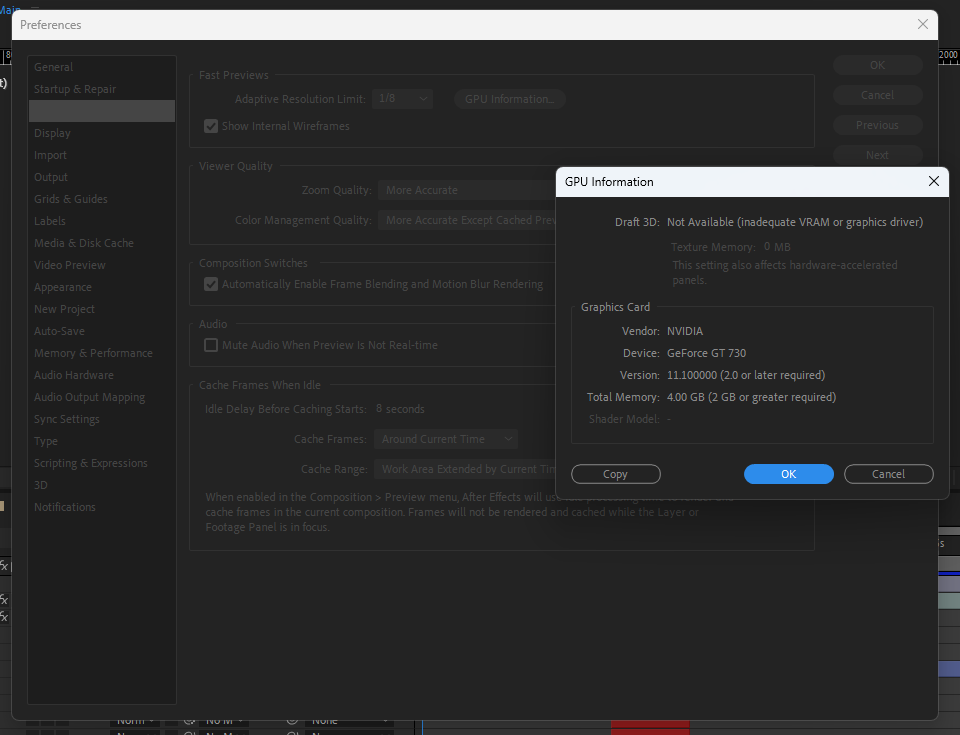Adobe Community
Adobe Community
- Home
- After Effects
- Discussions
- Re: Ray tracking not supported with supported Nvid...
- Re: Ray tracking not supported with supported Nvid...
Copy link to clipboard
Copied
Hello,
I am using After Effect CC 2015 in my Windows 10 OS. I am facing issue with enabling Ray tracing option present in Edit>>Prefrence>>Video Preview.
The error which I am seeing is that it says the GPU is unsupported. I am using Nvidia Quadro M4000 GPU which is approved by Adobe for ray tracking.
Kindly help me how I can fix this issue. I am also sharing some snapshot for better understanding.
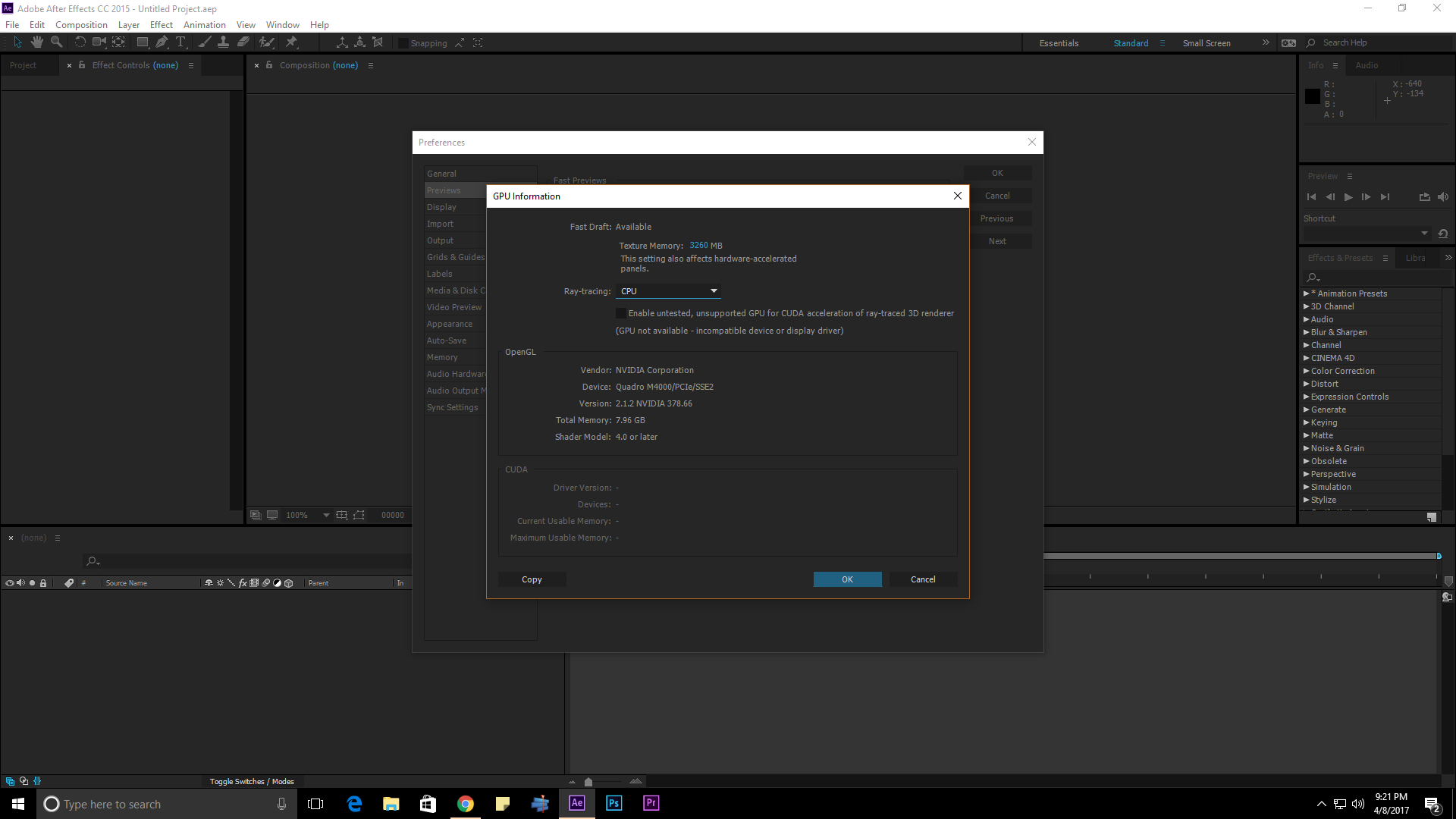
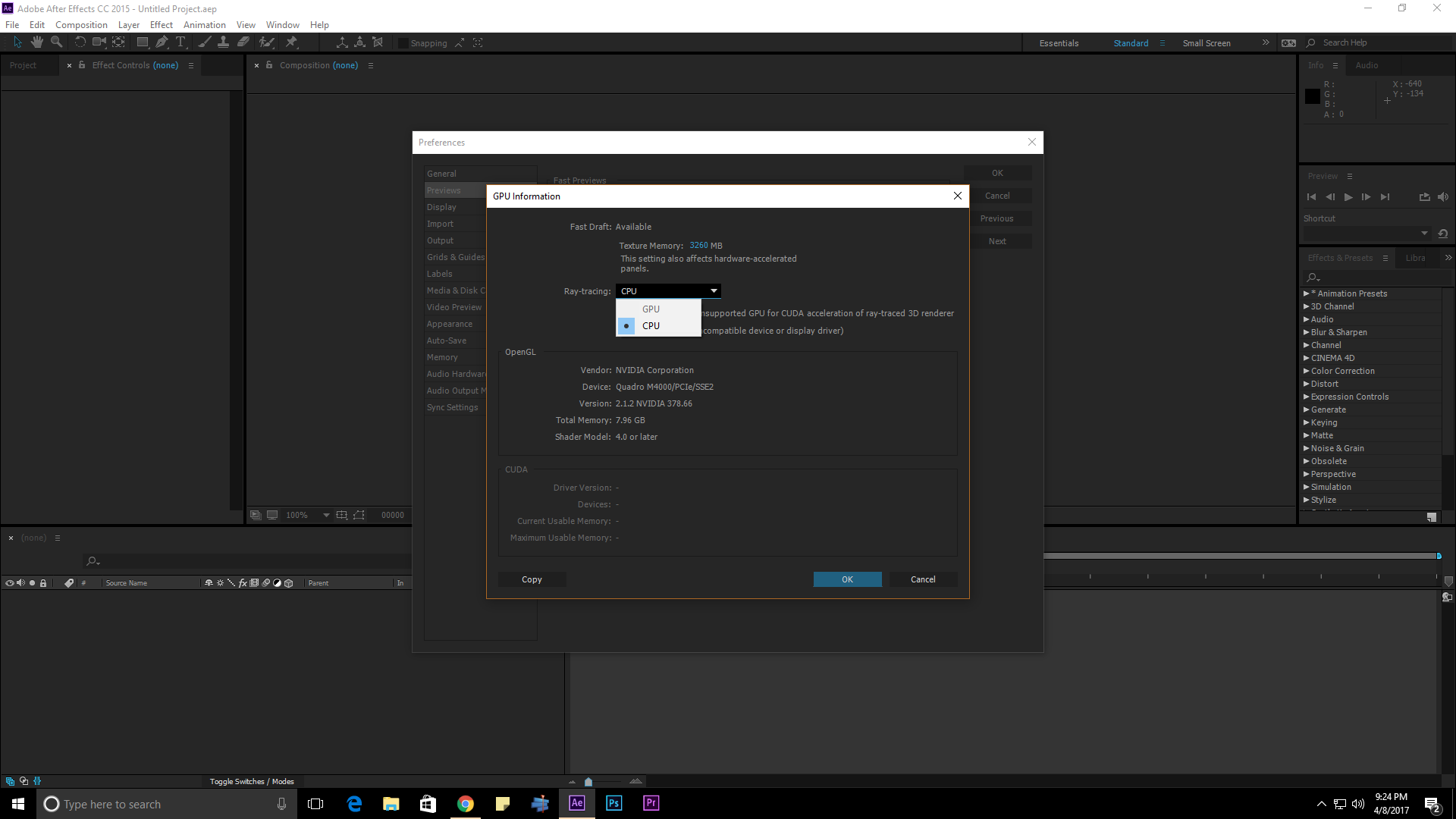

Thanks & waiting for a helpful reply.
[Here is the list of all Adobe forums... https://forums.adobe.com/welcome]
[Moved from generic Cloud/Setup forum to specific Program forum... Mod]
 1 Correct answer
1 Correct answer
Roei is right, but if you do want to use the ray-traced renderer, you can try ticking the Use Unsupported Cards option. It just means it'll activate it for cards that aren't on the official list. The official list is only cards that have been specifically tested to work. Many other cards will work for it - they just haven't been tested and approved. Adobe isn't testing any more cards for that feature because they consider that feature obsolete. That being said, if your GPU works for it, it very
...Copy link to clipboard
Copied
I see ray-tracing is supported for 4000M and not M4000 which I suppose is not the same card
After Effects System Requirements for Mac OS and Windows

but, you can use CC2017 and not bother with that and use C4D Renderer which is a multi-threaded CPU render engine that does 90% of the same thing ray-tracing did.
Faster 3D Text and Logo Workflows in After Effects CC | Creative Cloud blog by Adobe
Copy link to clipboard
Copied
Roei is right, but if you do want to use the ray-traced renderer, you can try ticking the Use Unsupported Cards option. It just means it'll activate it for cards that aren't on the official list. The official list is only cards that have been specifically tested to work. Many other cards will work for it - they just haven't been tested and approved. Adobe isn't testing any more cards for that feature because they consider that feature obsolete. That being said, if your GPU works for it, it very well might render faster than the C4D renderer would.
If you are using After Effects on an NVIDIA graphics card that is a new generation graphics card, rename the OptiX.1.dll from the After Effects program directory to Optix_old.1.dll . In the current version, this is typically the C:\Program Files\Adobe\Adobe After Effects CC 2017\Support Files directory. Then install the latest version of OptiX from the NVIDIA website (https://developer.nvidia.com/optix ). After doing these two steps, the ray tracing functionality in After Effects should be functional.
Note: After removal of the OptiX dll from the After Effects directory the CPU ray tracing support will not work.
Also note for other forum viewers, this only works for NVIDIA cards. Do not do this with AMD cards, you may bork your system.
Copy link to clipboard
Copied
Hi Szalam,
This may be to old a post to follow....
But I have followed your instructions step by step to try something with the Ray Tracing engine in After Effects. I have successfully downloaded the latest version of OptiX from Nvidia. It's OptiX 7. Problem is, The download never included an updated "optiX.1.dll" file. I can't find a single dll file in the whole lot that downloaded.
Wondering if I'm missing something. Any info you might have would be greatly appreciated. Thanks!
Copy link to clipboard
Copied
Hi i am not able to find CPU option in after affect please help