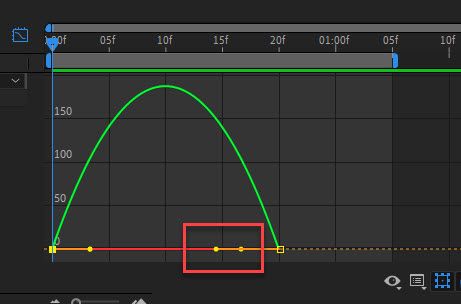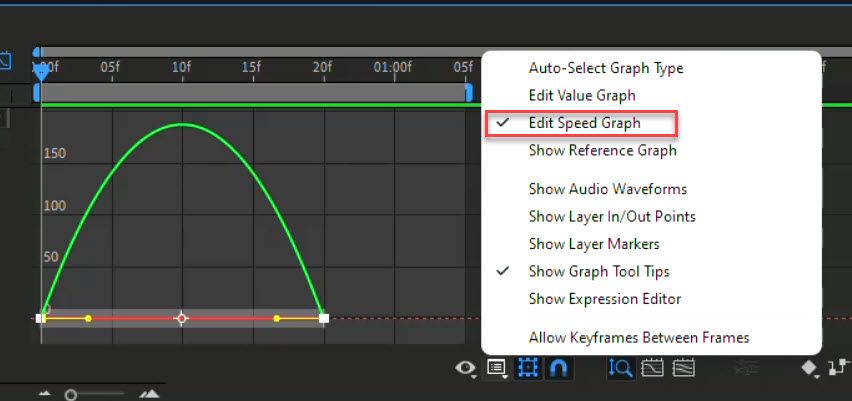Adobe Community
Adobe Community
Copy link to clipboard
Copied
There are two Graph Editing Handle. One is for green graph other one for red line. In many occasions I see only green gaph handle is used. How to activate only one graph handle if both graph handles overlap each other?
 1 Correct answer
1 Correct answer
You can not display only one of them as I said in my previous answer. And when you want to modify is "trial and error". When overlapping at the exact place, priority is horizontal parameter (red).
Copy link to clipboard
Copied
It depends on the parameter. If you are using the scale parameter you can not separate dimension so you will see both (and they will be overlapped if x&y parameters has the same values), but if you are working on the position parameter then you can separate dimensions so every parameter has its own curve.
Copy link to clipboard
Copied
Here I ask about Speed Graph.
Copy link to clipboard
Copied
Not sure what you are asking then. Speed Graph as indicates by its name, lets you see and modify the speed fo the animation. Value Graph lets you modify the parameters' values on every frame.
Copy link to clipboard
Copied
There are two yellow handles overlap each other, I want handle for green graph only. How to distinguish each other?
Copy link to clipboard
Copied
You can not. The only way to see of of them is in the position parameter if you separate dimensions. Any other bidimensional parameter (scale, anchor point, or effects position) will show you both.
Copy link to clipboard
Copied
Copy link to clipboard
Copied
You can not display only one of them as I said in my previous answer. And when you want to modify is "trial and error". When overlapping at the exact place, priority is horizontal parameter (red).
Copy link to clipboard
Copied
Thanks