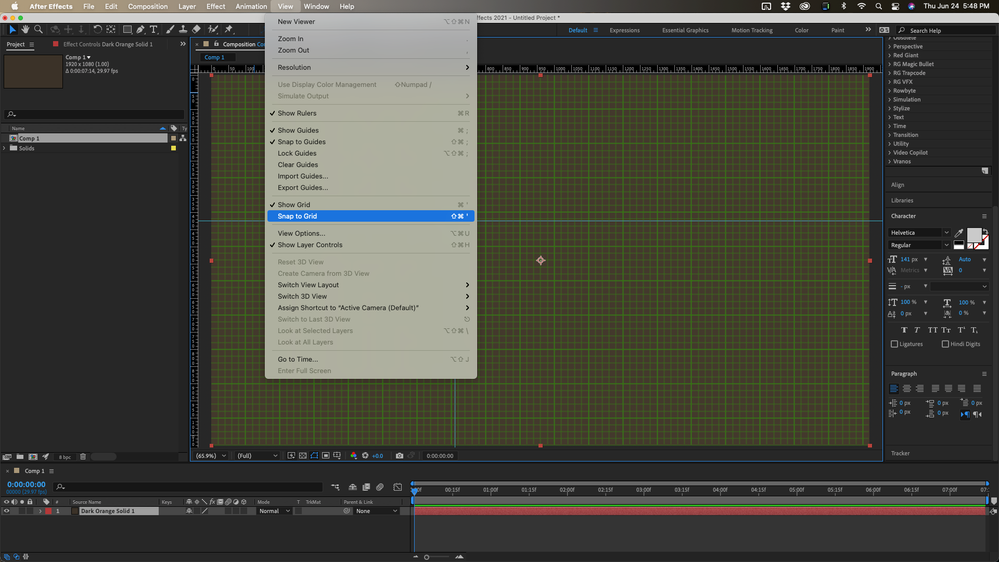Adobe Community
Adobe Community
- Home
- After Effects
- Discussions
- Re: guides, rulers, grid greyed out in AE 2021
- Re: guides, rulers, grid greyed out in AE 2021
guides, rulers, grid greyed out in AE 2021
Copy link to clipboard
Copied
guides, rulers, grid are all greyed out in AE 2021. Can anyone help/advice on this ? Thank you
Copy link to clipboard
Copied
I'm not seeing this problem. Have you tried the keyboard shortcuts? What is your system info and OS?
Copy link to clipboard
Copied
M1 macOS Big Sur version 11.4
Copy link to clipboard
Copied
Is this happening in one specific project, or all projects? Have you tried resetting preferences, to see if that has an impact?
Copy link to clipboard
Copied
Resetting Prefremces has solved the issue. Thank you
Copy link to clipboard
Copied
I have a similar system that I'm using to do some testing. No problem at all. Can you Embed a screenshot with the modified properties of your layer's revealed? Just press 'uu' then take the screenshot of the entire UI with the View menu expanded. Drag it to the reply field or use the toolbar to embed the image so we can see what is going on. Here's my M1 Mac:
Try holding down Shift + Alt/Option + Ctrl/Cmnd when you open AE to reset the preferences or open up Preferences/General panel and browse to the preferences file and rename it, then restart AE.
Copy link to clipboard
Copied
Many thanks Rick. It seems that resetting the preferences has resolved the issue. All best. Miriam