 Adobe Community
Adobe Community
- Home
- After Effects
- Discussions
- Help! Creating a Shadow Catcher creates a black s...
- Help! Creating a Shadow Catcher creates a black s...
Copy link to clipboard
Copied
I have restored the settings and I am still having issues. Im new to After effects, im reading a book following tutorials and ran into an issue its not acknowledging.
I am told to Create a Shadow Catcher and Light under an area of text thats on top of a video later thats been tracked. When I create the Shadow Catcher and Light , the Shadow Catcher appears as a Black square. I believe its suppose to be transparent? or just doing something else. How do I fix this??
Thanks
-blades
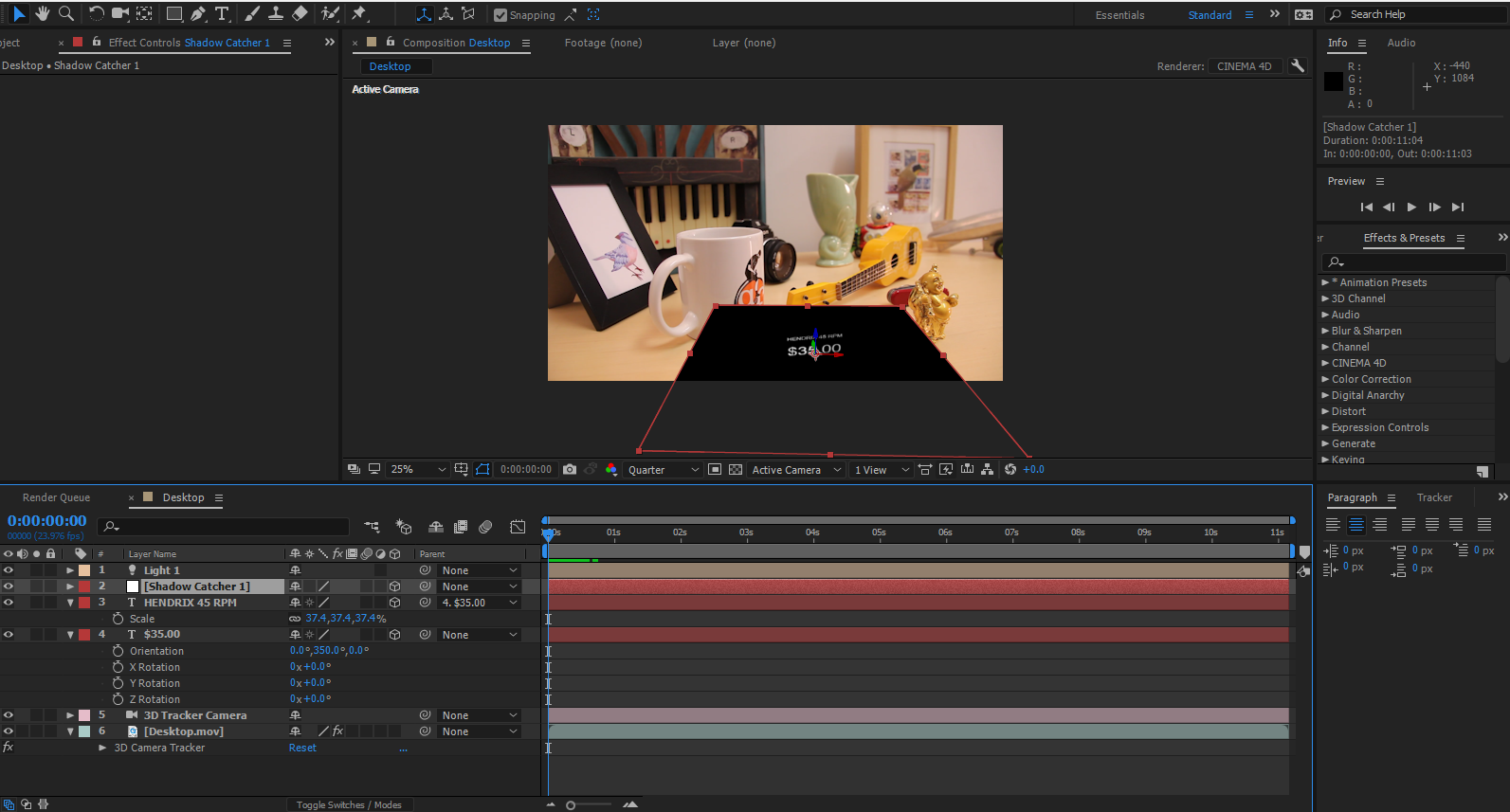
 1 Correct answer
1 Correct answer
change your renderer to classic 3d or ray-trace 3d (only if you are planning to use extrusion and you have the proper GPU for it). the cinema 4d renderer does not support shadow only"
Copy link to clipboard
Copied
change your renderer to classic 3d or ray-trace 3d (only if you are planning to use extrusion and you have the proper GPU for it). the cinema 4d renderer does not support shadow only"
Copy link to clipboard
Copied
Thank you Roei! ![]()
Copy link to clipboard
Copied
You can just use the Classic 3D renderer, the only caviat is that the text comes off black at first because the light is positioned very far away by default. The best solution is to just copy the position of the text and paste it onto the position of the light, and then move the light on top of the text. Also, if you increase the diffuseness on the light, it make the shadow look really cool
Copy link to clipboard
Copied
Lol, I'm using the exact same tutorial and had the same issue. Turns out it's because the cinema 4d rendere is still active by the same book's very previous tutorial.