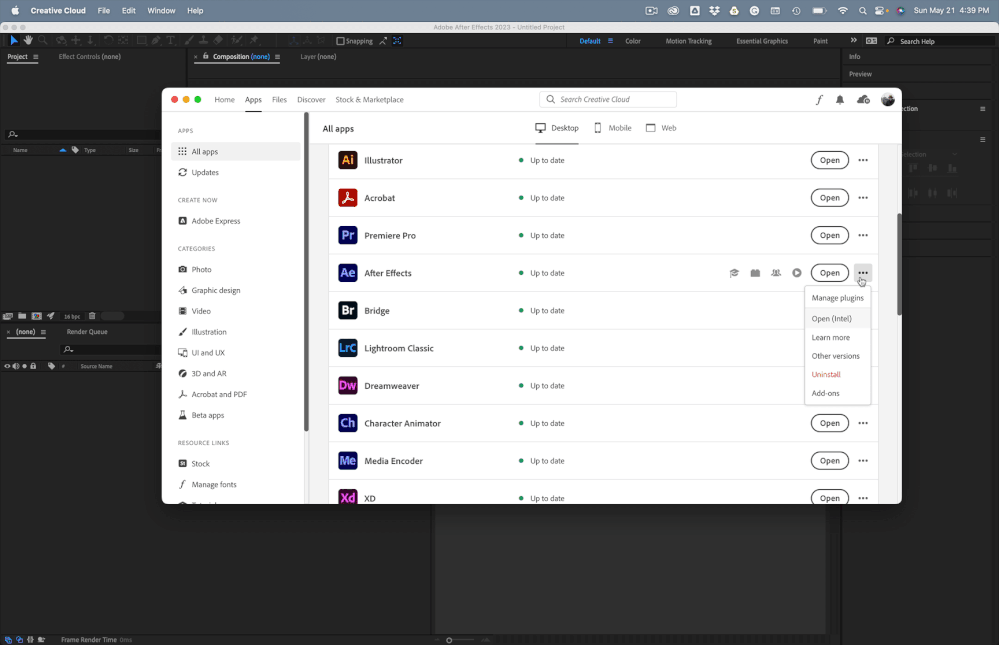Adobe Community
Adobe Community
- Home
- After Effects
- Discussions
- Re: Help for After Effects by downgrading Apple St...
- Re: Help for After Effects by downgrading Apple St...
Help for After Effects by downgrading Apple Studio Max from Ventura to Big Sur?
Copy link to clipboard
Copied
I'm hoping to buy a Studio Max and have heard AE has issues with Ventura. I wondered if anyone had success downgrading a new Apple Studio Max M1 from Ventura to Big Sur? Apple support told me it's possible but has anyone had issues w After Effects after that? (Afraid to buy something that won't work). Thanks!
Copy link to clipboard
Copied
I am not having any unusual issues with an M2 Macbook Pro, Ventura and AE. All of my 3rd party effects except Knoll Light Factory are working fine. There are occasional glitches but I have been able to stay productive by carefully watching what I do and occasionally rolling back an AE build. I'm also on the AE Beta and am having no problems.
I don't think it would be a good idea to try and roll back an M2 Mac because Big Sur was not written for the M2 processor or the new GPU. I never really had any serious AE issues with Big Sur either because I am always careful about when I do OS upgrades, keep at least 2 versions of AE installed at all times, make sure that my 3rd party tools are always up-to-date or, on occasion, rolled-back a version or two.
Keep Ram allocation to multiples of 4 GB, Keep your disk cache small so it gets emptied often, and pay attention to how you manage your 3rd Party tools, and you'll be in better shape than trying to run an M2 machine on an OS that was designed for Intel processors. Even if you could roll back, I don't think the machine would run.
Copy link to clipboard
Copied
So very helpful, thank you Rick (as always!!) Appreciate the detailed info--you confirmed what I was worried about. Have just a few follow-up questions:
-"occasionally rolling back an AE build" means using an earlier AE project version, correct?
- "keep at least 2 versions of AE installed at all times" - but didn't Adobe say that legacy versions won't be able to be opened?
- "pay attention to how you manage your 3rd Party tools" - means just keeping updated or can you point me towards info for better management?
- and I read that the Adobe install removes the legacy AE apps--can I use an older Mac w legacy AE versions, or does the cloud syncing remove them from all devices?
Again, sooo appreciate the advice and I've learned a lot from you over the years so thank you for answering!!
Jenny
-
Copy link to clipboard
Copied
If you open the Creative Cloud/Apps tab and look for the Open buttons, you will see three dots. Click the three dots will give a menu path to previous builds and even previous versions of After Effects back to at least one version.
When you install a new version, you have the option to keep the previous version, but you cannot keep two builds of the same version.
There are download links for other earlier versions. I just keep the two most recent versions, and occasionally I will roll the current version back one or two builds.
Copy link to clipboard
Copied
I had no idea you could access those and roll back- thank you so much!! And if I can't open earlier AE versions on the M1 machines and I keep the earlier versions on my old iMac (Catalina), will the Creative Cloud allow for different versions on 2 CPUs (assuming I'm logged out of one of them) Asking in case I run into problems on old projects: can I log out of Creative Cloud on the M1 and log into the old iMac to open AE 2020 (or does the CC syncing get rid of all old versions)? Thank you again, Rick!!
Copy link to clipboard
Copied
If you don't tell CC to delete the previous version, they will stay. You just have to pay close attention when you install a new version.
Copy link to clipboard
Copied
That's a relief, thank you- knew that's how it used to be but wasn't sure if it changed. Such helpful advice and many thanks for your time and wisdom!!