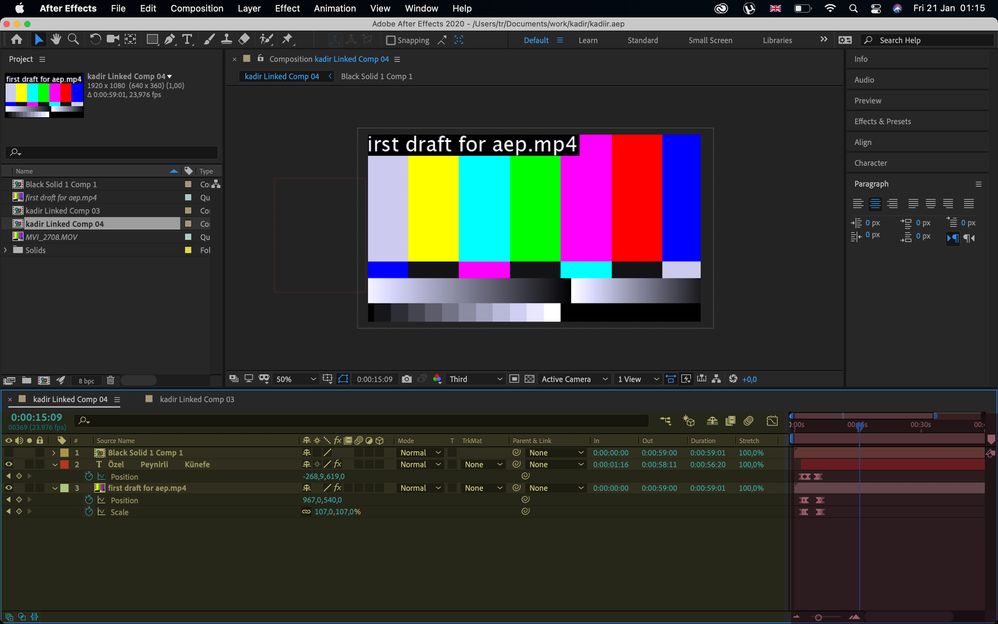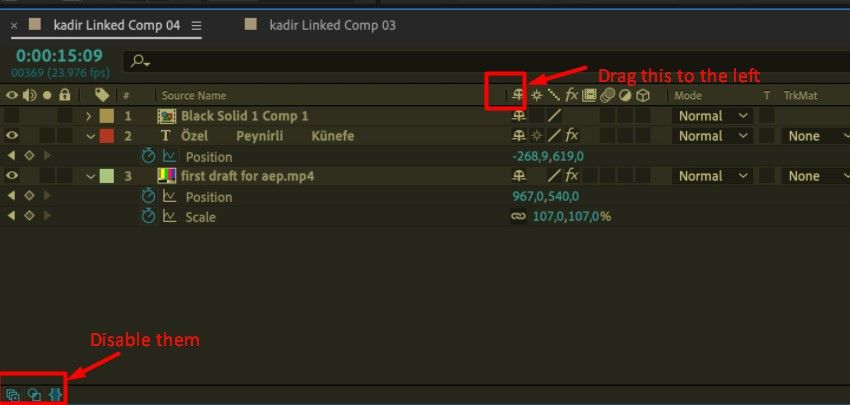Adobe Community
Adobe Community
Turn on suggestions
Auto-suggest helps you quickly narrow down your search results by suggesting possible matches as you type.
Exit
- Home
- After Effects
- Discussions
- Re: help in wierd issue in the TImeline panel
- Re: help in wierd issue in the TImeline panel
0
help in wierd issue in the TImeline panel

/t5/after-effects-discussions/help-in-wierd-issue-in-the-timeline-panel/td-p/12695157
Jan 20, 2022
Jan 20, 2022
Copy link to clipboard
Copied
hello
It just happen this issue in the timeline panel, the clips and keyframes Section got smaller like you see in the image and its not coming back to the normal default shape\size..
i did reset the workspace and close the panel and open again , I close after effects and open it again.
nothing is working
is there anyway for this annoying wierd issue?
TOPICS
User interface or workspaces
Community guidelines
Be kind and respectful, give credit to the original source of content, and search for duplicates before posting.
Learn more
Adobe Employee
,
LATEST
/t5/after-effects-discussions/help-in-wierd-issue-in-the-timeline-panel/m-p/12695247#M191841
Jan 20, 2022
Jan 20, 2022
Copy link to clipboard
Copied
Hi ammara40866229,
Thanks for writing in.
You can disbale the switches in bottom left and enable them only when needed. Also, you can make the Source Name section smaller (screenshot).
Let us know if it helps.
Thanks,
Nishu
Community guidelines
Be kind and respectful, give credit to the original source of content, and search for duplicates before posting.
Learn more
Resources
Troubleshooting FAQs
After Effects Community Recap
Getting started with After Effects
Copyright © 2024 Adobe. All rights reserved.