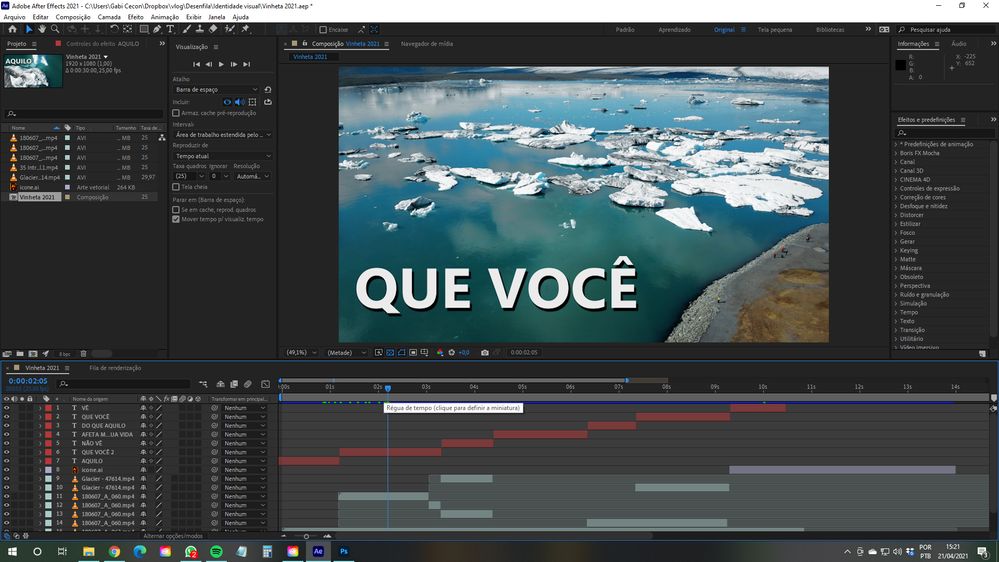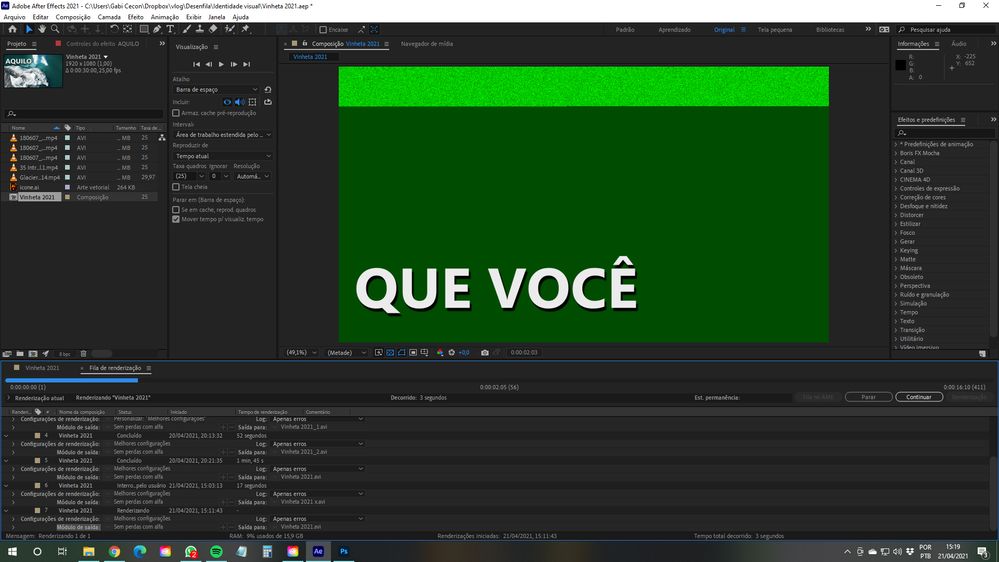Adobe Community
Adobe Community
Turn on suggestions
Auto-suggest helps you quickly narrow down your search results by suggesting possible matches as you type.
Exit
- Home
- After Effects
- Discussions
- Help me Obi Wan Kenobe, I cannot render that!
- Help me Obi Wan Kenobe, I cannot render that!
0
Help me Obi Wan Kenobe, I cannot render that!
New Here
,
/t5/after-effects-discussions/help-me-obi-wan-kenobe-i-cannot-render-that/td-p/11985464
Apr 21, 2021
Apr 21, 2021
Copy link to clipboard
Copied
Guys... I am choosen between laught and cry.
A had a project, and it's ok on my timeline, but when I render that, the videos don't work well. They turn to green (I have nothing green on the project). In other test, just with 2 seconds video with keylight effect, don't work too...
TOPICS
Crash
,
Error or problem
,
FAQ
,
Performance
Community guidelines
Be kind and respectful, give credit to the original source of content, and search for duplicates before posting.
Learn more
gabicecon
AUTHOR
New Here
,
/t5/after-effects-discussions/help-me-obi-wan-kenobe-i-cannot-render-that/m-p/11985465#M169024
Apr 21, 2021
Apr 21, 2021
Copy link to clipboard
Copied
*Kenobi
Community guidelines
Be kind and respectful, give credit to the original source of content, and search for duplicates before posting.
Learn more
Community Expert
,
LATEST
/t5/after-effects-discussions/help-me-obi-wan-kenobe-i-cannot-render-that/m-p/11985605#M169030
Apr 21, 2021
Apr 21, 2021
Copy link to clipboard
Copied
You can try a couple of thing:
- Transcode your MP4 files into any other format using Adobe Media Encoder (for example you can try Quicktime ProRes)
- Enter into your After Effects preferences, go to Import and deactivate hardware acceleration. Go to Edit > Purge > All Memory and Disk Cache. Then Restart After Effects and try again.
Community guidelines
Be kind and respectful, give credit to the original source of content, and search for duplicates before posting.
Learn more
Resources
Troubleshooting FAQs
After Effects Community Recap
Getting started with After Effects
Copyright © 2023 Adobe. All rights reserved.