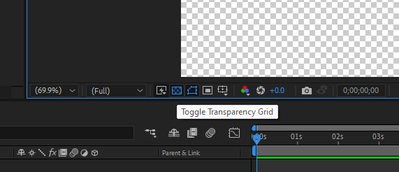Adobe Community
Adobe Community
- Home
- After Effects
- Discussions
- [help needed] blackscreens in exported files but n...
- [help needed] blackscreens in exported files but n...
[help needed] blackscreens in exported files but not in preview
Copy link to clipboard
Copied
I currently have this Problem where, when I render a project to standard mp4 with standart settings, always the same frames and areas of the video turn black, even though there is supposed to be color there AND the preview also shows those areas as colored. I am lost and have tried changing my preferences or rendering with all kinds of different settings, can anyone help please
Copy link to clipboard
Copied
Without seeing the project, my best guess is that you have defined a background color for the composition but on export AE is treating that as alpha, but since MP4s don't support Alpha, it's being changed to black. You could confirm this by going into the Composition Preview, and Toggling the Transparency Grid. I suspect you'll see the alpha pattern instead of the background color when it's enabled.
Easiest fix is to add a solid layer as the last layer in the comp with your desired color.