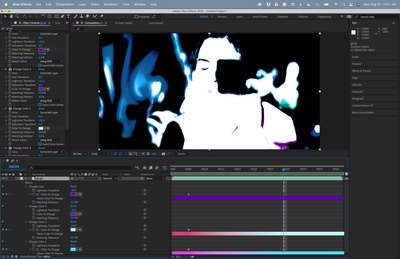Adobe Community
Adobe Community
Help with camera shade!
Copy link to clipboard
Copied
Copy link to clipboard
Copied
It would probably be simpler to darken the face to expand the shadow rather than the other way around so it looks like another person passing by behind the camera. The changing colors will make even those 50 frames tricky, but a feathered mask and some color adjustments on the shadow with Hue/ Saturation should be able to squeeze out some improvements. Still, you may also need to treat the outsides and meet somewhere in the middle.
Mylenium
Copy link to clipboard
Copied
Thank you so much Mylenium!
I will give your solution a try!
Omer
Copy link to clipboard
Copied
If you have some additional footage of the scene, the easiest fix would be to find footage of another person in the foreground and in shadow, Roto that footage, then overlay that on top of the shot. This will obscure the actor with the shadow problem, but if the other footage is just someone's hand moving instead of a whole body, you would still be able to see most of the main subject.
The likelihood that you could successfully Roto the shadow is pretty high, but the possibility that you could match the colors is low.
It only took a couple of minutes to generate this high-contrast version of the shot that could help with the Roto by finding the edges. A similar approach could shorten the time it takes to manually Roto the shadow. That's about the only shortcut to solving the problem I can suggest.
The other question that probably should be asked is, "How important is this shot in telling the story you want to tell with the sequence?" If it is critical, then the time and budget required to "fix it in post" will start to bump against the time and budget needed to reshoot the scene.
In the future, please embed your screenshots by dragging them to the reply field so we can see them without downloading them.
Copy link to clipboard
Copied
Wow Rick! Thanks so much for the effort to help me solve it.
If it were my film, I would have probably found a different solution,
but this is a film going to theatrical cinemas and was assigned with the special FX of it all.
I will try your shortcut solution! Thanks again.
Omer.