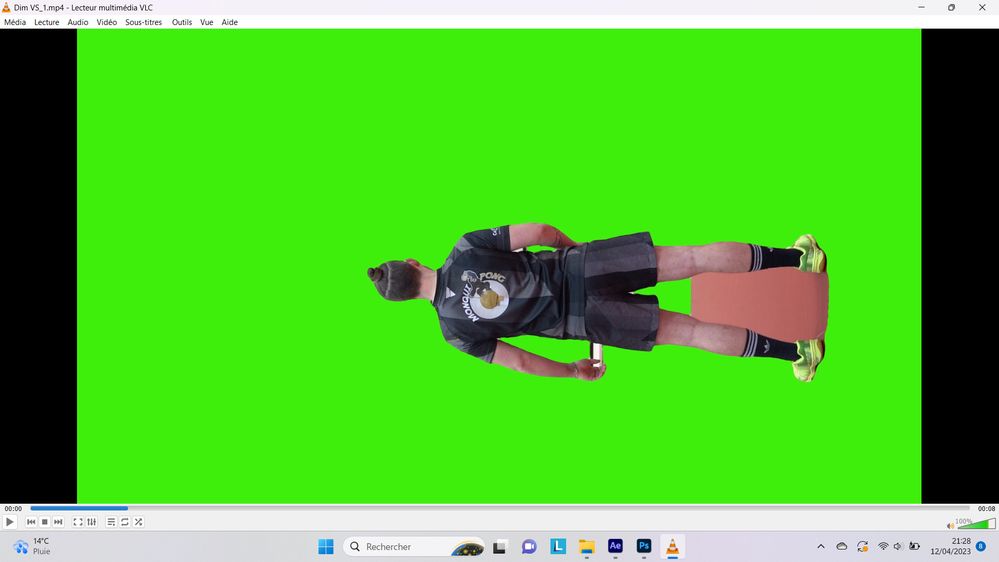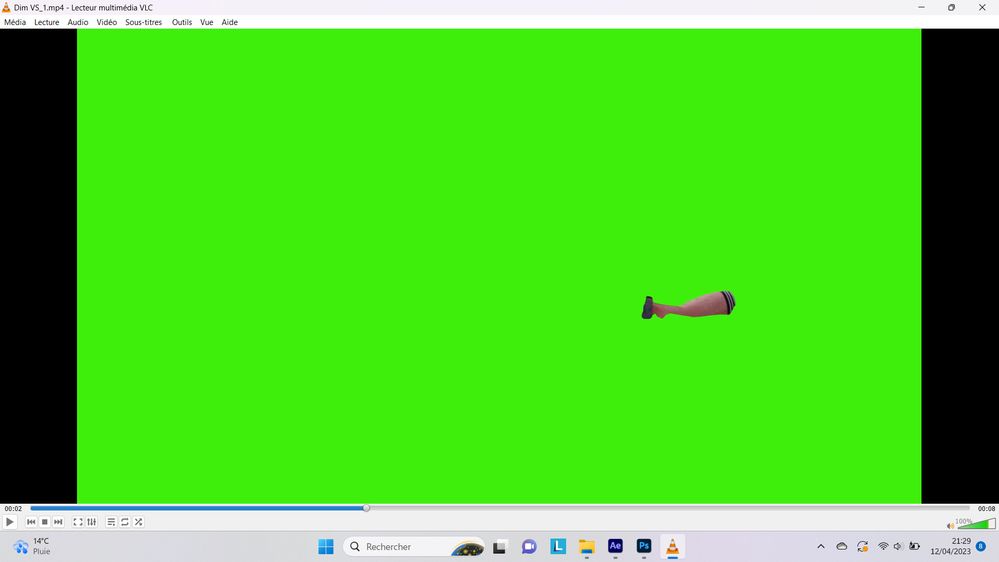Adobe Community
Adobe Community
- Home
- After Effects
- Discussions
- Help with rotobrush (2) please : problems when exp...
- Help with rotobrush (2) please : problems when exp...
Help with rotobrush (2) please : problems when exporting
Copy link to clipboard
Copied
Hi,
I am a begginer with rotobrush. Everything seems OK to me as for the selection of the subject and the propagation (see picture 1, looks pretty good to me...) but when I do export the result is much less accurate (see picture 2) and I even have "blanked selection" parts in the end (see picture 3 and 4).
Did I miss something in the parameters that would explain these difficulties ?
Copy link to clipboard
Copied
You have a warning in the first screen capture saying that you have not enabled full resolution playback for your layer, so the rotobrush could be less accurate. The first thing to do is to change the resolution for your layer to FULL (CTRL+J). Also, you have a control in the effects control panel to change the Rotobrush to version 2.0 that is way better that the legacy one. On the other hand it is a good practice to Freeze the rotobrush once completed before exporting.