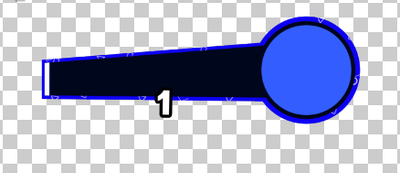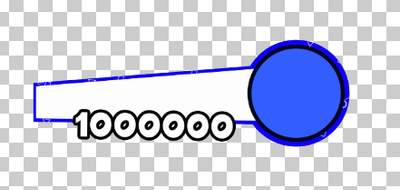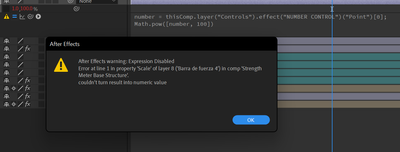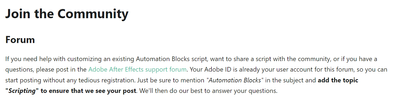Adobe Community
Adobe Community
- Home
- After Effects
- Discussions
- Re: How can I make this progress bar fill proporti...
- Re: How can I make this progress bar fill proporti...
How can I make this progress bar fill proportionally through time with Automation Blocks
Copy link to clipboard
Copied
Hey guys
So I have this progress bar for a video that need to be filled from 1 to 1,000,000 with the scale property from 0 to 100
Now, I know that I can link the first array number of the scale to the X axis on the Point Control I'm using to control the numbers and then divide the number by 1000 to get a 1 - 100 scale number. But, the issue there is that the bar doesn't seem to be progressing at all until it gets to the huge hundred thousands numbers. And if I don't divide anything, well, the bar goes WAY too long because of the scale reaching 1,000,000 and stretching way to much and to fast.
I need a way to make this bar progress automatically with these numbers, but in a way that maybe being on the beginning of the video, it progresses more with less increments (e.g. +1, +2 , +10, +100) and then less with much bigger increments (e.g. +15,000, +25,000, etc.) but always consistent to get a good sense of pacing on the video. I'm pretty sure it is possible, I just can't think on what the math behind it is. Something with time, I suppose.
Here is the AE file if necessary to reverse engineer it
https://drive.google.com/drive/folders/140Ah_FYky06OfFAAkSI9u5Nig2mzamTW?usp=sharing
Thanks a lot in advance if you can help me in any way
Copy link to clipboard
Copied
You could probably add some exponential factor that changes over time rather than scaling linearly. So you simply use your scale slider to feed a Math.pow(100,Slider) equation. For the start you use a small value like 0.01 and at the end it's simply 1. The visula increments will be more pronounced already and of course you can easily control it by adding a third keyframe. So you go in a short span from 0.01 to something like 0.5 and then the rest for the longer span.
Mylenium
Copy link to clipboard
Copied
Hey Mylenium,
Thank you for your reply. I'm not familiarized with Math.pow (). I'm really a noob at expressions. I'm at the point where my Point Control is guiding the Scale from 1 to 1,000,000 with all the problems there. When I introduce Math.pow () it gives me this because I'm not sure on how to link it or write it or where to put the 0,01 - 1 values
Copy link to clipboard
Copied
I have some news
I made it work somehow but it doesn't seem to be constant because some times the bar goes back or way too over 100 as the video and the number progress
Copy link to clipboard
Copied
If I don't forget I'll throw something together when I'm back at my computer tomorrow. That should give you a basis to work from.
Mylenium
Copy link to clipboard
Copied
I appreciate the help! Thank you so much. Hope you don't forget haha
Copy link to clipboard
Copied
Hey Mylenium.
Do you happen to have time to help me with this, please?
Copy link to clipboard
Copied
For assiswith any of our products please open a support ticket here: https://aescripts.com/contact/?direct=1
Copy link to clipboard
Copied
Oh totally! It's just that the developer actually asked the users of the product to write here for community help on Automation Blocks specifically.
Sorry if this causes any trouble
Copy link to clipboard
Copied
Working on it. My OCD to make it as "perfect" and as universally usable as possible got the better of me and I have to work out a few kinks. Later today or tomorrow, I promise. 🙂
Mylenium
Copy link to clipboard
Copied
I totally feel you, mate. I work exactly with the same purpose on every method I use. I really appreciate the effort.
I'll be here waiting for it
Copy link to clipboard
Copied
I don't think you need Automation Blocks for it.
What about linking the source text of the text layer to scale value with an expresion like this:
thisComp.layer("NAME OF SCALING LAYER HERE").transform.scale[0]*10000;
Then you can simply keyframe the scale and the number will follow. If you want changes in the timing, you can simply achieve those with keyframes on the scale.
Cheers
Mathias
Copy link to clipboard
Copied
Oh that's quite a bummer, but I see your point. That would kinda be like reversing it right? Instead of using the number to move the scale, I'd use the scale to move the number. Maybe that could bring some issues due to the numbers being really specific on a lot of points (I use the "Markers to Keyframes" automation for this) I still will work on that with Automation Blocks just to see if I can do that automatically with just a button with the result Mylenium is working with.
Thanks for replying
Copy link to clipboard
Copied
I've attached a preliminary version of the project to this post. The parameters on the Controller layer can be tweaked to make the bar fill faster with lower values or slow it down with larger values depending on the Boost and Bias factors while the numbers count linearly. Still working on some smoothing methods, but haven't found a good method that doesn't mess up the values too much.
Mylenium
Copy link to clipboard
Copied
Looks great! I think that, in order to adapt it to my project, I have to change the progress bar to that one and scale to the proper size. Not sure still on how to do it but I'll fiddle with that as soon as I can. Thanks a lot! Will be waiting for the final version
Copy link to clipboard
Copied
The simplest way to transfer either the expressions or your design would be to just import the project into the other project and then open the comps to move around and copy & paste stuff where it needs to go. I may be able to finish that smoothing thing later today, so stay tuned.
Mylenium
Copy link to clipboard
Copied
Here's a slightly updated version with a simple cosine filter temporal smoothing hack. This will only look good if the Smoothing is reasonably high and other values aren't cranked up too much. Depending on the scenario you may not notice any difference, but feel free to experiment with what works best for you.
Mylenium
Copy link to clipboard
Copied
I will totally test it out as soon as I can. Thank you so much, man! This is huge