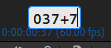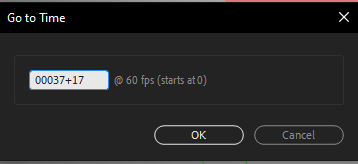Adobe Community
Adobe Community
- Home
- After Effects
- Discussions
- Re: How can I move the time indicator by a certain...
- Re: How can I move the time indicator by a certain...
How can I move the time indicator by a certain number of frames
Copy link to clipboard
Copied
Hello, I have a problem, how can I move the time indicator by a certain number of frames?
For example, any parameter of an object supports a calculation function. I can perform any action with position. Add in +15*7 and the object will move 105 pixels. Is it possible to somehow do the same with the time display? Or is there any similar plugin? I need to move 17 frames, put the key and repeat this action 15 more times. Calculating this in head is very inconvenient, and takes time. Can you please tell me how to do it quickly? Please don't talk about using ctrl+shift +arrow right 2 times and then ctrl+arrow left 3 times to move 17 frames. It's inconvenient and you can easily lose count. And it becomes even more inconvenient if you need to work with even more frame movement, for example 66.
P.S. I don't know why, but when using the "go to time" function 00037+17 doesn't work. After pressing ok, the time indicator remains at frame 37.
Copy link to clipboard
Copied
Long and short: No. Perhaps you could create a script if you do this more often, but otherwise it's such an unusual request, probably never even thought of it.
Mylenium
Copy link to clipboard
Copied
It's useless? Is it so? This is the same function that is available for all object parameters. I use this very often, but for some reason I cannot also manipulate time, which is exactly the same parameter. It seems at least strange that no one has questioned the usefulness of this feature.