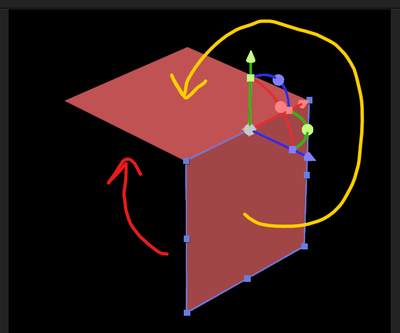Adobe Community
Adobe Community
- Home
- After Effects
- Discussions
- how can I orientation from 0 to 90 backward
- how can I orientation from 0 to 90 backward
Copy link to clipboard
Copied
i want to orientation this square from 0 to 90 backward like 0 > 360 > 270 > 90 (yellow arrow) but when I keyframe 0 and 90 it will move like 0 >50>90 (red arrow)
help me please
 1 Correct answer
1 Correct answer
Hi Prince,
I appriciate you reaching out.
I agree with Mylenium, using Oriantation to rotate the object could complicate things. Based on the screenshot, try rotating the Z axis and instead of typing "90" try "-270".
Let us know if it helps.
Thanks,
Nishu
Copy link to clipboard
Copied
If you really use orientation, then you are doing it wrong. Only rotation should be animated. You may want to read up on that old Quarternion vs. Euler thing and what generally best practices for 3D rigging are, not just in AE. This is a common thing even in 3D programs and on complex rigs will also entail using Nulls and parenting to neutrlize and decouple individual rotation axes to prevent gimbal lock. Again, you need to study up on this on a broader basis.
Mylenium
Copy link to clipboard
Copied
Hi Prince,
I appriciate you reaching out.
I agree with Mylenium, using Oriantation to rotate the object could complicate things. Based on the screenshot, try rotating the Z axis and instead of typing "90" try "-270".
Let us know if it helps.
Thanks,
Nishu