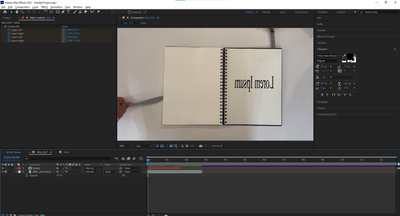Adobe Community
Adobe Community
- Home
- After Effects
- Discussions
- Re: How can I track something that fully rotates
- Re: How can I track something that fully rotates
How can I track something that fully rotates
Copy link to clipboard
Copied
So, I have this project where I'm trying to place some digital images and text over a book that closes.
my question is if there's any way for tracking the rotation, scale and perspective of this, since there is a point the tracking points I may place disappear.
Another good example is this one:
imagine your are trying to place a superhero mask into someone that on some point fully rotates, how can I track this movement?
Copy link to clipboard
Copied
Such stuff is simply not possible in a fully automated process. You have to manually matchmove. That's why VFX movies have armies of matchmovers that do this for a living. In your case you should be able to get almost two thirds tracked successfully and only have to animate the end segment by hand. Other than that a lot of such stuff is simply full on 3D with the actors just mocking the motion and then the assets being generated in a 3D program.
Mylenium
Copy link to clipboard
Copied
I would use Mocha AE to Corner Pin track the turning page. You will be able to successfully track the perspective changes for most of the page turn. Then you will have to manually set at least one more keyframe when the page becomes perpendicular to the camera. You then set a tracker layer outpoint and return to AE. Your replacement graphic must be scaled to fit the composition, which will distort it, then pre-composed before applying the Corner Pin tracking data and setting the out point for the page turn.
A similar technique works for tracking someone turning around. Track as far as you can, then set some manual keyframes.
After Effects has a Camera Tracker, which will successfully track static surfaces and recreate camera movement, but if you want to do 3D object tracking, you will have to resort to a 3D app. Blender has object tracking and camera tracking, and it will do a pretty good job of tracking an actor turning their head if the footage is shot correctly. Blender is open-source, so it is free, integrates pretty well with After Effects, and is very capable of adding a 3D superhero mask to an actor. There are a lot of pros that combine Blender and After Effects. My friend John Dickinson is one of them. Any pro-level 3D app is going to have both camera and object tracking.
Copy link to clipboard
Copied
So I did what you said. I used mocha and had to fix the corner points and perspective basically each frame, but I had a good looking tracking at the end. The only problem I had was with this. I need to place some text and images, but everything I place on the solid that has the tracking data (Or any layer that has been affected by the tracking) transforms like this. I guess i could just reflect it, but its there any way to fix it without that?