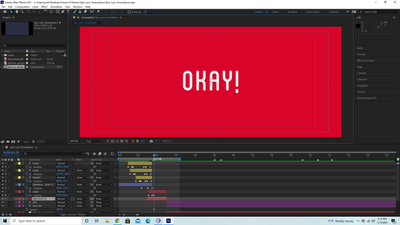Adobe Community
Adobe Community
- Home
- After Effects
- Discussions
- Re: How do you reset the layout of AE to the origi...
- Re: How do you reset the layout of AE to the origi...
How do you reset the layout of AE to the original size (include the size of the windows)?
Copy link to clipboard
Copied
I accidently expanded my composition window way too wide. I wasn't trying to change it.
When I try resetting workspace, nothing happens because everything is technically in the right spot. Any help on resizing the comp window back to normal?
Copy link to clipboard
Copied
Hi default9vvcyoqmh88r,
Thanks for reaching out.
After Effects's interface is customizable. Here's a YouTube video that should help: https://www.youtube.com/watch?v=BD0USs8oVig&ab_channel=MOBOXGraphics
If you want to reset everything to the default, you can reset the preferences (I don't think it's necessary). Here's how: https://community.adobe.com/t5/after-effects/faq-how-to-reset-trash-preferences-in-after-effects/td-...
Let us know if this is not what you're looking for.
Thanks,
Nishu
Copy link to clipboard
Copied
CTRL + \ or CTRL +ALT + \ should do the trick. These Maximize AE's App Window or displays the entire app window including project path details. HTH
Copy link to clipboard
Copied
Use the Window/Workspace/Reset "Your Chosen" Workspace to default values Menu Or simply double click the current workspace in the toolbar and choose Yes. This workspace is about as fouled up as I can make it and it's reset in a couple of seconds.
You should also expand the workspaces in the tool bar and edit the ones that are visible in the tool bar by just dragging them around. Workspaces are a fabulous time saver. This is how mine are setup.
The expressions workspace is a custom workspace I created and saved just for writing expressions.