 Adobe Community
Adobe Community
Turn on suggestions
Auto-suggest helps you quickly narrow down your search results by suggesting possible matches as you type.
Exit
- Home
- After Effects
- Discussions
- Re: How to change the size color of Anchor point( ...
- Re: How to change the size color of Anchor point( ...
0
Engaged
,
/t5/after-effects-discussions/how-to-change-the-size-color-of-anchor-point-pan-behind-tool/td-p/13386075
Nov 30, 2022
Nov 30, 2022
Copy link to clipboard
Copied
Hello,
I am following one tutorial. there the tutor has a nice blue color visible anchor point. Mine is purplish grey. It's very uncomfortable to work with when the background is similar color. Anyway I can make it black and bigger?
In most 3d software you have the option to make a gizmo bigger. I dnt find anything about that on the web. I need it badly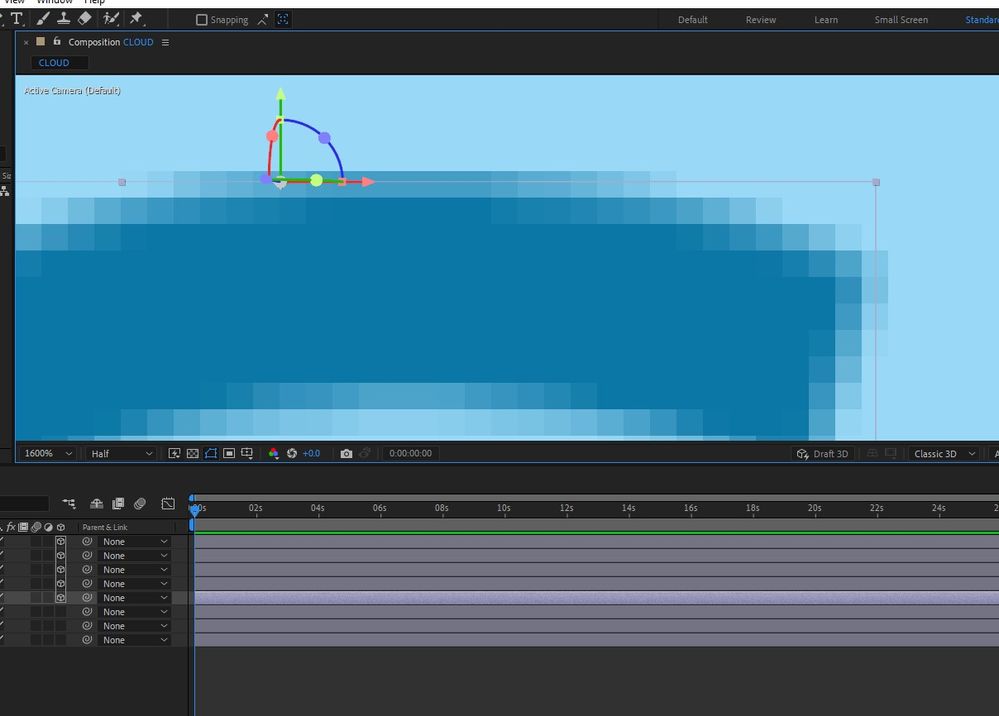

Thank you.
TOPICS
User interface or workspaces
Community guidelines
Be kind and respectful, give credit to the original source of content, and search for duplicates before posting.
Learn more
 1 Correct answer
1 Correct answer
LEGEND
,
Nov 30, 2022
Nov 30, 2022
Thios has been changed in AE 2019/2020. You can't change the display style of the widget nor can you adjust its scale.
Mylenium
LEGEND
,
/t5/after-effects-discussions/how-to-change-the-size-color-of-anchor-point-pan-behind-tool/m-p/13386098#M217579
Nov 30, 2022
Nov 30, 2022
Copy link to clipboard
Copied
Thios has been changed in AE 2019/2020. You can't change the display style of the widget nor can you adjust its scale.
Mylenium
Community guidelines
Be kind and respectful, give credit to the original source of content, and search for duplicates before posting.
Learn more
Suraiya A
AUTHOR
Engaged
,
LATEST
/t5/after-effects-discussions/how-to-change-the-size-color-of-anchor-point-pan-behind-tool/m-p/13386099#M217580
Nov 30, 2022
Nov 30, 2022
Copy link to clipboard
Copied
😞
Community guidelines
Be kind and respectful, give credit to the original source of content, and search for duplicates before posting.
Learn more
Resources
Troubleshooting FAQs
After Effects Community Recap
Getting started with After Effects
Copyright © 2024 Adobe. All rights reserved.

