- Home
- After Effects
- Discussions
- Re: How to copy keyframes and their effects to new...
- Re: How to copy keyframes and their effects to new...
Copy link to clipboard
Copied
I'm making a short animated GIF. I created the comp then made a new comp and dropped the first version in it and then added a camera shake at the end.
After I did this, I needed to add a little more to it at the end so I expanded the duration of the original, added what I needed, and then made a duplicate of the camera shake version.
When I dragged the new one into the camera shake dupe, the actual keyframes for the shake can be seen in the first version. So what I wanted to do is copy and paste those shake keyframes onto the new one so I didn't have to manually make the shake again.
See the image below:
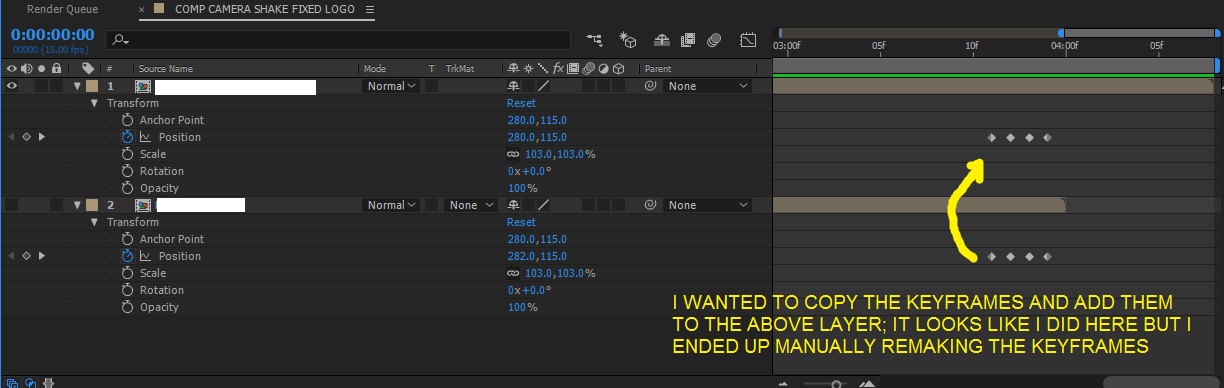
Can someone tell me how to do this? I tried highlighting the original keyframes and pasting but that didn't work.
 1 Correct answer
1 Correct answer
There must be something simple you are not doing. Here, just made this. I made one layer, animated a square, copied layer, removed keyframes, then copied and pasted.
After Effects - Copy Frames [Quick Tutorial for Adobe Forum] - YouTube
Very straight forward.
Hope this helps.
Eric
Copy link to clipboard
Copied
You mark the old keyframes, CTRL+C, click on the above layer's position and CTRL+V.
OR
Mark position of old layer, CTRL-C, click on the above layer and CTRL+V.
Copy link to clipboard
Copied
I already that and it didn't work - I highlighted the KF's (they turned blue) Copy, go up to other layer, Paste...and nothing.
Copy link to clipboard
Copied
Here's an easy way to do it:
Duplicate the layer with the effects. Then use the Replace Footage command. The replacement footage takes on ALL attributes of the duplicated layer, keyframes included, at the identical times in the comp.
If you don't need the original layer, just delete it.
Copy link to clipboard
Copied
Thank you - I've not had a chance to try this but definitely will. Appreciate it.
Copy link to clipboard
Copied
You know that keyframes are pasted at the position of the CTI (playhead) right?
Copy link to clipboard
Copied
Please make sure that your play head is in the location where you would like to paste the new keyframes.
Copy link to clipboard
Copied
I did that too - put it right on the same frame of the first KF you see below. No luck.
Copy link to clipboard
Copied
There must be something simple you are not doing. Here, just made this. I made one layer, animated a square, copied layer, removed keyframes, then copied and pasted.
After Effects - Copy Frames [Quick Tutorial for Adobe Forum] - YouTube
Very straight forward.
Hope this helps.
Eric
Copy link to clipboard
Copied
Maybe caps-lock is active? Can you copy/paste other stuff in other programs - like text?
Copy link to clipboard
Copied
Thank you - I've not had a chance to try this but definitely will. Appreciate it.
Copy link to clipboard
Copied
Thank you this worked. It's my goof and I apologize and I think I had the layers locked which kept me from making it work.
Thank you.

