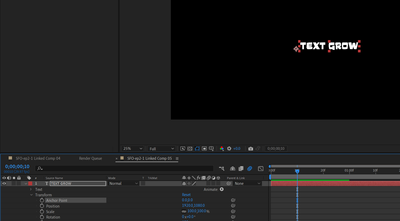Adobe Community
Adobe Community
- Home
- After Effects
- Discussions
- Re: How to create a growing text but from the cent...
- Re: How to create a growing text but from the cent...
Copy link to clipboard
Copied
I am trying to make the scale of the text grow from the middle and I cannot. The text is growing from the lower side of the text. Any solutions?
 1 Correct answer
1 Correct answer
Okay I got it. All this Youtube tutorials are useless BTW.
You have to hit CTRL+ PAN behind to center the anchor point to the text. The only problem is the align tool doesnt work properly after.
Copy link to clipboard
Copied
Okay I got it. All this Youtube tutorials are useless BTW.
You have to hit CTRL+ PAN behind to center the anchor point to the text. The only problem is the align tool doesnt work properly after.
Copy link to clipboard
Copied
To do it quickly, you can press the shortcut Ctrl + Alt + Home on your keyboard. It works for all types of layers, not just text layers.
Hope it helps.
Thanks,
Nishu
Copy link to clipboard
Copied
Baseline shift is used to adjust the position of the Anchor Point vertically. Paragraph Justification set to Centered will center the anchor point horizontally. Baseline shift is in the Character panel, and Paragraph justification is in the Paragraph panel. If you want to be accurate, use Paragraph Justification and forget the Anchor Point/Pan Behind tool.
The Character Panel works the same in every Adobe app and in most other apps that let you control the position of text in relation to the page or line.