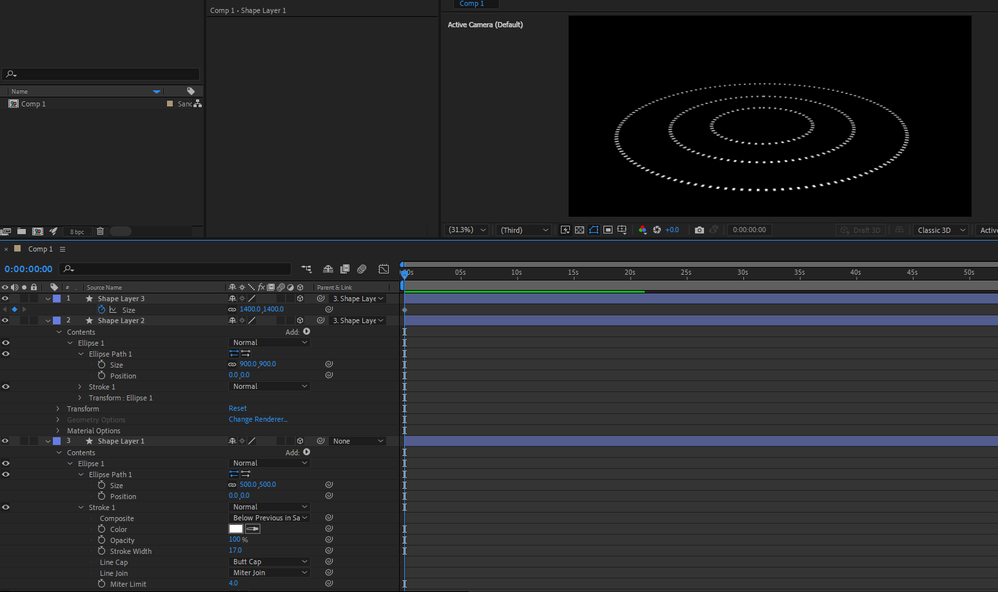Adobe Community
Adobe Community
- Home
- After Effects
- Discussions
- Betreff: How to create spinning dashed circles tha...
- Betreff: How to create spinning dashed circles tha...
How to create spinning dashed circles that turn equally fast and without dashes closing
Copy link to clipboard
Copied
I'm trying to create 3 different radiuses (radii) around a property that spin clockwise with rotating dashes.
Problem is I can't keep them at an equal distance. At a certain point the dashes close and become a stroke.
I tried to play with the offset and that turns them at the speed I want but that increases the "closing" of the circle.
Any idea how to do it properly?
Copy link to clipboard
Copied
Create the dashed line once on a layer. Parent this layer to a null layer in the rotation center (what do you mean by "a property taht spin"?). Finally duplicate the dashed line layer two times and set the individual scale.
I'm not sure how you created the 3d elements (extruding or C4D), but the idea should work in 3d, too.
*Martin
Copy link to clipboard
Copied
Hi, thanks for your reply.
I created the the elements with a plugin called GeoLayers. Basically they're KMLs that I imported into the plugin which lets me animate a map (google, bing, etc.) and pin the elements onto the map with all the necessary geospatial data to in this case highlight a certain area around an address (1 mile, 3 mile and 5 mile radius).
I can choose attributes like color, extrusion, dashes and it automatically imports that data into the timeline as 3D shapelayers, parented to the map. Things like dashes and offset have autmatically generated expressions which I'm not versed in at all.
Here's another version with the actual map in it to show what it looks like.
Copy link to clipboard
Copied
As for your advice: thanks to the plugin it's much easier and way more accurate this way because I can use acutal KMLs that are accurate down to maybe 10 feet.
Copy link to clipboard
Copied
I don't know the plugin personal, but if you cannot animate the rotation of the dashed line with this plugin (as the result is not what you are aiming for), the idea was to create a static dashed line and animate the rotation of the layer.
It should work if you pin a Null to the KLM data and parent the static dashed line to this null. You can use a shape layer and extrude it for the 3d effect.
*Martin
Copy link to clipboard
Copied
Can you use Shape layers with dashes and the layer made 3D and the rotation keyframed not do this: