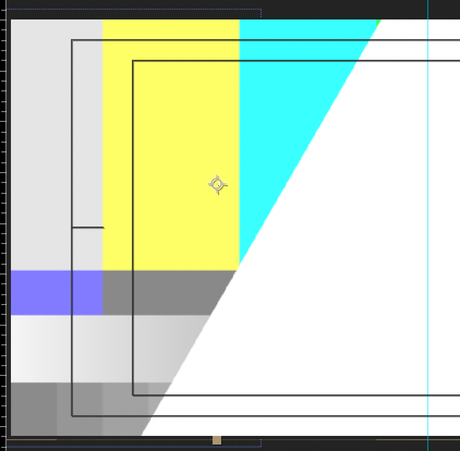Adobe Community
Adobe Community
Copy link to clipboard
Copied
How can I expand the mask to touch the guideline? Is there a way to easily adjust the frame edge? Sorry for the silly question.
 1 Correct answer
1 Correct answer
Click on the composition to deselect that element, then with the selection tool go directly to the bezier point in the bottom right corner and click on it, so you can select only that point and adjust your mask to the guideline. If you click on the entire element, they will all be selected and you will not be able to adjust the corners independently.
Copy link to clipboard
Copied
There's not realyl a good way. Simply select both anchor points and move them. that said, if you really just want a angled edge, a linear wipe effect would be much more efficient, especially for later animation.
Mylenium
Copy link to clipboard
Copied
Click on the composition to deselect that element, then with the selection tool go directly to the bezier point in the bottom right corner and click on it, so you can select only that point and adjust your mask to the guideline. If you click on the entire element, they will all be selected and you will not be able to adjust the corners independently.