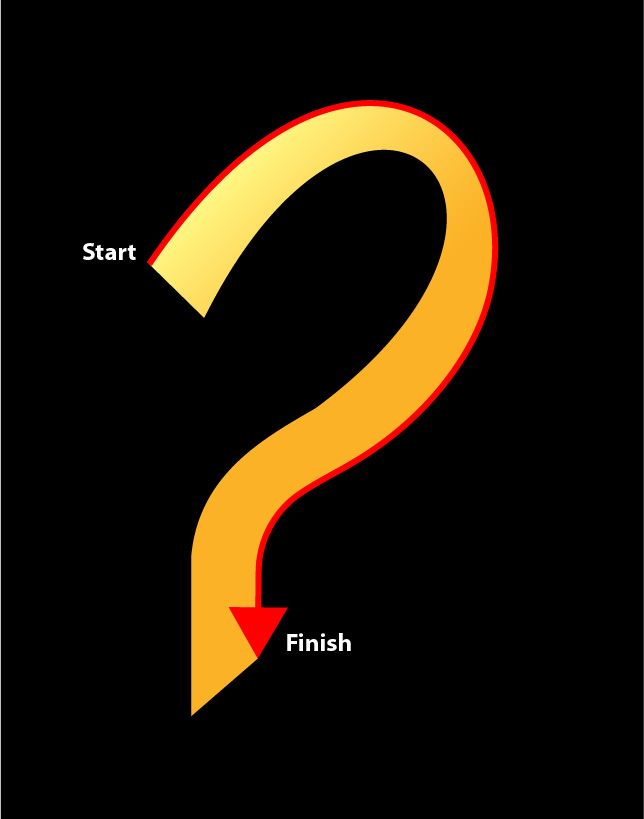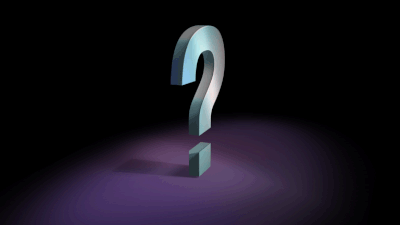Adobe Community
Adobe Community
- Home
- After Effects
- Discussions
- Re: How to get 3D Shape / Object to reveal / draw ...
- Re: How to get 3D Shape / Object to reveal / draw ...
Copy link to clipboard
Copied
Hi, I have a 3D object in the shape of a "question mark". I want to know how to animate it so it looks like it's drawing itself? In the picture I have attached hopefully you can see how I want it to be animated.
I am familiar with how to do this type of effect in 2D i.e the same way how you would make a handwriting effect. But I cannot find a way to make a 3D object draw/reveal itself.
Hopefully someone can help. Thanks, Ben.
 1 Correct answer
1 Correct answer
If you need full 3D control and texturing etc, than the advice above is spot on.
But if your requirements are less complex, it's good to remember that AE does plenty of 3D stuff on its own. You can create fake 3D extrusions of any AE layer, like text and shape layers, which allows you to animate with all the usual AE tools.
The image below is a question mark that is "drawn" off with the stroke tool on a matte layer. It's then extruded by adding multiple layers positioned one pixel apar
...Copy link to clipboard
Copied
I think it is not possible reevealing as a 3D object, but you can use a trim path animation on a similar stroke on a shape layer above the question mark and use it as a track matte.Maybe other colleagues in the forum can share some tips to do it.
Cinema 4D has a Sweep generator where you can do what you are looking for. I'm not sure if the Cinema 4D Lite included in After Effects has the Sweep generator included.
Copy link to clipboard
Copied
Hi Jose, Many thanks for getting back to me. I know it's possible as i've seen it done. See for instance the video i've linked here:
https://www.youtube.com/watch?v=B92mSXopR3g
Take note of the time: 0:17 to 0:18. This is the style of animation I am after. I have to say i've never heard of the "sweep generator". Do you think it will do this (the animation in the video)? Also how is it accessed?
I really appreicate your time on thid matter as it is really bugging me. Thanks, Ben.
Copy link to clipboard
Copied
Yes. C4DLite does have a SweepGenerator.
Yes. Trim Paths could create a reveal of an AE 3D geometry layer. The limitation of the 3D Layer to Geometry is that After Effects allows for extrusion of the shape, but not extrusion of a spline(shape) along the position of another spline(shape).
I've seen objects that mimic a solid form by creating 100s of 3D layers along a path. It's terribly inefficient, but gets you close (but also presents lighting problems)
Copy link to clipboard
Copied
Hi There, Many thanks for your information. How would I go about creating a trim path reveal for a 3D layer? As that sounds basically like what I want to do. Thanks.
Copy link to clipboard
Copied
Once you use the 3D Geometry mode in After Effects, you don't have access to Track Mattes, so you may need to think a little more about how that layer will be revealed.
If you precompose it to flat layer, you can use it as a 2D element, which will be flat. (you may want to link a camera from the main comp for this).
If you have your 3D extruded object as the lowest layer, you can use a "mask layer" "fake track matte" layer in silhouette or stencil mode to mask out part of your 3D/extruded layer.
Unfortunately, BOTH of these options will create a flat edge on your 3D element, removing part of your 3D graphic. It will make your "3D" thing not look as "3D" as it was before.
Copy link to clipboard
Copied
Ok, thank you for this. A friend of mine who has actually made the effect I am after said he used C4D and "Boole". Any idea how he may of used that in order to create the 3d object revealing itself as if it were being drawn? I personally have no experience using this inbuilt editor in Ae. So I have no idea what "Boole" is or even how it works. Thanks, Ben.
Copy link to clipboard
Copied
Boolean operations (like Pathfinder in Illustrator), allow one object to cut out another object (or other paired functions).
Even the Mask operations in After Effects (Add/Subtract/Intersect/Difference) are a type of boolean operation.
To use the Boole in C4DLite, check out this tutorial on cineversity.com (Maxon's (C4D) official tutorial page)
https://www.cineversity.com/vidplaytut/cinema_4d_lite_reference_modelling_with_booleans
Copy link to clipboard
Copied
If you need full 3D control and texturing etc, than the advice above is spot on.
But if your requirements are less complex, it's good to remember that AE does plenty of 3D stuff on its own. You can create fake 3D extrusions of any AE layer, like text and shape layers, which allows you to animate with all the usual AE tools.
The image below is a question mark that is "drawn" off with the stroke tool on a matte layer. It's then extruded by adding multiple layers positioned one pixel apart to create depth, and lit with standard AE lighting tools. This took about 5 minutes to create, and 3 minutes to render.
Just an alternative process if you want to do something simple.
Copy link to clipboard
Copied
Hi Andrew, Yes, that looks exactly what I want! But how did you do that?!?!
This seems like the process I am after. Can you kindly explain step by step on how you did that? I.e my question mark shape was drawn in Illustrator, how to di make that into a stroke like you did here?
Thanks a lot for your help it seems i'm finally getting somewhere.