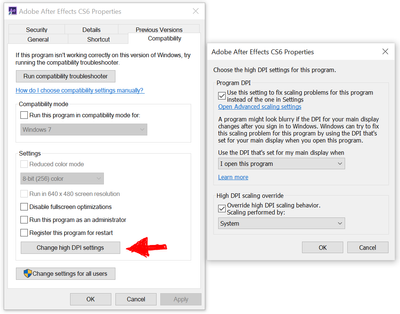Adobe Community
Adobe Community
- Home
- After Effects
- Discussions
- Betreff: How to increase UI font size in After Eff...
- Betreff: How to increase UI font size in After Eff...
Copy link to clipboard
Copied
Hi there.
I have a lil problem. I have high rez monitor and using AE CS6 but I couldn't find about change UI font size menu.
Is that possible? My OS windows 7.
Best,
Kuma
 1 Correct answer
1 Correct answer
See the "resizable user interface text" entry here:
http://blogs.adobe.com/aftereffects/2013/12/top-after-effects-feature-requests-2013.html
Copy link to clipboard
Copied
There is a solution for recent versions in Windows 10 and I used it for Win 7 too:
Click CTRL F12
You get a console
Right click on its menu and choose Debug Database view
Then in search window type Font
In the box at the end of the result of your search type the size you wish. I use 20. If necessary adjust the console width to see the end of the line and the box
Close the console and restart AE.
Most of the UI will be adjusted to the new font size, although for instance it doesn't transfer to E3D scene setup.
But at least it is better than ruining one's eyesight because of the laziness and selfishness of developers!
Have a nice day
Claude
Paris-France
Copy link to clipboard
Copied
Nice! You can swap the CTRL for a CMD with MacOs as well.
Copy link to clipboard
Copied
Thank you! Just got a 28 inch monitor and ran into this same problem, and it worked! Much easier to read!
Copy link to clipboard
Copied
Thank you so much for sharing that, Veronica! This is the most helpful thing in this entire thread, and solved the issue for me. 😃
Copy link to clipboard
Copied
Whoa, 3 years later and this post is the only one I found that actually did the trick.
Thkx a lot Veronica, you rock! 🙂
Copy link to clipboard
Copied
THANK YOU! I searched all over and you're the only one that worked PHEW!
Copy link to clipboard
Copied
It is March 29, 2021, large monitors have become more affordable. I am looking at a beautiful 40" version. I have so much room for the timeline and all the effect controls. Now if I could only make the interface fonts a little bigger, it would be perfect.
In 2013, this was a high priority. What happened? I am glad to see that a Windows user was able to create a workaround for their system. I and using a Mac Pro, 10.15.7, and After Effects 18.0.0. I can see that I would be tilting at a windmill to ask if this is still a priority but I would encourage Mac users to post a comment here and maybe we can push this up the priority list. My tired, old eyes will appreciate it. Thank you.
Copy link to clipboard
Copied
it still is a struggle. how can i do this on mac.
why does adobe not react. its a shame!
Copy link to clipboard
Copied
I'm working on 5k2k 40" screen on a Mac, and the some of the interface text is smaller than text on my phone. Much of it is grey on black. I have to physically lean into my screen to read much of it. Unbelievable that there is no ablity to adjust interface font size, especially since this has been a complaint for years now.
How difficult can this be to implement? Can Adobe please supply me with a new pair of glasses so I can magnify their interface.
Copy link to clipboard
Copied
I'm just on a 15" MacBook Pro, and I can't believe I can't make the font larger. In other Adobe apps maybe it seems to bother me less, but in AE it's a must have, somehow. For a company like this, as an aside, I can't believe they don't have their own internal cross-platform universal UI code/component library that would support such basics across the board. I mean... It's Adobe! They literally make UI design software.
Copy link to clipboard
Copied
hello someone at adobe.
I find it incredibly ignorant that they just don´t care on everything that is written here. Nobody does answer, nobody does offer a solution. unbelievably unprofessional for such a big company which gets well payed for software without listening to those who have to work with these tools every day.
respectfully and in good hope that maybe something will happen in the end (maybe, the end is a software from another company),
ST
Copy link to clipboard
Copied
The joys of subscription software and monopolies. Sadly there aren't really competitors for After Effects, so development is basically non-existent (not hating on the developers that do work on AE, I'm sure they do what they can with the resources and direction they get from Adobe HQ).
At least we're finally getting multi-frame rendering back!
Copy link to clipboard
Copied
@admin Please implement UI zoom like Illustrator!
Copy link to clipboard
Copied
Workaround using Mac is to change the system text size per monitor:
Apple Icon > System Preferences > Displays > Display Settings
Choose timeline monitor then scale resolution
-lrg
Copy link to clipboard
Copied
Thank you for this reply however, this just makes everything bigger, not just the text in the user interface. Additionally, this doesn't apply to just After Effects, it affects every application on that display. This is a solution, however, I would call it a nuclear option. Thank you.
Copy link to clipboard
Copied
I suppose, it's a nuclear option that can be turned on and off. lol I just switch my monitor that runs the timeline when necessary. Cheers!
Copy link to clipboard
Copied
Open Consloe (Ctrl f12) > Right click and open Debug Database View > AdobeCleanFontSize > Expand window to see and change numbers.
Restart to take effect.
Copy link to clipboard
Copied
Thank you for this. It was an interesting approach, however, on my Mac with version 22.3.0 (Build 107) this did not work. I appreciate your trying to help.
Copy link to clipboard
Copied
I'VE FINALLY FOUND A WORKING SOLUTION!!!!
Ok, I got really excited becuase I've had this issue for more than 20 years and can't believe the solution has (probbly) been here this whole time...
1. Open the Console inside of AE (Command/Control + F12 Mac/PC)
2. search for Font to find: AdobeCleanFontSize
3. Change it to what you want, then restart AE
AND IT WORKS!!! There are still a few things that remain too small, but overall, the UI is WAY easier to see.
Copy link to clipboard
Copied
Just saw this... I'm going to give it a try. I'm on a new mac running the latest AE. Hope it works!
Copy link to clipboard
Copied
for those stuck at Step. 2 "search for Font to find: AdobeCleanFontSize"
this solution does not work for people whom the searchbar does not show in the current version of after effects.
so I found a different solution
go to Adobe After effects CS6 right click > properties > compatibility> change DPI settings and copy settings on the right. to override the DPI this increased the font size for me.
Copy link to clipboard
Copied
I have this problem, too. The text is so tiny, I can barely read it. In this day and age of ADA, you'd think the option to adjust the GUI for people with less than 20/20 vision would be a given. I can read all the text in my other apps. Has anyone found a solution to this problem yet? This question was initially raised back in 2014?!
Copy link to clipboard
Copied
...and the link given refers to a non-existent page... So this issue remains unaddressed and unresolved, as far as I can see... Any advice?
Copy link to clipboard
Copied
Unfortunately, this is still an issue in September 2023. It's barely possible to work with the tiny AfterFX interface on my 4K monitor. This is a state of affairs I would not expect in an era where there are tons of programs around getting UI scaling done properly like Blender, Ableton Live, Microsoft Office Apps, VSCode, Windows Terminal etc. I kindly ask the Adobe team to put this high up in their backlog as I consider this to be very urgent - and apparently I'm not the only one with this opinion.
I'm afraid I don't know of any good alternatives to Adobe After Effects. I need a program for motion graphics mainly in 2D with the ability to easily deal with vector graphics (no rasterization while editing, just when rendering). Fusion in Davinci Resolve does not support vector graphics to my knowledge. Blender doesn't seem right for these motion graphics things including tasks like animating text. Unreal or Unity? Haven't tried those yet.
Copy link to clipboard
Copied
Hi Splines
There is a way at least it works in the version I use: 23.3.0 build 53
Open AE
Click on Ctrl +F12
Open Console Tab and search Debug Database version
Then search FONT and choose Adobeclean Font
A new field opens at the end of the line enter your new font size. Make sure the tab size is extended to its maximum width to see the end of the field.
Close Console
Exit AE and relaunch the program, your new size of fonts are visible.
Nota Bene; It appears that the change doesn't apply to subprograms line Video Copilot E3D
I do anyway agree with you about the attitude of Adobe concerning this problem. It is not to developpers to decide for us which is the most convenient size of fonts or their color. Not everybody is young with a 10/10 eyesight level and even young users can have very serious sight problems. They deserve full considerations whatever their age or handicap. It is a question of respect to seniors and people with medical problems, they have the right to use the programs and pay for that.
Hope my answer helps
Best
Claude
Paris-France